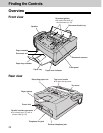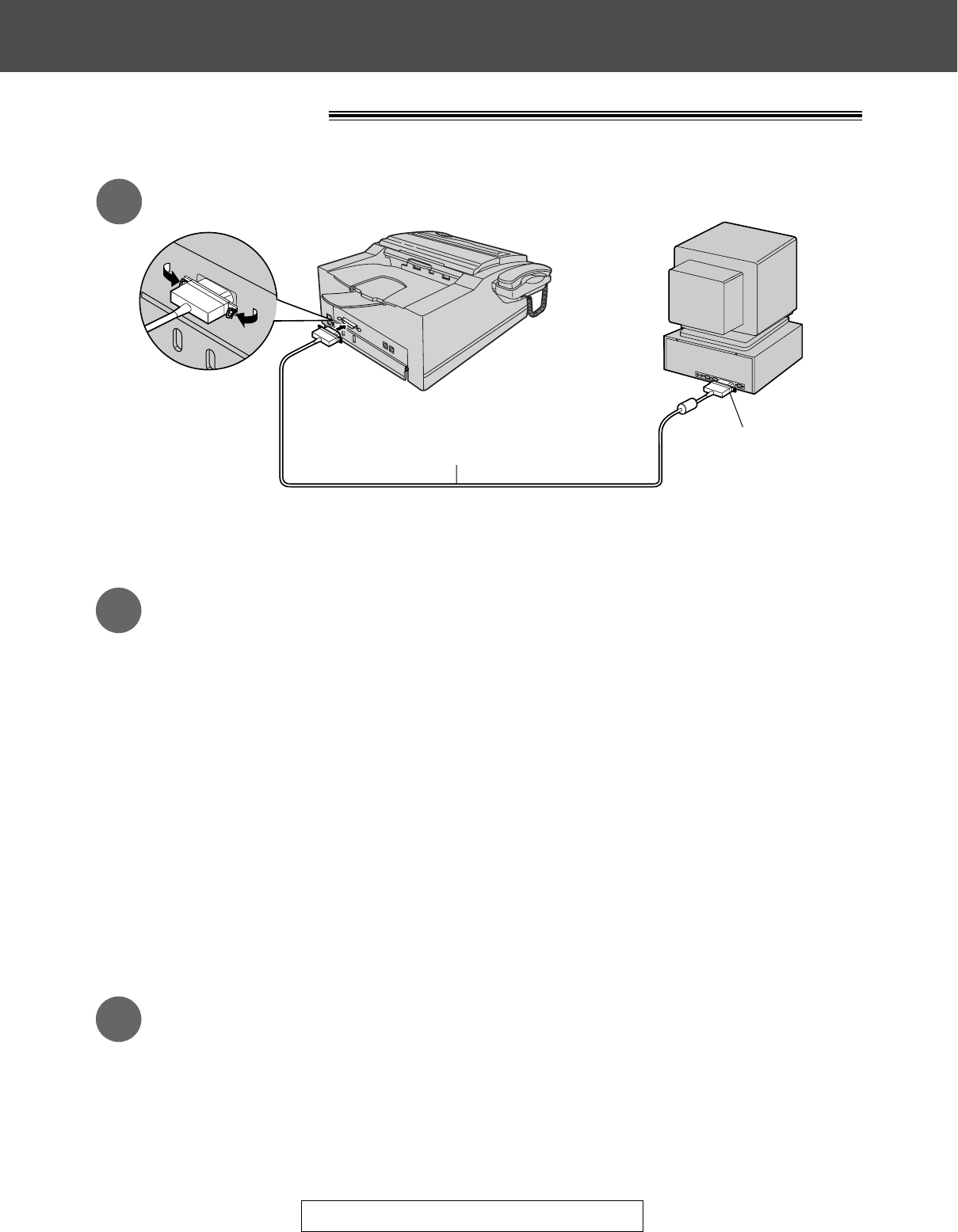
Quick Start
13
For assistance, call 1-800-435-7329.
PC information!
Connect to a computer (p. 82).
1
Install the PANA LINK software (p. 83).
2
3
Activate the PANA LINK software (p. 84).
1. Click Start.
2. Point to Programs, point to PANA LINK and click PANA LINK.
`The PANA LINK main panel will appear.
Caution:
`When connecting the fax machine to your computer, use the included printer
cable for reliable data communications and compliance with FCC rules.
1. Start Windows
95* or Windows 98** and close all applications.
2. Insert the included CD into your CD-ROM drive.
≥The language dialog box will appear.
Select the desired language that you use with this software. Then click OK.
`If the language dialog box does not appear:
The installation will automatically start.
`If the language dialog box does not appear and the installation does not
start automatically:
Click Start, choose Run... . Type “d:\setup” (where d: is the drive letter of
your CD-ROM drive). Click OK.
(If you are not sure what the drive letter is for your CD-ROM drive, please
use Windows Explorer and look for the CD-ROM drive.)
3. The installation will start automatically.
4. Follow the instructions on the screen until all files have been installed.
5. Be sure to read a README file for more information.
Printer cable
(Parallel cable)
To parallel port
**Microsoft
Windows 95 operating system (hereafter Windows 95)
**Microsoft Windows 98 operating system (hereafter Windows 98)