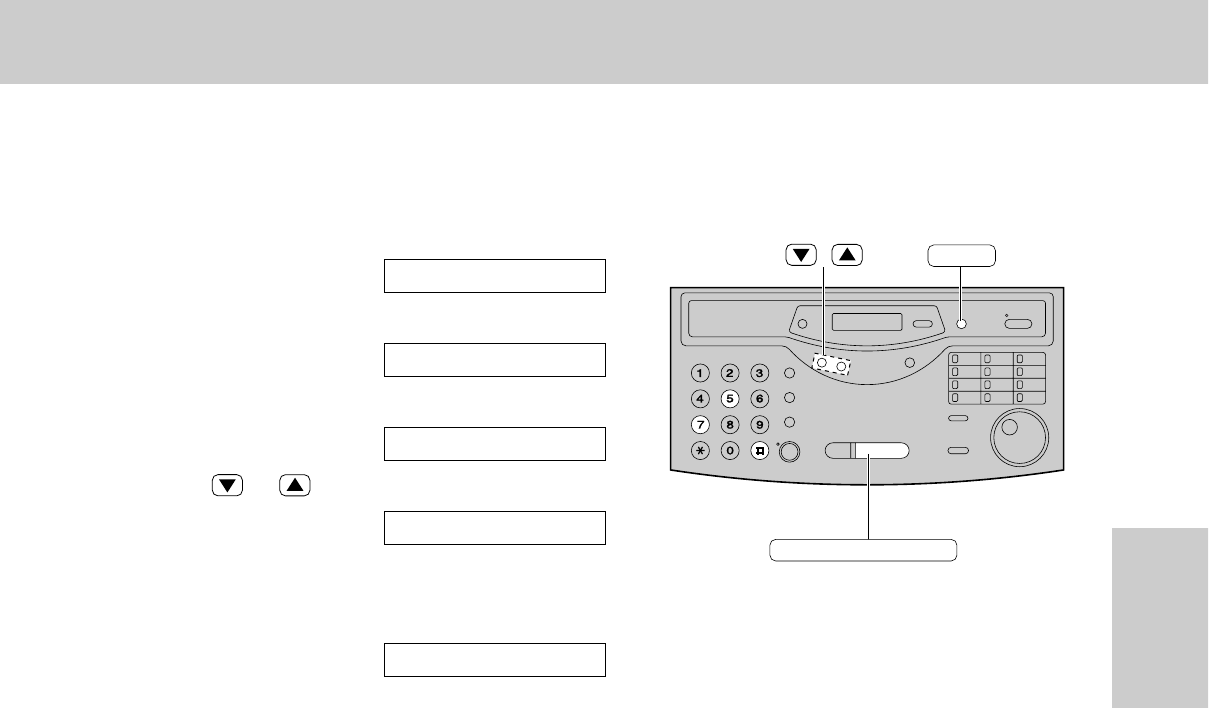
47
MENU
START/SET/COPY
/
1
Press (MENU).
Display:
2
Press (#), then (7)(5).
3
Press (START/SET/COPY).
4
Press or to select “ON”.
≥If this feature is not required, select “OFF”.
5
Press (START/SET/COPY).
6
Press (MENU).
SETUP ITEM
[ ]
MODE=ON
▼▲
MODE=OFF
▼▲
IQ-FAX
1.SYSTEM SET UP
Turning on the IQ-FAX function
Before programming, confirm that your application has been processed by FaxSav.
Sending Faxes
Fax/Copy


















