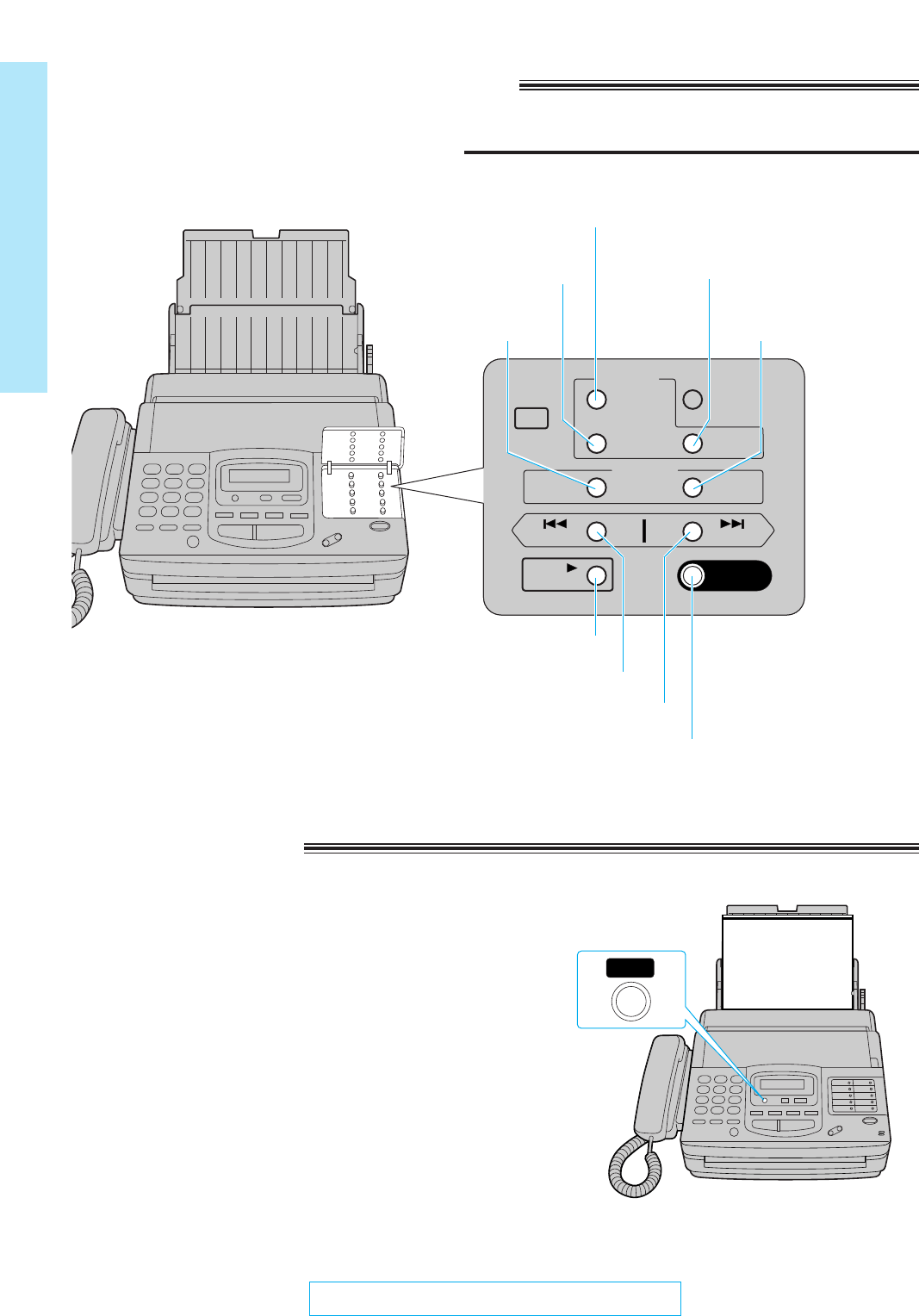
12
Quick Start
For Assistance, Call 1-800-435-7329
Installation
HELP
For assistance, press (HELP). The unit will print a quick
reference.
Help function
ALL
MESSAGES
REPEAT SKIP
SLOW QUICK
CHECKREC
SELECT
PLAYBACK
GREETING
MEMO/
2WAY REC
Location of controls (cont.)
Used to select a greeting message (p. 43, 44).
Used to check greeting
messages (p. 44).
Used for quick playback
(p. 27).
Used to record a
greeting message (p. 43).
Used for slow
playback (p. 27).
Used to repeat recorded messages (p. 27).
Used to play back all messages (p. 26, 27).
Used to skip a recorded message (p. 27).
Used to record a memo message (p. 28).
Also used to record a telephone conversation (p. 28).
Answering control buttons


















