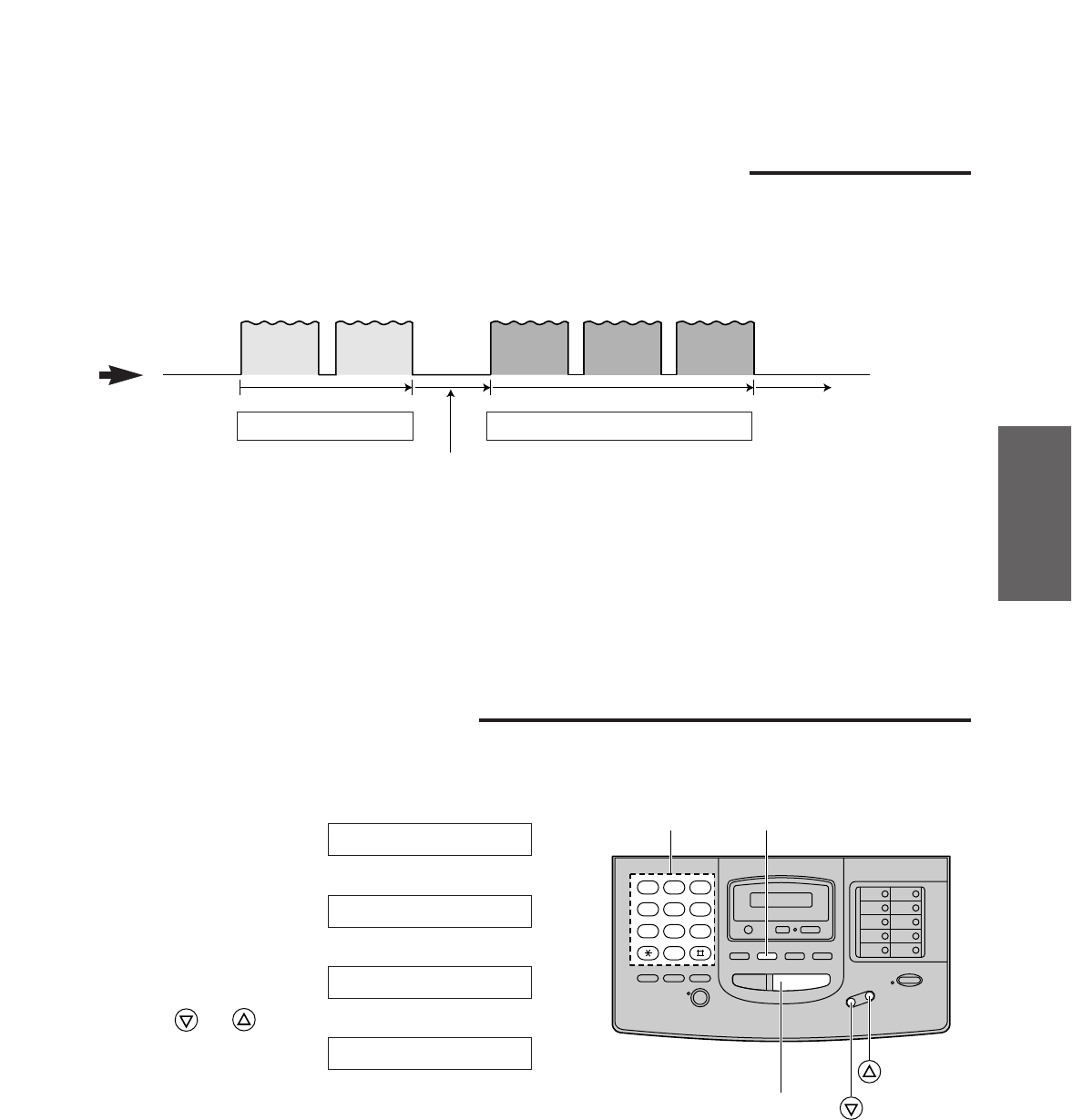
31
Advanced
Operations
1 2 3
4 5 6
7 8 9
0
1
Press (MENU).
Display:
2
Press K, then @ H.
3
Press (START/COPY/SET).
4
Press or to select TEL/FAX.
¡To return to the TEL mode, select TEL.
5
Press (START/COPY/SET).
6
Press (MENU).
MODE=TEL/FAX[ML]
MODE=TEL [ML]
MANUAL RECEIVE
SYSTEM SET UP
(START/COPY/SET)
(MENU)
Dial keypad
Setting the TEL/FAX mode
Change the MANUAL RECEIVE setting from the TEL mode to TEL/FAX mode.
Helpful hints when using the TEL/FAX mode
» If an extension telephone is connected, the facsimile unit and the extension telephone will ring as
follows.
The extension
telephone will ring twice.
TEL/FAX ring count
The facsimile unit will ring up to
3 times.
Silent fax recognition ring count
5 sec.
If a fax calling tone (slow beep) is
detected, the unit will automatically
activate the fax function to receive
documents without ringing.
The unit will
automatically activate the
fax function to receive
documents.
Note:
¡You can change the number of rings for the TEL/FAX ring count and silent fax recognition ring count (see
pages 56 and 57).


















