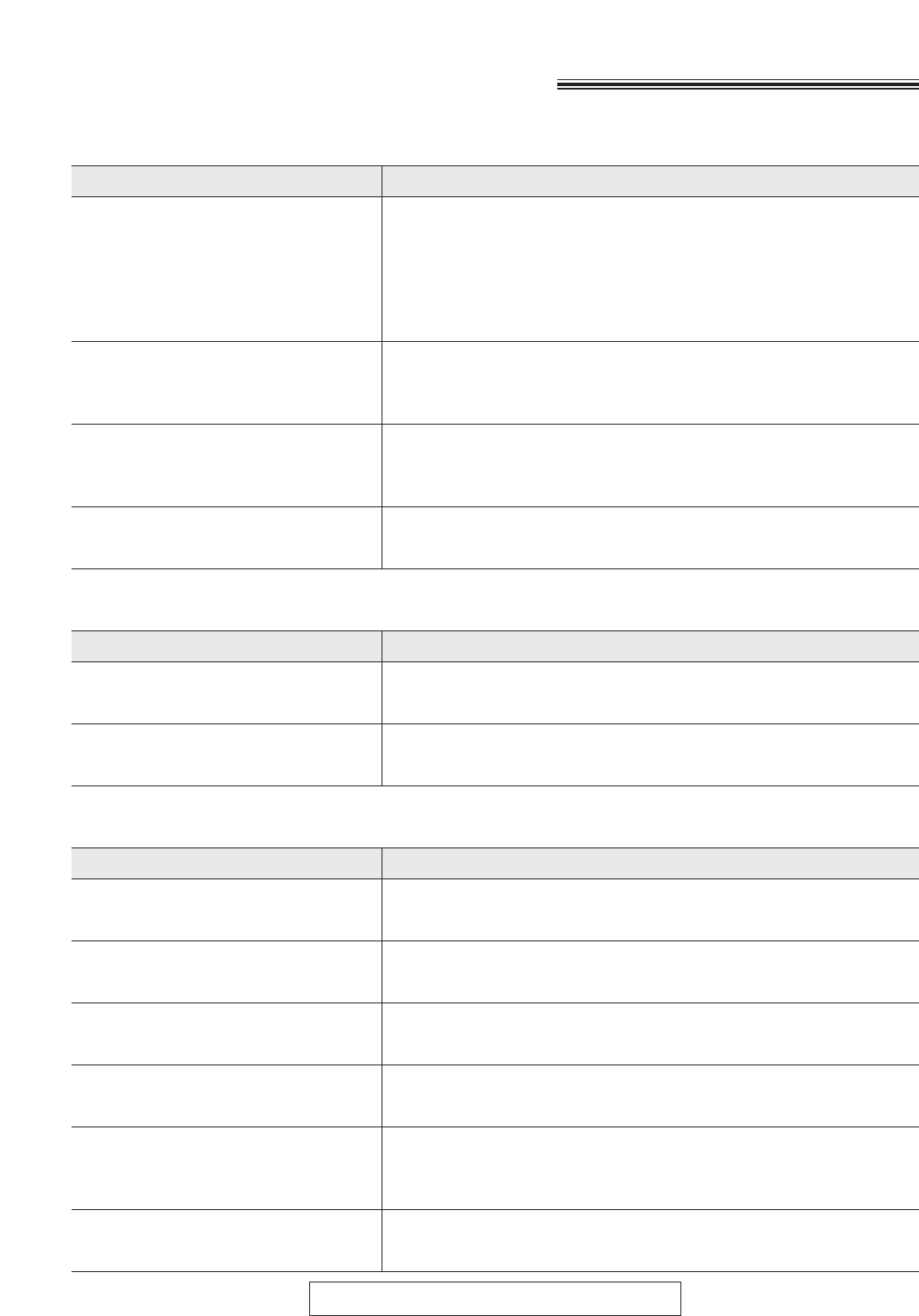
92
For Assistance, Call 1-800-435-7329
Before requesting help (cont.)
I cannot receive documents
automatically.
The recording image is faint.
The printing quality is poor.
A blank sheet is ejected after the
received documents are printed out.
¡The receive mode is set to the TEL mode. Set to the ANS/FAX,
TEL/FAX or FAX (FAX ONLY) mode.
¡The time to answer the call may be too long. Decrease the number
of rings (see pages 54, 55 and 56).
¡The greeting message is too long. Shorten the message (see page
43).
¡The sender transmitted a faint document. Ask them to transmit a
clearer copy of the document.
¡The thermal head is dirty. Clean it (see page 101).
¡Some paper has instructions recommending the side to print on.
Try turning over paper. We recommend smooth paper such as
Hammermillg jet PRINT for clearer printing.
¡The receiving reduction rate is not programmed correctly. Program
the proper reduction rate (see page 61).
CAUSE & REMEDYPROBLEM
Fax reception
CAUSE & REMEDYPROBLEM
Answering device
No voice messages have been
recorded in the ANS/FAX mode.
I cannot retrieve recorded
messages from a remote telephone.
¡The memory is full. Erase some or all of the messages (see pages
26 and 50).
¡Make sure that you use the remote operation ID correctly (see
page 48).
PROBLEM CAUSE & REMEDY
¡The glass or rollers are dirty. Clean them (see page 101).
¡The thermal head is dirty. Clean it (see page 101).
¡The film is not inserted correctly. Insert it correctly (see pages
99 and 100).
¡The film is not inserted correctly. Insert it correctly (see pages
99 and 100).
¡Some paper has instructions recommending the side to print on.
Try turning over paper. We recommend smooth paper such as
Hammermillg jet PRINT for clearer printing.
¡The film is not inserted correctly. Insert it correctly (see pages
99 and 100).
A dirty pattern or a black line
appears on the copied documents.
The copied image is distorted.
The document is not copied
properly.
The copied document is blank.
The printing quality is poor.
A paper jam occurs during copying.
Copying


















