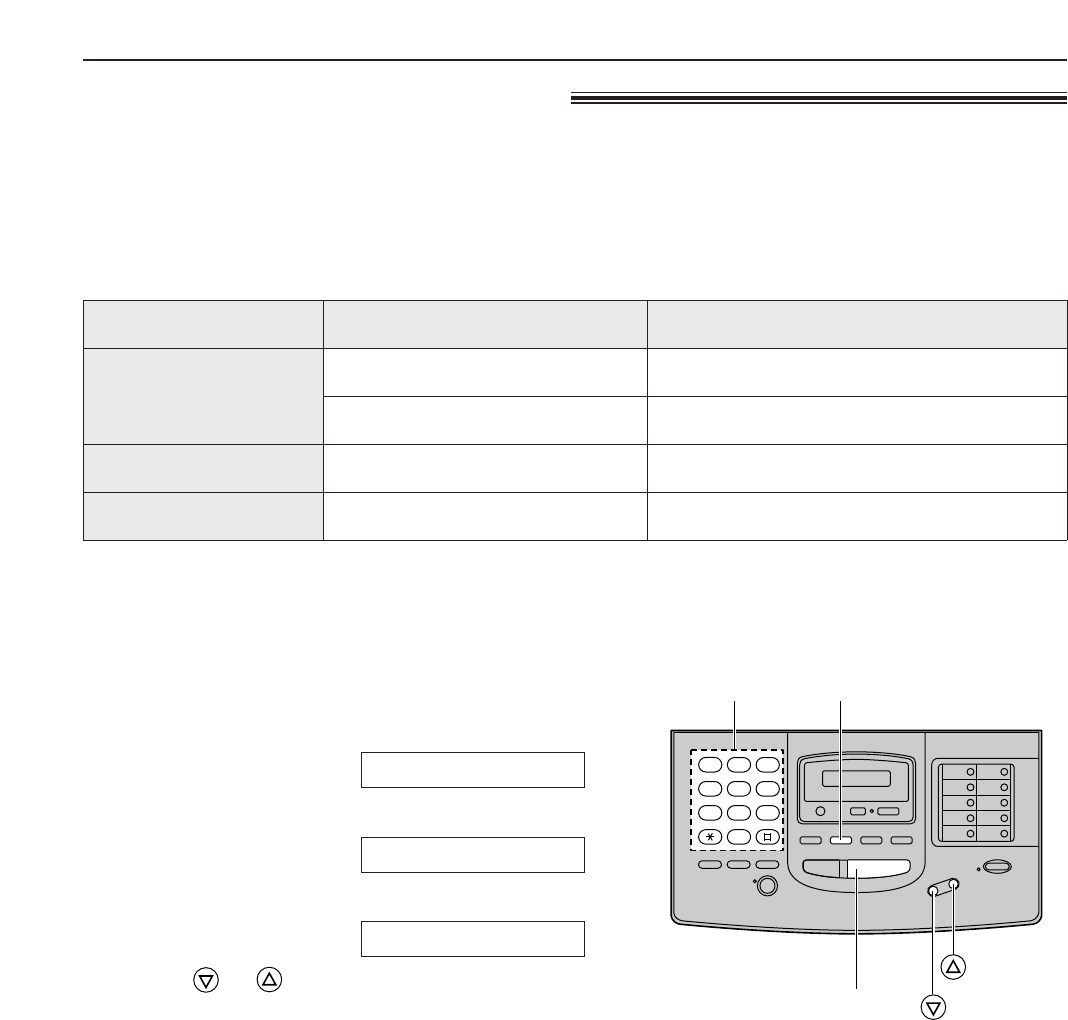
52
1 2 3
4 5 6
7 8 9
0
OFF (pre-selected)
92%
72%
Letter
Legal
Letter
Letter
Letter
Letter, A4, Legal
A4
Legal
Size of original documentSize of recording paperMode
Making a reduction copy
When you copy documents that are longer than the recording paper, the unit can reduce the original document
and print it out on one page by programming a suitable reduction rate. The reduction rate is determined by a
combination of the size of the recording paper and original document.
■ Recommended reduction rate:
To program a reduction rate, proceed as follows:
1
Press (MENU).
Display:
2
Press K, then C E.
3
Press (START/COPY/SET).
4
Press or to select the desired setting.
¡If this feature is not required, select “OFF”.
5
Press (START/COPY/SET).
6
Press (MENU).
Note:
¡If the appropriate reduction rate is not programmed,
the document may be divided and the top of the
second sheet will be deleted.
MODE=OFF [Ÿÿ]
COPY REDUCTION
SYSTEM SET UP
Letter= 216 q 279 mm (8
1
/2w q 11w)
Legal = 216 q 356 mm (8
1
/2w q 14w)
A4 = 210 q 297 mm (May not be available in the United States.)
(MENU)
(START/COPY/SET)
Dial keypad
Enhanced copy features


















