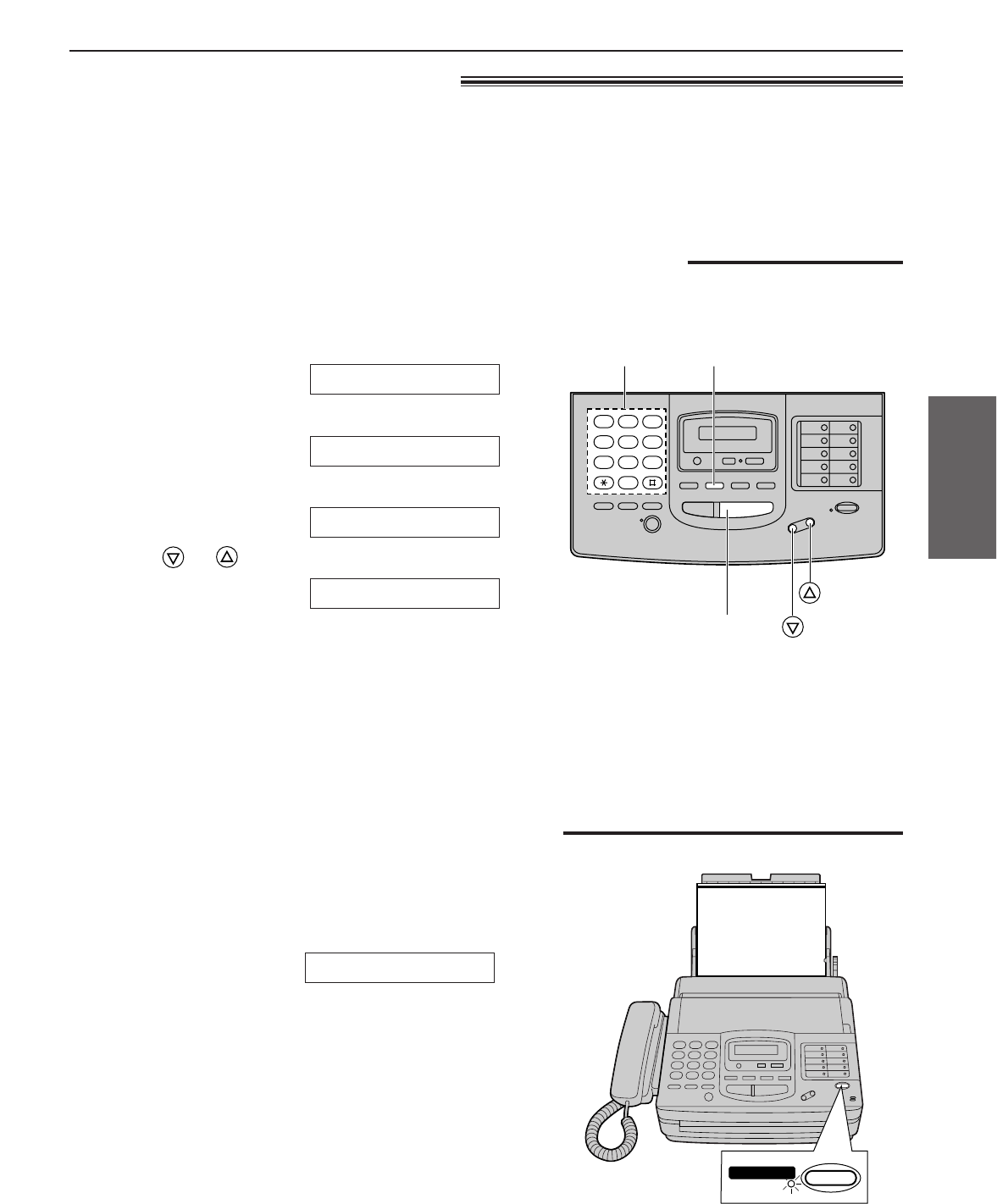
29
Advanced
Operations
FAX (FAX ONLY) mode
(receiving fax documents only)
When you turn on the AUTO RECEIVE mode set to FAX (FAX ONLY), the unit works as a dedicated facsimile
machine. The unit will automatically answer all calls and generate fax tones to the callers.
Special receiving modes
123
456
789
0
Changing the AUTO RECEIVE mode setting
Change the AUTO RECEIVE setting from the ANS/FAX mode to the FAX (FAX ONLY) mode.
1
Press (MENU).
Display:
2
Press K, then @E.
3
Press (START/COPY/SET).
4
Press or to select FAX (FAX ONLY).
¡To return to the ANS/FAX mode, select ANS/FAX.
5
Press (START/COPY/SET).
6
Press (MENU).
MODE=FAX [ML]
MODE=ANS/FAX[ML]
AUTO RECEIVE
SYSTEM SET UP
(START/COPY/SET)
(MENU)
Dial keypad
AUTO RECEIVE
FAX/MSG.SYS.
Setting the FAX (FAX ONLY) mode
Press (AUTO\RECEIVE) until the FAX/MSG.SYS.
indicator light goes on.
¡The display shows the following message:
Display:
FAX MODE
The FAX/MSG.SYS. indicator is on.


















