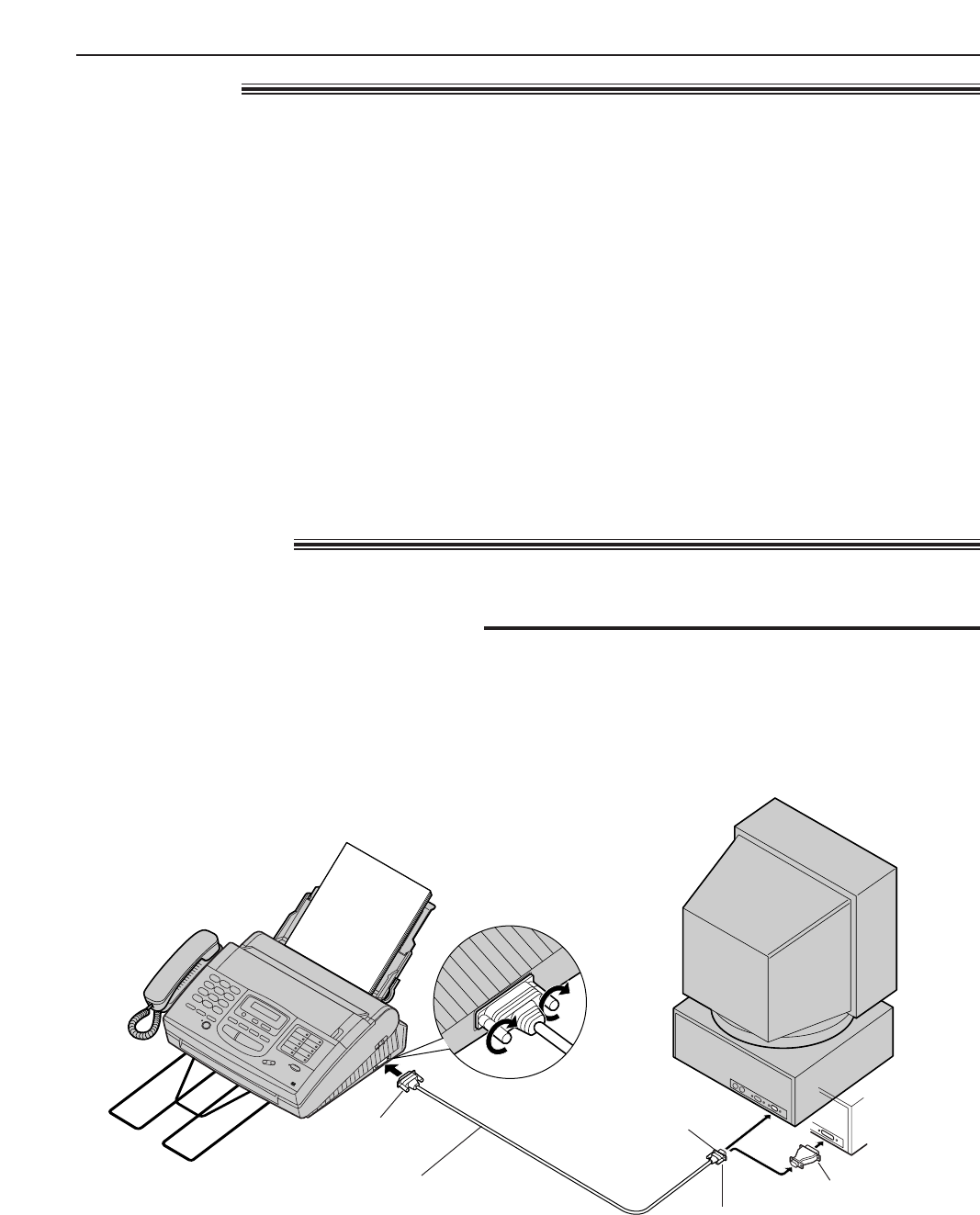
74
Preparation
Connecting to a computer
To run the Multi-Function Center software, you need the following software and hardware.
¡IBM PC 386, or higher, or compatible meeting all AT bus specifications (DX 33Mhz minimum recommended).
¡Microsoft Windows 3.1, 3.11 or Windows 95.
¡Hard Disk drive with at least fourteen (14) MB of available storage.
¡RS232C Serial Port.
Features
The Multi-Function Center is an application that allows you to use your facsimile unit as a printer, scanner and
copier with Windows.
Printer functions
¡Printing documents from a Windows application (See page 76.)
¡Printing received documents (See page 82.)
Fax functions
¡Faxing from a Windows application (See page 78.)
¡Faxing a document on the facsimile unit (See page 83.)
¡Viewing received faxes on the PC screen (See page 81.)
Scanner functions
¡Scanning and saving documents (See page 85.)
*To order a KX-FA180, call toll free 1-800-332-5368.
The RS232C (DB9 Female/DB25 Male) serial cable can also be purchased at a
computer supply store. If you need help finding the correct cable, call 1-800-435-7329.
KX-FA180 or a RS232C cable
(not included)
Multi-Function Center
To COM port
25 Pin Male
25 Pin Adaptor
9 Pin Female
OR


















