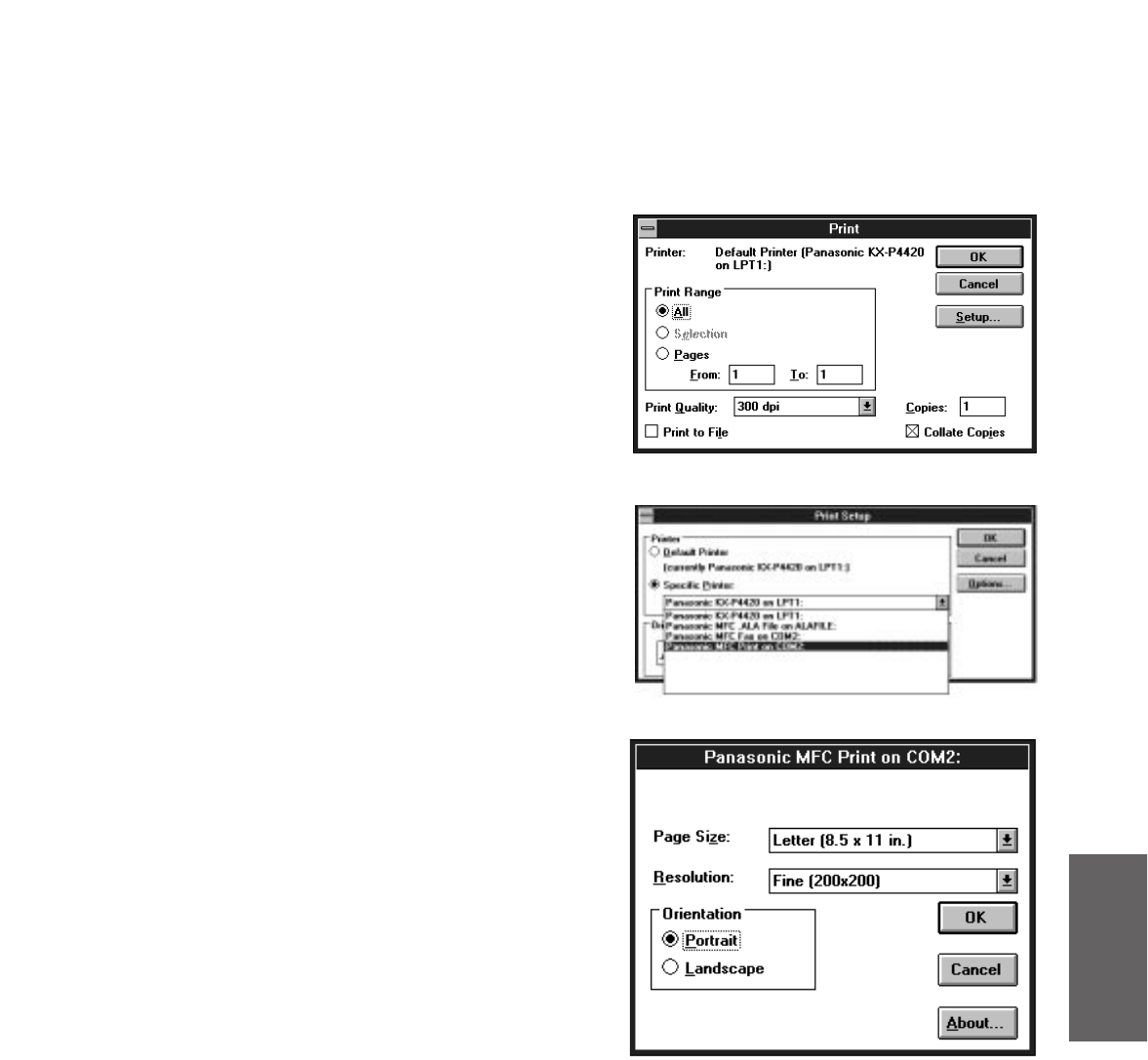
77
Multi-Function
Center
For Windows 3.1/3.11 Users:
1
Open the document you wish to print.
2
Select Print from the File menu.
¡The Print dialog box will appear. <Fig. 1>
3
Select the Setup button.
¡The Print Setup dialog box will appear.
4
Select Panasonic MFC Print from the Specific
Printer field. <Fig. 2>
5
Select the Options button.
¡The Panasonic MFC Print dialog box will appear.
<Fig. 3>
6
Set the Page Size, Resolution and Orientation.
Then click the OK button.
7
Click the OK button on the Print Setup dialog box.
8
Click the OK button on the Print dialog box.
<Fig. 1>
<Fig. 2>
<Fig. 3>


















