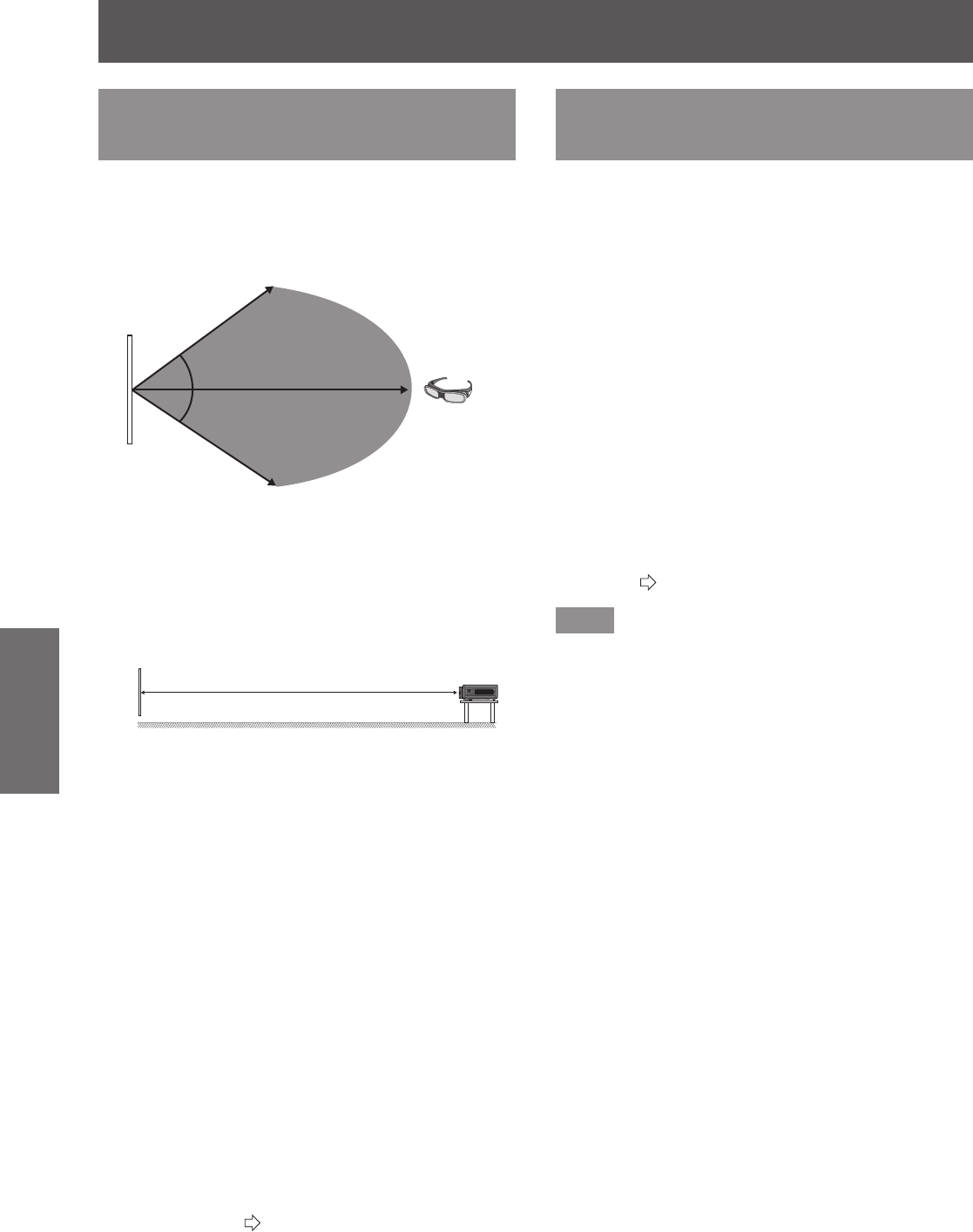
Viewing 3D Images
36 -
ENGLISH
Basic Operation
Communication range of a 3D
IR Transmitter and 3D Eyewear
The IR signals for controlling the 3D Eyewear
transmitted from the 3D IR Transmitter reach the 3D
Eyewear after being reected by the screen.
The communication range between the 3D IR
Transmitter and 3D Eyewear is as shown below.
Screen
3D Eyewear
Approx. 5 m (16'5")
Approx. 4 m (13'1")
Approx. 4 m (13'1")
The diagram above shows the communication range
under the following conditions:
- When the distance between the projector and the screen is
6 m (19'8").
- When the projector is arranged in front of the screen
without performing lens shift.
Screen
6 m
(19'8")
- When using a 2.54 m (100"), screen gain [1], diffuser
screen.
- When [3D IR TRANSMITTER] is set to [STRONG].
- When there is no effect of strong light from the sun or from
a uorescent lamp.
Note that the communication range may differ greatly depending
on the type and material of the screen.
The 3D Eyewear may not correctly receive infrared control
z
signal in the following cases.
- When there is an obstacle between the projector and the
screen.
- When dirt or dust has accumulated on the 3D Eyewear
transmitter.
- When the 3D Eyewear is not facing the screen.
Remove the lens shift cover if you cannot see 3D video.
z
The communication range may increase.
If you wish to view 3D images in an environment that does
z
not full the previously noted conditions, please purchase
an external 3D IR Transmitter (optional accessory).
If communication between the 3D IR Transmitter and 3D
z
Eyewear is lost, either recharge or replace the battery of
the 3D Eyewear. (
page 89)
Cautions when using 3D
Eyewear
Do not use devices that generate strong electromagnetic
z
radiation (such as cell phones, handheld radios, etc.)
close to the 3D Eyewear. This may cause the 3D
Eyewear to malfunction.
Do not expose the 3D Eyewear to direct sunlight,
z
uorescent light or other strong light as 3D video may not
be viewed correctly in some cases.
The 3D Eyewear cannot exhibit sufcient performance at
z
high or low temperature.
Follow the operation temperature range noted in the
operating instructions for the 3D Eyewear.
Wear the 3D Eyewear correctly. If they are worn upside
z
down or backwards, the solid body image will not be
seen correctly.
It may be difcult to view other displays (such as the
z
computer screen, digital clock, calculators etc.) while
wearing the 3D Eyewear. Remove the 3D Eyewear when
viewing other than 3D videos.
Rechargeable 3D Eyewear cannot be charged with
z
this projector. If you don’t have a Panasonic 3D TV
that supports 3D video, use a SANYO eneloop Mobile
Booster (
page 17) to charge your Eyewear.
Note
After nishing the 3D video, place the 3D Eyewear in
z
their glass case and store avoiding places with high
humidity and high temperature.
Please see the operating instructions for the 3D Eyewear
z
regarding cleaning of the 3D Eyewear.
While wearing 3D Eyewear and viewing 3D movies under
z
a modulated uorescent light, your eld of vision may be
tinted red or blue in cycles of 2 - 3 seconds. Change the
brightness of the light so that it does not have any effect
on viewing.
35 °
35 °


















