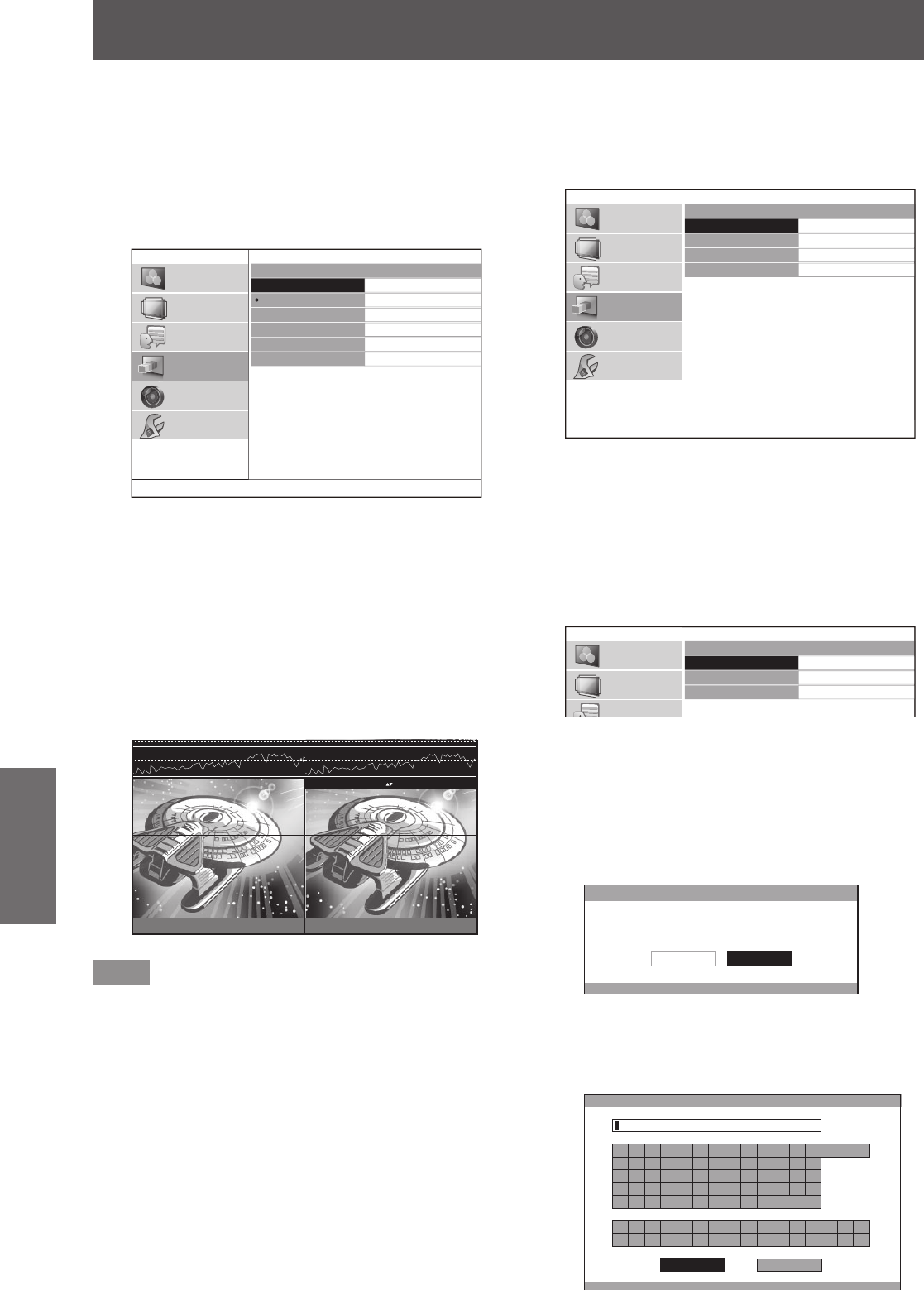
[3D SETTINGS] menu
64 -
ENGLISH
Settings
[
■
3D WAVEFORM MONITOR]
For easy balance adjustment, use a video device that
supports 3D and displays the video output (brightness)
level of the 3D video for the left and right eye respectively.
Press the <ENTER> button.1)
The [3D WAVEFORM MONITOR] menu is
z
displayed.
3D WAVEFORM MONITOR
OFF
SINGLE LINE SCAN(Y)
SINGLE LINE SCAN(R)
SINGLE LINE SCAN(G)
SINGLE LINE SCAN(B)
MOVE LINE
PICTURE
POSITION
LANGUAGE
3D SETTINGS
LENS CONTROL
OPTION
Press the ▲▼ buttons to select the 2)
required item and press the <ENTER>
button.
Select the [MOVE LINE].3)
Press the <ENTER> button.4)
Use the ▲▼ buttons to move the line to 5)
the desired output (brightness) level.
Press the <RETURN> button twice.6)
LEFT RIGHT
100%
50%
0%
ENTER : CHANGE WF MODE : MOVE LINE
Note
To hide the waveform monitor, select [OFF] from the [3D
z
WAVEFORM MONITOR] menu and press the <ENTER>
button.
[
■
PICTURE BALANCE MEMORY]
Press the <ENTER> button.
[PICTURE BALANCE MEMORY] menu is
z
displayed.
PICTURE BALANCE MEMORY
MEMORY SAVE
MEMORY LOAD
MEMORY DELETE
MEMORY NAME CHANGE
PICTURE
POSITION
LANGUAGE
3D SETTINGS
LENS CONTROL
OPTION
[PICTURE BALANCE MEMORY SAVE]
●
Balance values set for videos (setting values) can be saved
as favorites.
Press the ▲▼ buttons to select [MEMORY 1)
SAVE] and press the <ENTER> button.
The [PICTURE BALANCE MEMORY SAVE]
z
screen is displayed.
PICTURE BALANCE MEMORY SAVE
ƭ
MEMORY1
Ƭ
MEMORY2
ƭ
MEMORY3
PICTURE
POSITION
LANGUAGE
3D SETTINGS
LENS CONTROL
OPTION
: Memory with data already stored
: No data stored
Press the ▲▼ buttons to select the number 2)
to be saved and press the <ENTER>
button.
The [PICTURE BALANCE MEMORY SAVE]
z
conrmation message is displayed.
PICTURE BALANCE MEMORY SAVE
SAVE THE ADJUSTED VALUE AS MEMORY 1.
CANCELOK
Select [OK] with the 3) ◄ ► buttons.
Press the <ENTER> button.4)
[PICTURE BALANCE MEMORY NAME INPUT]
z
screen is displayed.
PICTURE BALANCE MEMORY NAME INPUT
ABCDEFGHIJKLM
NOPQRSTUVWXYZ
abcde fghijklm
nopqrstuvwxyz
1234567890
!"#$%&'
* +-/=?@\^
_`|
~
()<>[]{},.:;
ALL DELETE
SPACE
OK CANCEL


















