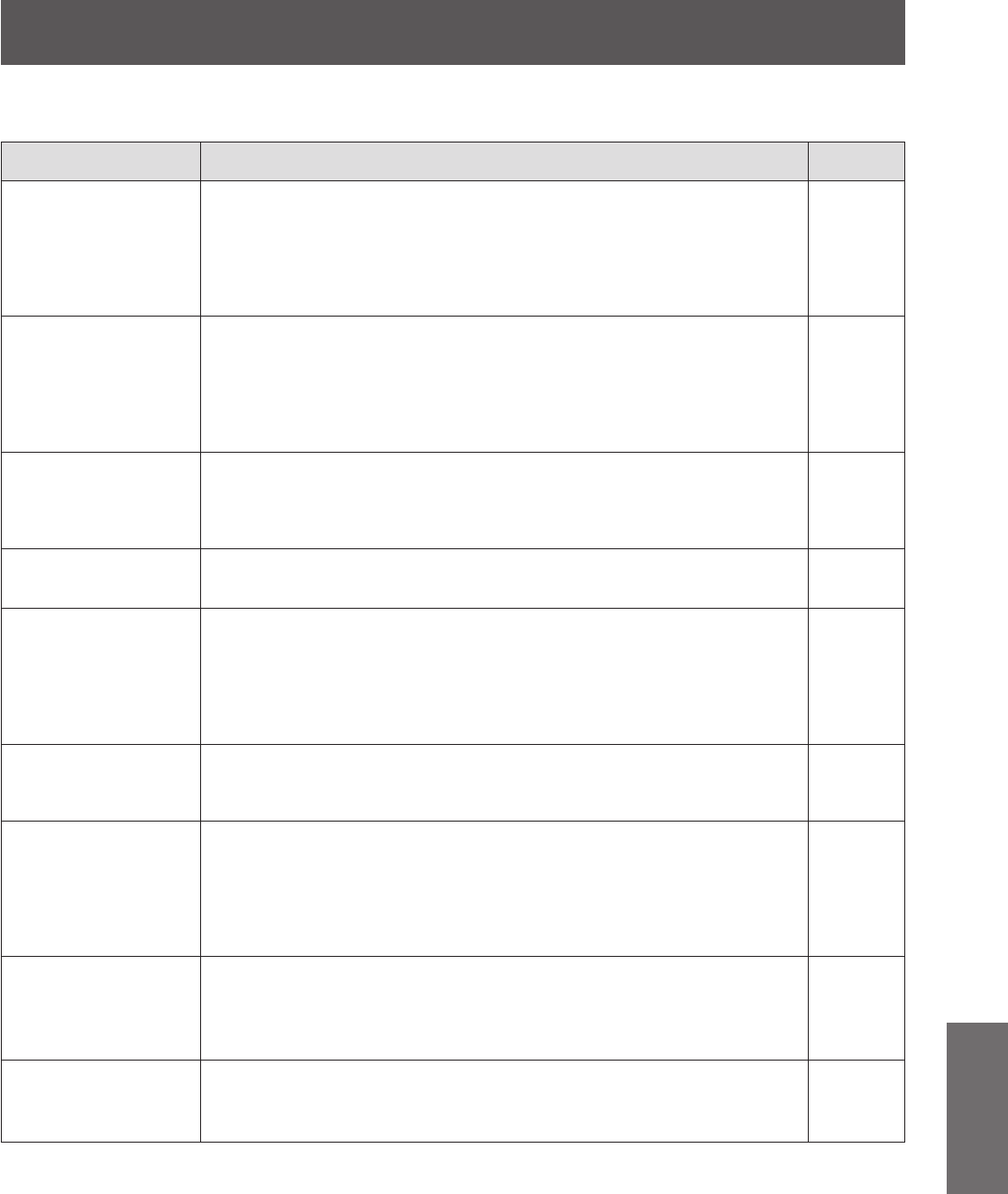
Troubleshooting
ENGLISH
- 89
Maintenance
Troubleshooting
Re-conrm these points.
See the relevant page for details.
Problem Cause Page
Power does not turn
on.
The power cord may not be connected.
z
The <MAIN POWER> switch is turned <OFF>.
z
The wall outlet may not be supplying electricity.
z
The circuit breakers may have tripped.
z
<TEMP> indicator or <LAMP> indicator is illuminated or ashes.
z
The lamp unit may not have been installed correctly.
z
28
29
—
—
80
86
No picture appears.
The signal input source may not be connected to a terminal properly.
z
The input selection setting may not be correct.
z
The [BRIGHTNESS] adjustment setting may be at the minimum setting.
z
The external device connected to the projector may not be functioning correctly.
z
The [BLANK] function may be in use.
z
The lens cover may still be attached to the lens.
z
26
34
40
—
79
19
The picture is fuzzy.
The lens focus may not have been set correctly.
z
The projector may not be at the correct distance from the screen.
z
The lens may be dirty.
z
The projector may be over tilted.
z
69
22
19
22
The color is pale or
grayish.
[COLOR] and [TINT] may not be adjusted correctly.
z
The device connected to the projector may not be adjusted correctly.
z
40
—
The remote control
does not work.
The batteries may have run out.
z
The batteries may not have been inserted correctly.
z
The remote control signal receiver on the projector may be obstructed.
z
The remote control may be out of the range of operation.
z
Fluorescent lights may be interfering.
z
A 3D IR Transmitter may be interfering.
z
—
18
18
18
—
67
The picture does not
display correctly.
[TV-SYSTEM] and [RGB/YC
z
B
C
R,
] or [RGB/YP
B
P
R
] are not selected correctly.
There may be a problem with the VCR or other signal source.
z
A signal which is not compatible with the projector is being input.
z
54, 55
—
—
Picture from a
computer
does not appear.
The cable may be too long. (Cable must be less than 10 m in length.)
z
The external video output from a personal computer may not be correct.
z
(You may be able to change the external output settings by pressing the [Fn] +
[F3] or [Fn] + [F10] keys simultaneously. The actual method varies depending on
the type of computer; refer to the documentation provided with your computer for
further details.)
—
—
Video from HDMI
compatible device
does not appear or it
appears jumbled.
The HDMI cable is not fully inserted.
z
Turn the power for the projector and the external device off and on.
z
A signal which is not compatible with the projector is being input.
z
27
28
95
3D video is disrupted
while viewing a 3D
video.
The 3D Eyewear may be out of battery. If you are using a rechargeable 3D
z
Eyewear, charge the battery of the 3D Eyewear. If you are using a disposable
battery for 3D Eyewear, replace the battery.
—
* If the projector still does not work correctly after checking the points above, contact your dealer.


















