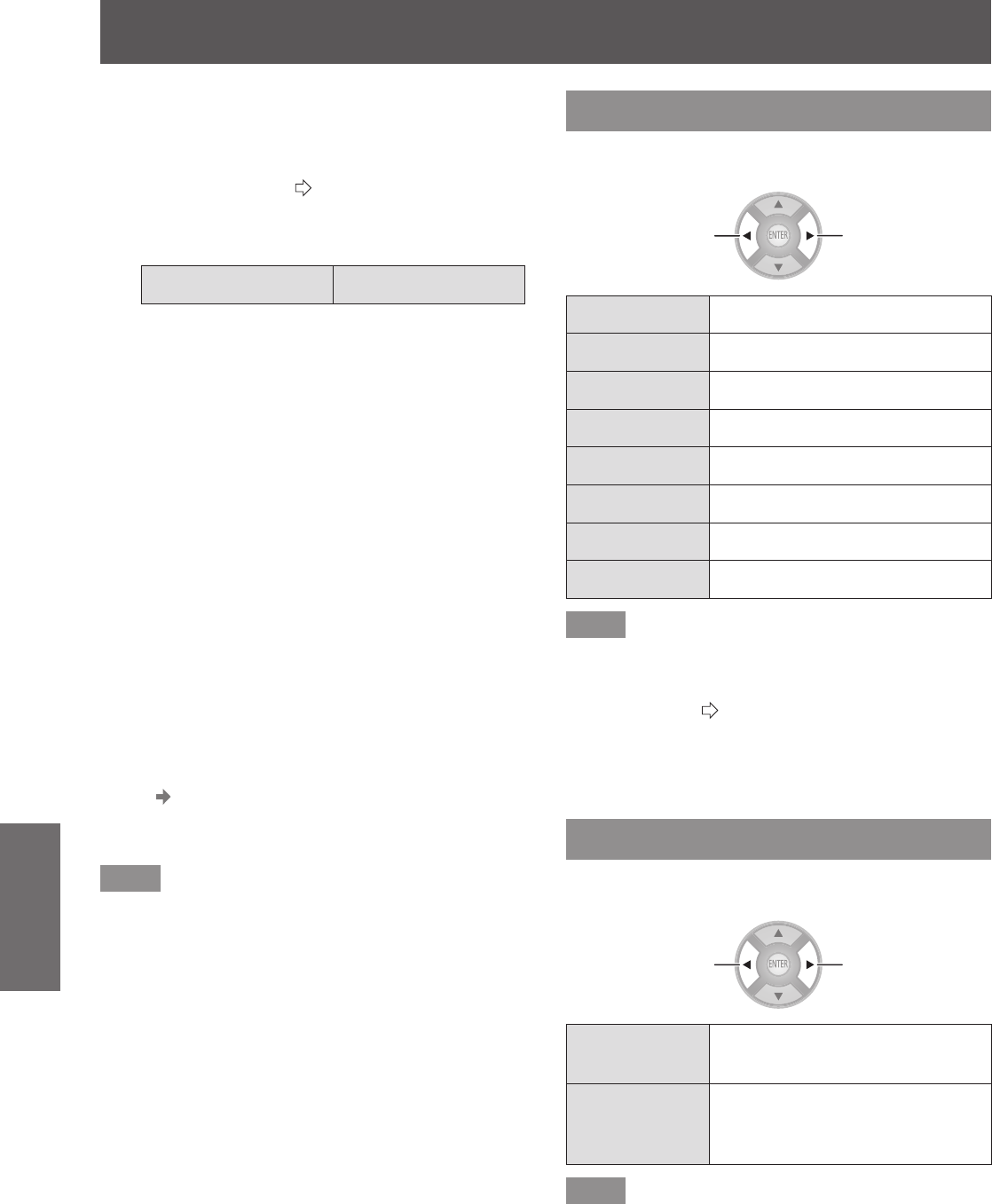
[OPTION] menu
76 -
ENGLISH
Settings
[BLANK]•
When [BLANK] is activated, output is 12 V. If the
setting is released, output is 0 V.
[RS-232C COMMAND LINK]•
Receives commands (
page 98) from external
device and outputs 12 V.
Input
z
[POWER ON/OFF] [BLANK]
[POWER ON/OFF]•
If the trigger input signal from the external device is
changed from 0 V to 12 V, the projector power will be
switched on. And if it is changed from 12 V to 0 V, the
power will be switched off.
[BLANK]•
If the trigger input signal from the external device is
changed from 0 V to 12 V, the screen will go blank. And
if it is changed from 12 V to 0 V, the [BLANK] setting
will be released.
Press the ▲▼◄► buttons to move the 3)
cursor to [DELAY TIME]
Press the ◄► buttons to set the delay 4)
time for the trigger output signal
The delay time can be set to 2, 4, 6, 8, 10, 20, and
z
30 seconds.
It is possible to delay the trigger output signal (12 V)
z
by the amount of time set. (Only available if trigger
output item is selected.)
E.g.) Select [SELECT 4:3 ASPECT] of the trigger output
function and set the delay time to 10 seconds.
Set the [ASPECT] in the [POSITION] menu to [4:3],
and 12V is output from the trigger port after 10
seconds.
Note
You should not use trigger terminal output as the power
z
source for other devices.
The projector will not accept trigger input while preparing
z
to project after the power has been switched on and
while preparing to shutdown after projection. Input trigger
signals after projection starts or after entering standby
mode.
12 V cannot be output from the trigger terminal when the
z
projector is in standby mode.
[SLEEP]
Set the time for the power to be automatically turned
off.
Switch settings Switch settings
[OFF] Inactive
[60MIN.] Turn power off after 60 minutes
[90MIN.] Turn power off after 90 minutes
[120MIN.] Turn power off after 120 minutes
[150MIN.] Turn power off after 150 minutes
[180MIN.] Turn power off after 180 minutes
[210MIN.] Turn power off after 210 minutes
[240MIN.] Turn power off after 240 minutes
Note
The projector automatically enters power off preparation
z
mode (the power indicator illuminates orange), and then
enters standby mode (the power indicator illuminates or
ashes in red). (
page 28)
3 minutes before turn-off, the number of minutes
z
remaining will be displayed in the lower right corner.
If [SLEEP] mode is set to [OFF] mode before the
z
specied time has elapsed the settings are erased.
[HIGH ALTITUDE MODE]
Set to [ON] when using at locations between 1 400 m
and 2 700 m above sea level.
Switch settings Switch settings
[OFF]
When using at an altitude of less
than 1 400 m above sea level
[ON]
When using at high altitudes
(between 1 400 m and 2 700 m
above sea level)
Note
The fan rotation and operating noise increases if set to
z
[ON].


















