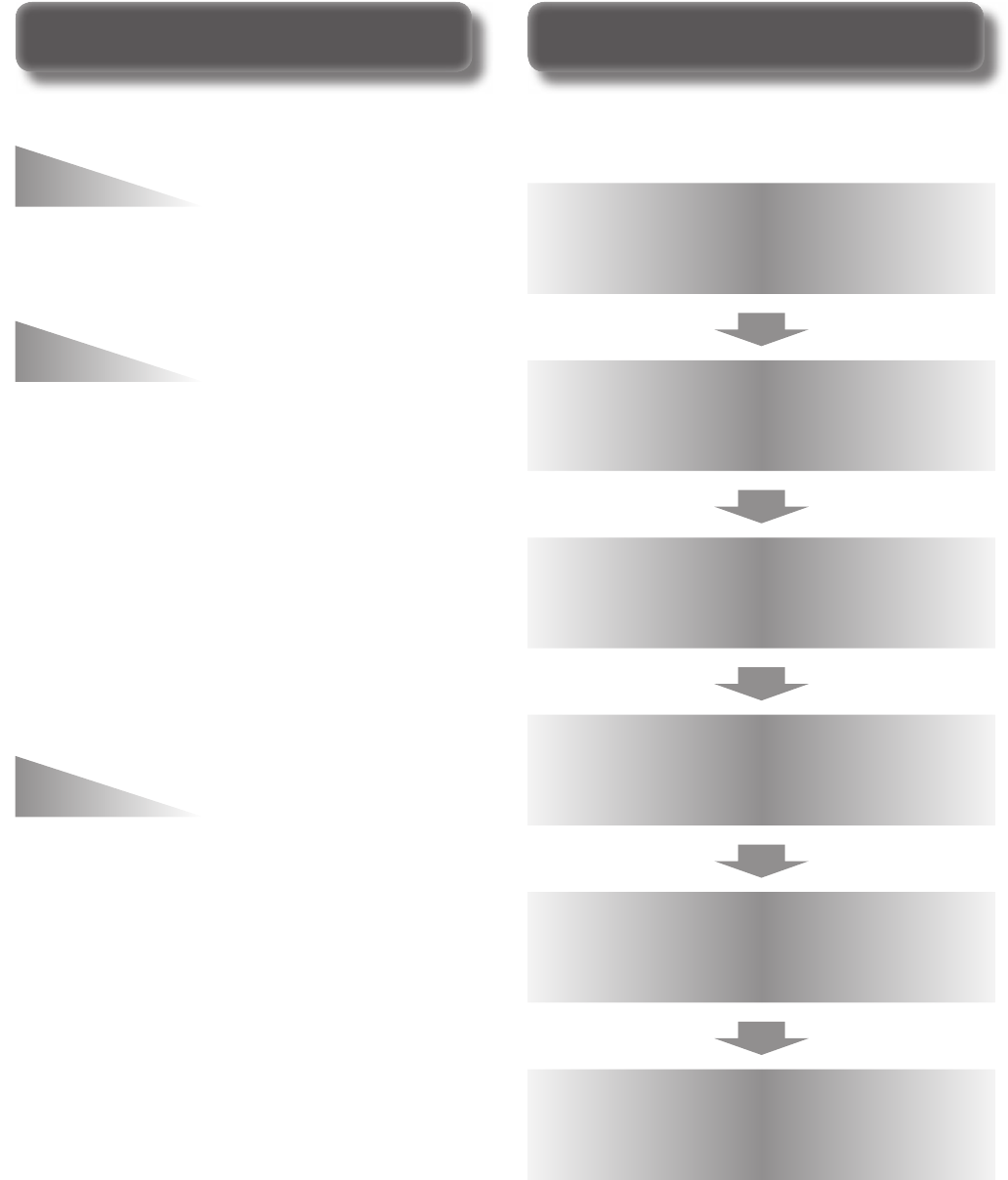
ENGLISH - 11
Features of the projectorFeatures of the projector
High clarity and high
contrast image
■▶
Image quality of high clarity with
13 000 lumens and high contrast
with 4 000:1.
More exible setup
■▶
Allows installation of vertically 360°
direction. Equipped with the electric
lens shift function that enables
vertical and horizontal positioning
adjustment as well as test patterns.
Also, you can use lights for the
control panel and connection
terminals. In addition, you can
choose one from nine types of
optional lenses.
High reliability and
maintainability
■▶
Equipped with auto-switchable
two lamps that enable continuous
projecting when a lamp has been
worn out. The air lter block dust
and keep clear images and long life
of the projector.
Quick stepsQuick steps
For details, see the corresponding pages.
1. Set up your projector.
(
page 34)
2. Connect with external
devices. (
page 36)
3. Connect the power cord.
(
page 41)
4. Power on. (
page 43)
5. Select the input signal.
(
page 45)
6. Adjust the image.
(
page 45)


















