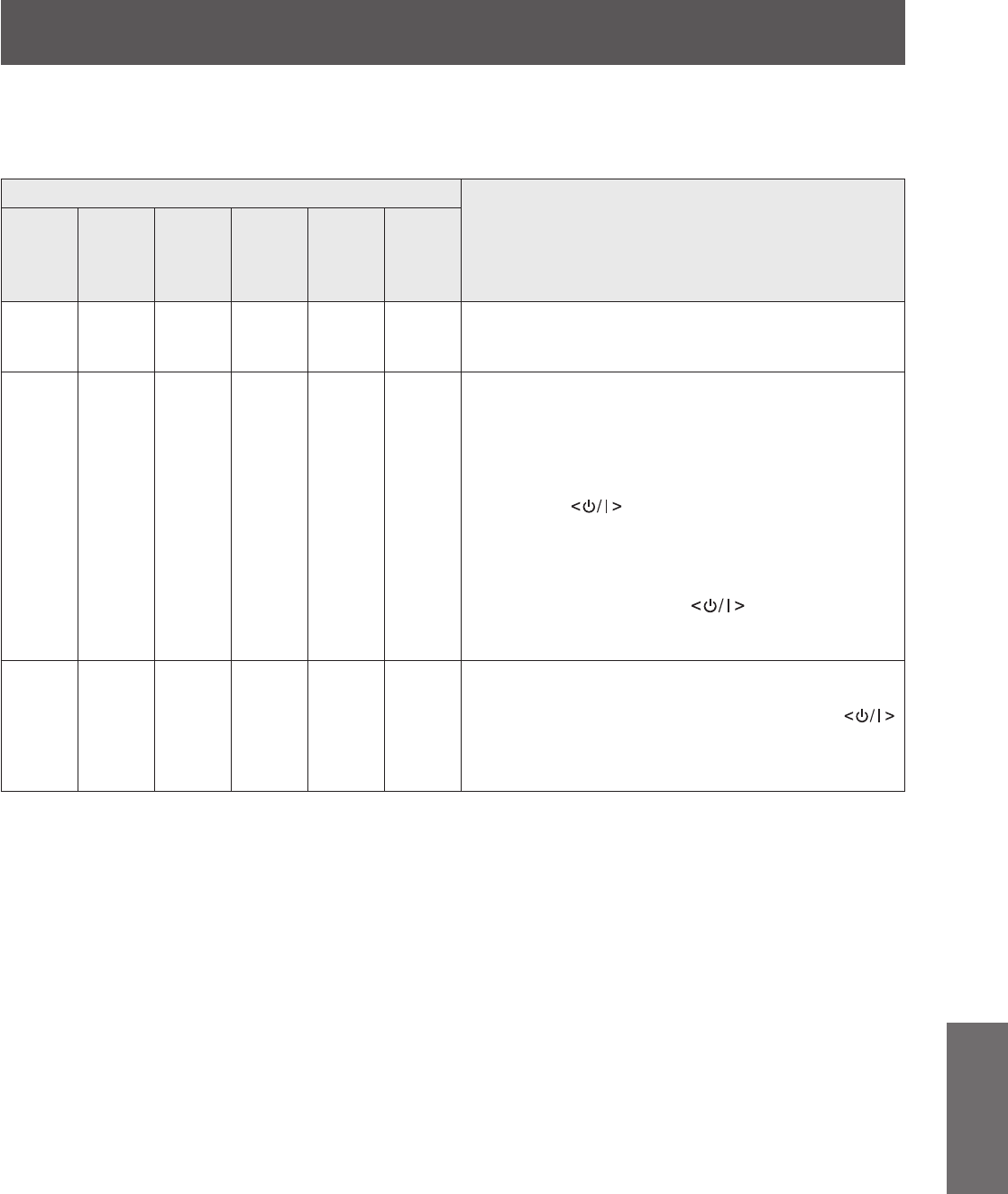
About indicator status
ENGLISH - 89
Maintenance
■■
When there is a problem with internal temperature
The status of the indicator is displayed with the following symbols.
s
: Off,
●
: On,
H
: Flashing,
■
: On or Flashing
Indicator
Status of the projector
<POWER>
Green
<STANDBY>
Red
<WARNING
TEMP.>
Red
<WARNING
FILTER>
Orange
<SHUTTER>
Blue
<LAMP 1
REPLACE>/
<LAMP 2
REPLACE>
Orange
● s H
*1
■
*2
■
*2
■
*2
If the temperature within the projector becomes too
high, the temperature indicator <WARNING TEMP.>
will start to ash slowly.
s H
*3
H
*4
■
*2
■
*2
■
*2
If the temperature within the projector becomes even
higher, the temperature indicator <WARNING TEMP.>
will ash faster, the power indicator <POWER> will
turn off, and the projector will turn off automatically.
The projector will not turn back on even when pressing
the power <POWER ON> button on the remote control
or the power button on the control panel.
When the projector returns to the normal operating
temperature, the standby indicator <STANDBY> will
change to on. The projector will turn back on when
pressing the power <POWER ON> button on the
remote control or the power button on the
control panel. (The temperature indicator <WARNING
TEMP.> will remain ashing.) Check the air lter.
s ● H
*4
■
*2
■
*2
■
*2
The projector has cooled inside, and returned to
operating temperature. Pressing the power <POWER
ON> button on the remote control or the power
button on the control panel will make the temperature
indicator <WARNING TEMP.> stop ashing and
operate the projector. Check the air lter.
*1: The indicator will ash in approximately 2-second intervals.
*2: The indicator will turn on or ash under certain conditions, regardless of the status of other indicators.
*3: The indicator will ash in approximately 1-second intervals.
*4: The indicator will ash in approximately 0.5-second intervals.


















