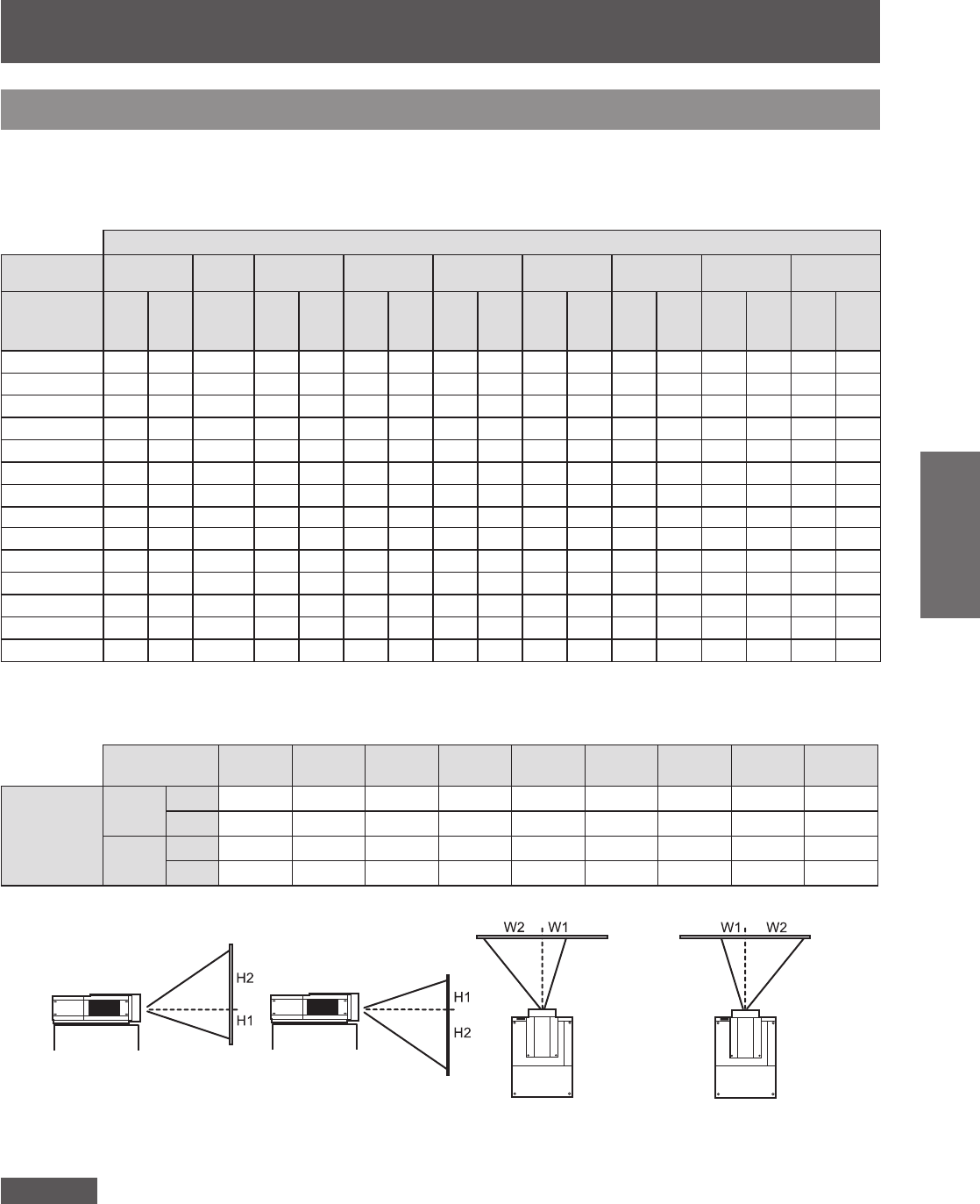
Attaching the lens
ENGLISH - 33
Getting Started
Lens specications
Refer to the following tables for the lens specications.
All measurements in the following tables are approximate. They may differ slightly from the actual measurements.
■■
Projection distance and screen size
Projection distance (m)
Lens Model
No.
ET-ELW02
ET-ELW03
ET-ELW04 ET-ELW06 ET-ELS02 ET-ELS03 ET-ELT02 ET-ELT03 ET-ELM01
Screen size
(m ("))
TELE WIDE Fixed TELE WIDE TELE WIDE TELE WIDE TELE WIDE TELE WIDE TELE WIDE TELE WIDE
1.02 (40") 1.4 1.1 0.6 1.6 1.2 1.2 0.9 2.0 1.5 — — 5.1 3.7 7.6 5.3 3.7 2.9
1.52 (60") 2.2 1.7 0.9 2.4 1.8 1.8 1.4 3.1 2.3 — — 7.6 5.5 11.2 7.7 5.5 4.3
2.03 (80") 2.9 2.2 1.3 3.2 2.4 2.4 1.9 4.2 3.2 — — 10.1 7.3 14.8 10.2 7.3 5.6
2.54 (100") 3.7 2.8 1.6 4.1 3.1 3.1 2.4 5.3 4.0 7.1 5.2 12.5 9.0 18.4 12.7 9.1 7.0
3.05 (120") 4.4 3.4 1.9 4.9 3.7 3.7 2.9 6.4 4.8 8.6 6.3 15.0 10.8 22.0 15.1 10.9 8.4
3.81 (150") 5.6 4.3 2.4 6.2 4.7 4.7 3.6 8.0 6.1 10.7 7.9 18.7 13.4 27.5 18.8 13.6 10.5
4.57 (180") 6.7 5.1 2.9 7.4 5.7 5.6 4.3 9.6 7.4 12.9 9.5 22.4 16.1 32.9 22.5 16.3 12.6
5.08 (200") 7.5 5.7 3.3 8.3 6.3 6.2 4.8 10.7 8.2 14.4 10.6 24.9 17.8 36.5 24.9 18.1 14.0
6.35 (250") 9.3 7.2 4.1 10.4 7.9 7.8 6.0 13.5 10.3 18.0 13.3 31.0 22.2 45.5 31.1 22.6 17.5
7.62 (300") 11.2 8.6 4.9 12.5 9.5 9.4 7.3 16.2 12.4 21.6 16.0 37.2 26.6 54.6 37.2 27.1 20.9
8.89 (350") 13.1 10.1 5.8 14.6 11.1 11.0 8.5 18.9 14.5 25.3 18.7 43.4 31.0 63.6 43.4 31.5 24.4
10.16 (400") 15.0 11.5 6.6 16.7 12.7 12.6 9.7 21.7 16.6 28.9 21.4 49.5 35.4 72.6 49.5 36.0 27.9
12.70 (500") 18.8 14.4 8.3 20.9 15.9 15.8 12.1 27.1 20.8 36.2 26.8 61.9 44.2 90.7 61.8 45.0 34.8
15.24 (600") 22.5 17.3 9.9 25.1 19.2 18.9 14.6 32.6 25.0 43.4 32.2 74.2 53.0 108.8 74.1 54.0 41.8
■■
Lens shift and optical axis ratio
Lens Model
No.
ET-ELW02 ET-ELW03 ET-ELW04 ET-ELW06 ET-ELS02 ET-ELS03 ET-ELT02 ET-ELT03 ET-ELM01
Lens shift/
optical axis
ratio
Vertical
(max.)
H1 1 1 1 1 0 1 1 1 1
H2 8 1 8 8 10 8 8 8 8
Horizontal
(max.)
W1 2 1 2 1 2 2 2 2 2
W2 3 1 3 1 3 3 3 3 3
Lens shift
(Uppermost)
Lens shift
(Downmost)
Lens shift (Rightmost)
Lens shift (Leftmost)
Attention
■
z
After attaching or replacing the lens, be sure to check the following points and then attach the lens attachment
cover.
–■
Check that the lens is securely xed with the screws.
–■
Check that no wiring is damaged or tangled on the gear of the lens motor or other mechanical parts.
–■
Check that no part is missing and no mounting part remains inside.
Some parts are not used for attaching or replacing the lens.
Keep these parts for later use.
* Illustrations in this manual may differ from the actual product.


















