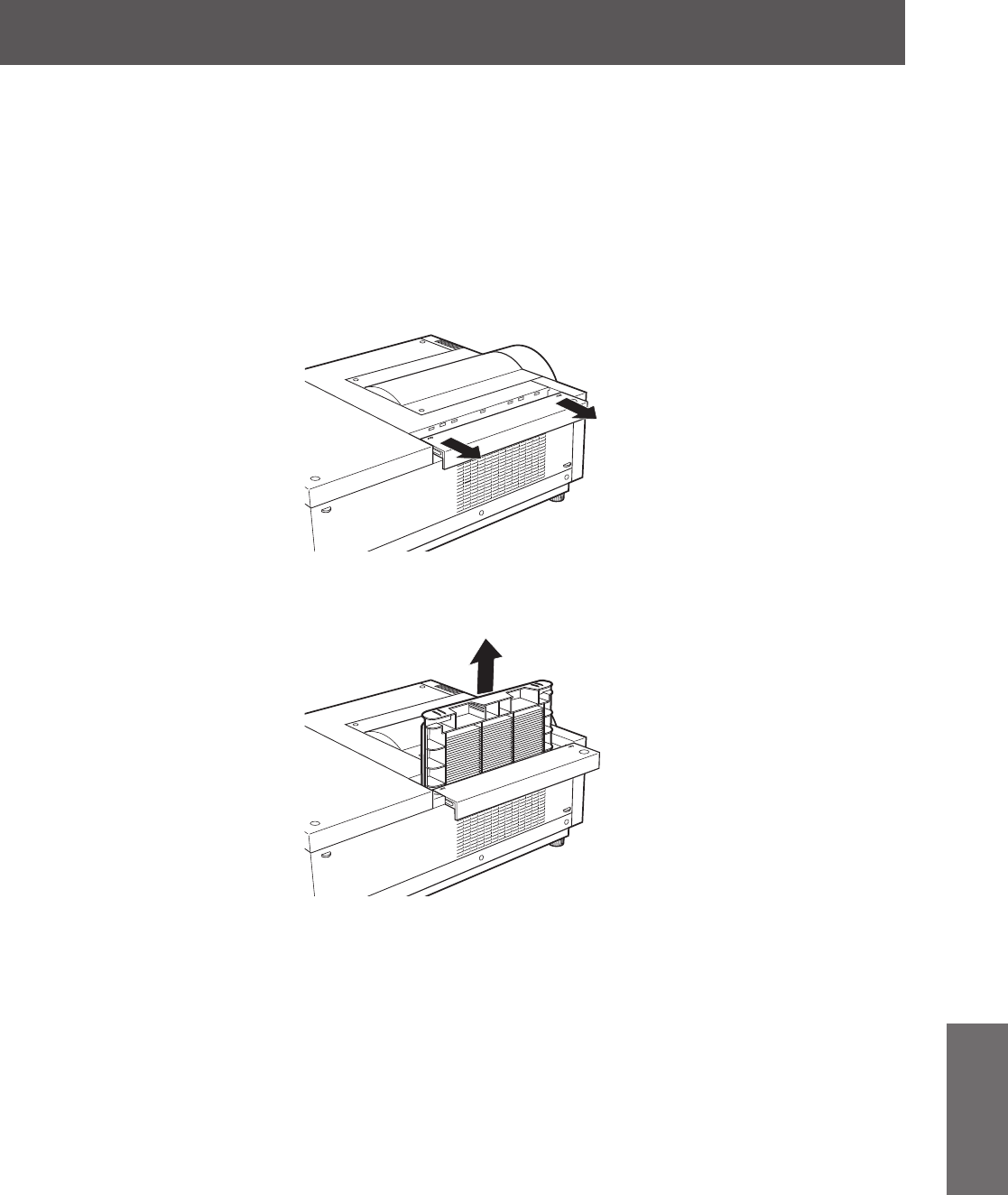
Maintenance/replacement
ENGLISH - 93
Maintenance
■■
Air lter
Clean the air lter in the following cases.
■
z
When the replacement message is displayed and the lter indicator <WARNING FILTER> lights up due to
a blockage.
■
z
The temperature inside the projector becomes high and the temperature indicator <WARNING TEMP.>
lights, causing the projector turn off, due to a blockage. (When the power if turned off, the temperature
indicator <WARNING TEMP.> and standby indicator <STANDBY> ashes.)
1) Slide the air lter cover.
■
z
Pull and slide the air lter cover in the direction shown by the arrow.
■
z
The top part of the air lter appears.
2) Remove the air lter.
■
z
Hold the grip of the air lter to pull up.
3) Clean the air lter.
■
z
Removing the dust from the air lter
(i) Remove the dust from the air lter using a vacuum or other cleaner.
•■
If the dust persists after cleaning with a vacuum, wash the air lter in water.
■
z
Washing the air lter
(i) Soak the air lter in water or warm water and rinse it lightly.
•■
Do not use materials such as blushes or detergent.
•■
When you rinse the air lter, hold the frame and avoid excessive force on the lter part.


















