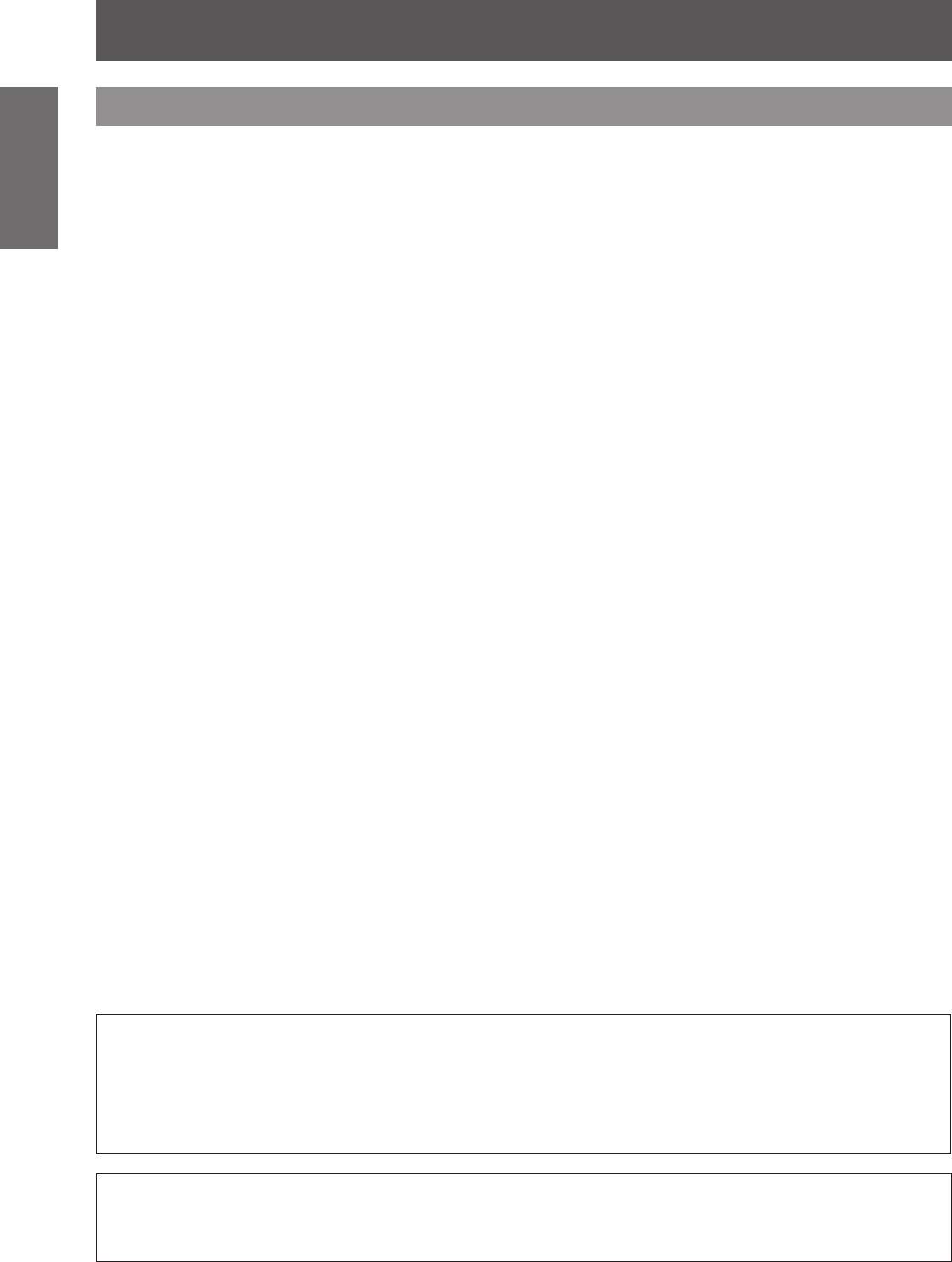
Precautions for use
16 - ENGLISH
Important
Information
Cautions on use
■
To achieve a high picture quality
z
You achieve a high picture quality by drawing curtains or blinds over windows and turning off any lights near the
screen to prevent outside light or light from indoor lamps from shining onto the screen.
z
Depending on the conditions, the picture may wobble due to the heated air from the air exhaust port or heated
or cooled air from the air conditioner. Take care to ensure that neither the exhaust from the projector or other
equipment, nor air from any air conditioner blows on the front of the projector.
z
The projection lens is heated by the light from the luminous source, making the focus unstable in the period just
after switching on. The focus will stabilize after 30 minutes elapsed with the image being projected.
■
Do not touch the surface of the projection lens with your bare
hands.
If the surface of the lens is contaminated by ngerprints or dirt, this will be magnied and projected onto the
screen, degrading the picture.
■
LCD panel
The LCD panel is precision-made. Note that in rare cases, pixels of high precision could be missing or always
lit. This is not a malfunction.
When a still image is projected for a long period, the image may burn in to the LCD panel. In this case, project
the all white screen from the test patterns (
page 84) for at least one hour. Note, however, that it may not
always be possible to fully eradicate the burned-in image.
■
Optical components
If you are using the projecting a high-temperature environment or an environment which is dusty or full of
cigarette smoke etc., the replacement cycle for optical components such as the LCD panel and polarizer may
reduce even when duration of use is less than a year. For more information, please consult your dealer.
■
Lamp
The projector luminous source is a mercury lamp with high internal pressure.
A high-pressure mercury lamp has the following characteristics.
z
The brightness of the lamp will decrease with usage time.
z
An impact, scratch, or deterioration with usage may cause the bulb burst loudly or reduce the service life.
z
The service life of the lamp varies greatly depending on the individual lamp and usage conditions. In particular,
continuous use for periods of 24 hours or longer and frequent on/off switching of the power accelerate
deterioration in the lamp and affect the lamp life.
z
In rare cases, the lamp burst shortly after starting the projection.
z
The risk of bursting increases when the lamp is used beyond its replacement cycle. Make sure to replace the
lamp unit consistently. “When to replace the lamp unit” (
page 96)
z
If the lamp bursts, gas contained in the lamp is released in a form of smoke.
z
It is recommended that you store a replacement lamp just in case.
z
It is recommended that you request a qualied technician to replace the lamp unit. Consult your dealer.
<Software information regarding this product>
© Panasonic Corporation 2012
This product incorporates the following software:
the software which is developed independently by or for Panasonic Corporation.
If you wish to ask any questions as to the software, please contact (sav.pj.gpl.pavc@ml.jp.panasonic.com) by email.
Pursuant to at the directive 2004/108/EC, article 9(2)
Panasonic Testing Centre
Panasonic Service Europe, a division of Panasonic Marketing Europe GmbH
Winsbergring 15, 22525 Hamburg, F.R. Germany


















