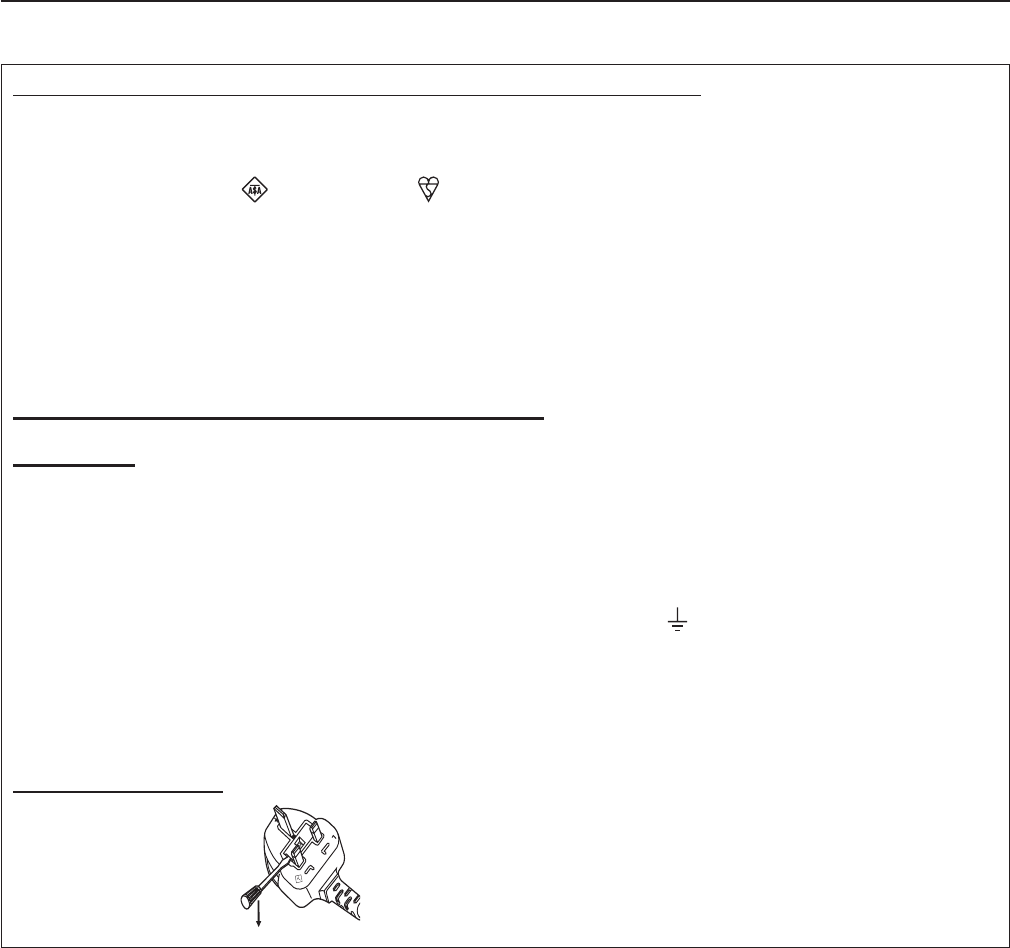
Trademarks r
Windows f
®
, Windows Vista
®
, Internet Explorer
®
and PowerPoint
®
are registered trademarks or trademarks of Microsoft
Corporation in the United States and other countries.
Macintosh and Mac, Mac OS, OS X, and Safari are trademarks of Apple Inc., registered in the United States and other f
countries.
HDMI, the HDMI logo and High-Denition Multimedia Interface is a trademark or registered trademark of HDMI f
Licensing LLC.
PJLink f
™
is a trademark or pending trademark in Japan, the United States, and other countries and regions.
RoomView, Crestron RoomView are registered trademarks of Crestron Electronics, Inc, and Crestron Connected f
™
and
Fusion RV are trademarks of Crestron Electronics, Inc.
Adobe, Adobe Flash Player and Adobe Reader are trademarks or registered trademarks of Adobe Systems Inc. in the United f
States and/or other countries.
Some of the fonts used in the on-screen menu are Ricoh bitmap fonts, which are manufactured and sold by Ricoh Company, f
Ltd.
Miracast is a trademark of Wi-Fi Alliance. f
Android is a registered trademark of Google Inc. f
iPad, iPhone, and iPod touch are trademarks of Apple Inc., registered in the U.S. and other countries. f
Other names, company names or product names used in these operating instructions are the trademarks or registered f
trademarks of their respective holders.
Please note that the operating instructions do not include the
®
and ™ symbols.
Illustrations in these operating instructions r
Note that illustrations of the projector and screens may differ from the ones you actually see. f
Page references r
In these instructions, references to pages are indicated as: ( f Æ page 00).
Term r
In these instructions, the “Wireless remote control unit” accessory is referred to as the “Remote control”. f
Read this rst!
10 -
ENGLISH
IMPORTANT: THE MOULDED PLUG (U.K. only)
FOR YOUR SAFETY, PLEASE READ THE FOLLOWING TEXT CAREFULLY.
This appliance is supplied with a moulded three pin mains plug for your safety and convenience. A 13 amp fuse
is tted in this plug. Should the fuse need to be replaced, please ensure that the replacement fuse has a rating
of13 amps and that it is approved by ASTA or BSI to BS1362.
Check for the ASTA mark or the BSI mark on the body of the fuse.
If the plug contains a removable fuse cover, you must ensure that it is retted when the fuse is replaced. If you
lose the fuse cover, the plug must not be used until a replacement cover is obtained. A replacement fuse cover
can be purchased from an Authorised Service Center.
If the tted moulded plug is unsuitable for the mains socket in your home, then the fuse should be
removed and the plug cut off and disposed of safely. There is a danger of severe electrical shock if the
cut off plug is inserted into any 13 amp socket.
If a new plug is to be tted, please observe the wiring code as shown below.
If in any doubt, please consult a qualied electrician.
WARNING:
THIS APPLIANCE MUST BE EARTHED.
IMPORTANT:
The wires in this mains lead are coloured in accordance with the following code:
Green - and - Yellow: Earth
Blue: Neutral
Brown: Live
As the colours of the wire in the mains lead of this appliance may not correspond with the coloured markings
identifying the terminals in your plug, proceed as follows.
The wire which is coloured GREEN - AND - YELLOW must be connected to the terminal in the
plug which is marked with the letter E or by the Earth symbol or coloured GREEN or GREEN -
AND - YELLOW.
The wire which is coloured BLUE must be connected to the terminal in the plug which is marked
with the letter N or coloured BLACK.
The wire which is coloured BROWN must be connected to the terminal in the plug which is marked
with the letter L or coloured RED.
How to replace the fuse: Open the fuse compartment with a screwdriver and replace the fuse.
13A250V
BS1363/A
HE-8
N
ASA
L


















