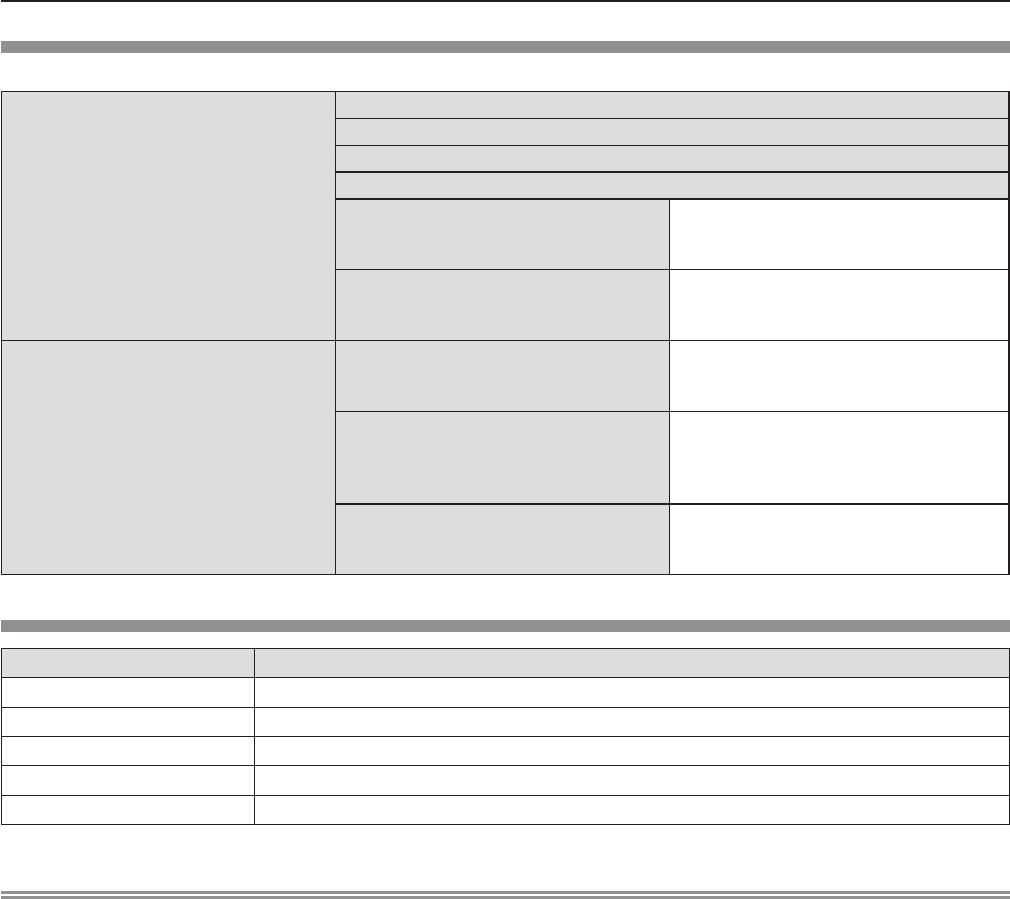
Contents of the supplied CD-ROM
The contents of the supplied CD-ROM are as follow.
Instruction/list (PDF)
Operating Instructions – Functional Manual
Operating Instructions – Multi Projector Monitoring & Control Software
Operating Instructions – Logo Transfer Software
Operating Instructions – Wireless Manager ME6.0
List of Compatible Projector Models
This is a list of projectors that are com-
patible with the software contained in the
CD-ROM and their restrictions.
Software license
GNU GENERAL PUBLIC LICENSE,
GNU LESSER GENERAL PUBLIC
LICENSE
Software
Multi Projector Monitoring & Control
Software (Windows)
This software allows you to monitor and
control multiple projectors connected to
the LAN.
Logo Transfer Software (Windows)
This software allows you to transfer
original images, such as company logos
to be displayed when projection starts, to
the projector.
Wireless Manager ME6.0 (Windows/
Mac)
This software allows you to send com-
puter screen displays over wireless/wired
LAN.
Optional accessories
Options Model No.
Ceiling Mount Bracket
ET-PKV100H (for high ceilings), ET-PKV100S (for low ceilings)
Projector Mount Bracket
ET-PKV101B
Replacement Lamp Unit
ET-LAV300
Replacement Filter Unit
ET-RFV300
Easy Wireless Stick
*
1
ET-UW100
This product can be purchased in the U.S., Canada, Japan and the European Communities.*1 :
Note
The model numbers of optional accessories are subject to change without prior notice. f
ENGLISH
-
23
Chapter 1 Preparation - Precautions for use


















