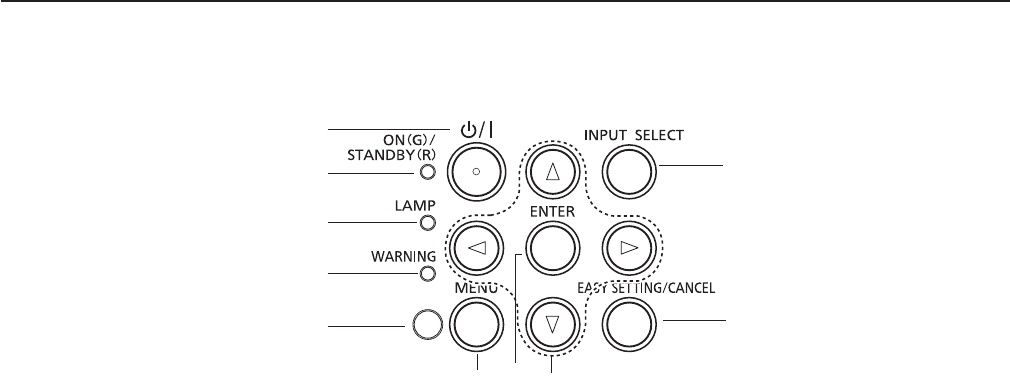
Control panel and Indicators r
<1 v/b> button
Turns the projector on/off.
<ON(G)/STANDBY(R)> indicator2
Displays the status of the power.
<LAMP> indicator3
Lights red when the projection lamp reaches its end of
life.
<WARNING> indicator4
Indicates the abnormal conditions of the projector.
Ambient Luminance sensor5
Detects room's light and select proper image quality.
<MENU> button6
Displays the menu screen. (
Æ
page 54)
<ENTER> button7
Executes the selected item.
asqw8 buttons
Navigates the menu screen.
Adjusts the volume level (qw).
<INPUT SELECT> button9
Selects the input signal for projection. (
Æ
page 48)
<EASY SETTING/CANCEL> button10
Executes the EASY SETTING function.
In addition, it acts as <CANCEL> button when using the
MEMORY VIEWER function.
1
2
3
4
5
6
7
8
9
10
ENGLISH
-
27
Chapter 1 Preparation - About your projector


















