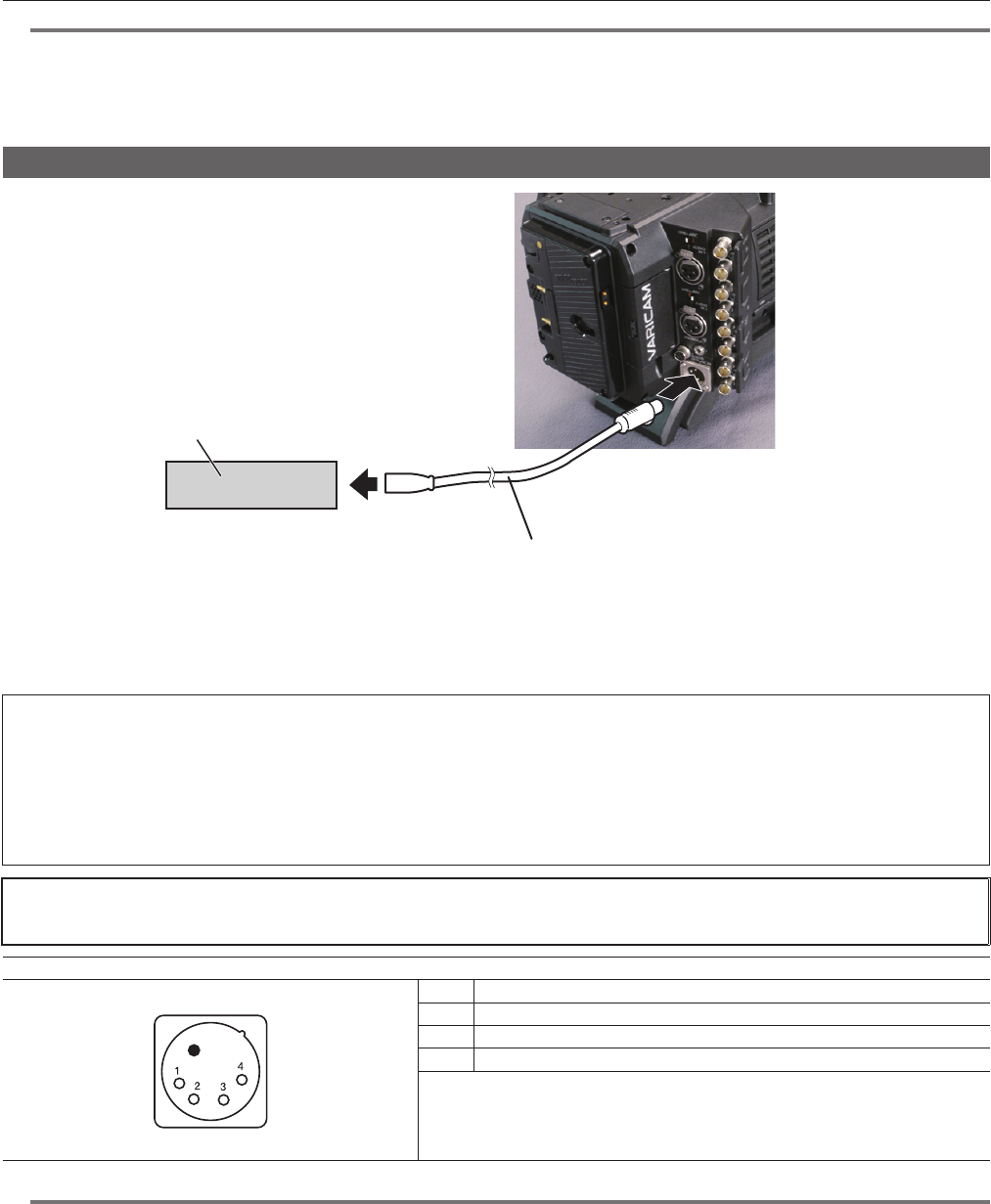
– 28 –
Chapter 3 Preparation — Power supply
@@
NOTE
t Contact your dealer for information about the V-mount type battery plate.
t When the V-mount type battery plate is used, % (percent) is not displayed even if batteries with a battery level indicator function are used.
t When removing the plate, remove by sliding the release lever.
t When using a battery that is not included in [BATTERY SELECT], set [other], then set [FULL Volt], [NEAR END Volt], or [END Volt] according to the
characteristics of the battery.
Using external DC power supply
<DC IN> terminal
DC cable
External DC power supply
1
Connect the external DC power supply to the <DC IN> terminal of the camera.
2
Turn on the power switch of the external DC power supply (if the external DC power supply has a power switch).
3
Turn the <POWER> switch of the camera to <ON>.
r External DC power supply
Connect after making sure that the output voltage of the external DC power supply is compatible with the rated voltage of the camera.
Select an output amperage for the external DC power supply with a margin above the total amperage of the connected devices.
The total amperage of connected devices can be calculated with the following formula.
Total power consumption ÷ Voltage
When the power of the camera is turned on, inrush current is generated. Insufcient power supply when turning on the power may cause a malfunction. We
recommend that you use an external DC power supply that can assure double the capacity of the total power consumption of the camera and connected devices
that are turned on by interlock when the power of the camera is turned on (such as lenses). For the DC cable, use a dual-core shielded wire of AWG16 (nominal
cross section area 1.309 mm
2
) or thicker.
f Make sure of the pin alignment of the DC output terminal of the external DC power supply and the camera <DC IN> terminal, and connect the polarity
correctly.
If the +12 V power supply is mistakenly connected to the GND terminal, it may cause re or malfunction.
DC IN
1 GND
2 NC
3 NC
4
+12 V
Panasonic Parts No.: K1AA104H0038
Manufacturer Parts No.: HA16RX-4P (SW1) (76) (Hirose Electric Co.)
@@
NOTE
t When both the battery and the external DC power supply are connected, the power supply from the external DC power supply has priority. The battery
may be removed while using the external DC power supply.
t When using an external DC power supply, always turn the power switch of the external DC power supply on before turning the <POWER> switch of
the camera <ON>. If the operations are performed in reverse, the camera may malfunction because the external DC power supply output voltage rises
too slowly.
t When switching the power supply from an external DC power supply to the battery, carefully remove the DC cable from the <DC IN> terminal.
Removing the cable quickly may temporarily stop the camera’s operation.
t When power is supplied from the <DC IN> terminal, the light circuit does not function. The light circuit can be used only when power is supplied from
the Anton/Bauer battery plate.
t When a battery is connected to the <DC IN> terminal, set [MENU] → [SYSTEM SETTINGS] → [BATTERY] → [EXT DC IN SELECT] to [BATTERY],
then set [FULL Volt], [NEAR END Volt], or [END Volt] according to the characteristics of the battery. However, in this the case, the percent (%) display
will not be available for batteries with a battery level indicator function.


















