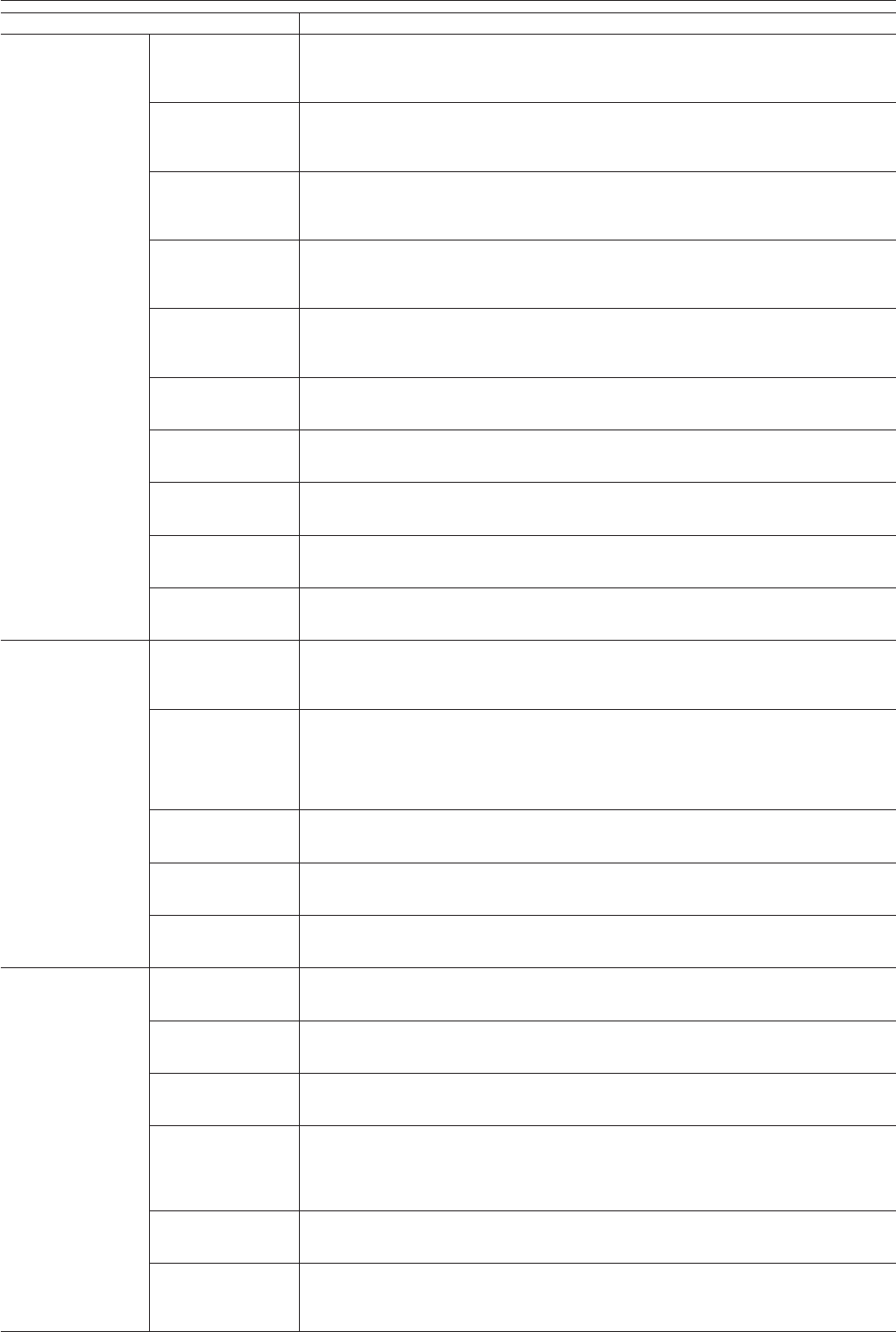
– 86 –
Chapter 10 Menu Operations — Menu list
Item Description of settings
[REAR2 LEVEL] Sets the level adjustment method of the rear microphone 2 to manual or automatic.
[AUTO]: Adjust automatically.
[MANUAL]: Enables manual adjustment.
f Factory setting: [AUTO]
[FRONT1 VR] Performs adjustments in this item when the level adjustment method of the front microphone 1 is set to
[MANUAL].
[0]…[100]
f Factory setting: [70]
[FRONT2 VR] Performs adjustments in this item when the level adjustment method of the front microphone 2 is set to
[MANUAL].
[0]…[100]
f Factory setting: [70]
[REAR1 VR] Performs adjustments in this item when the level adjustment method of the rear microphone 1 is set to
[MANUAL].
[0]…[100]
f Factory setting: [70]
[REAR2 VR] Performs adjustments in this item when the level adjustment method of the rear microphone 2 is set to
[MANUAL].
[0]…[100]
f Factory setting: [70]
[FRONT1 LIMITER] Enables/disables the limiter of front microphone 1.
[ON], [OFF]
f Factory setting: [OFF]
[FRONT2 LIMITER] Enables/disables the limiter of front microphone 2.
[ON], [OFF]
f Factory setting: [OFF]
[REAR1 LIMITER] Enables/disables the limiter of rear microphone 1.
[ON], [OFF]
f Factory setting: [OFF]
[REAR2 LIMITER] Enables/disables the limiter of rear microphone 2.
[ON], [OFF]
f Factory setting: [OFF]
[HEADROOM] Sets the headroom (standard level).
[18dB], [20dB]
f Factory setting: [20dB]
[AUDIO OUTPUT] [MONITOR SEL1] Sets the audio channel to be output from the <PHONES> terminal.
[CH1/2]: Outputs audio channel 1/2.
[CH3/4]: Outputs audio channel 3/4.
f Factory setting: [CH1/2]
[MONITOR SEL2] Sets the audio format (mono, stereo, mix) to be output from the <PHONES> terminal.
When [MONITOR SEL1] is set to [CH1/2]:
[MONO CH1], [MONO CH2], [STEREO CH1/2], [MIX CH1/2]
When [MONITOR SEL1] is set to [CH3/4]:
[MONO CH3], [MONO CH4], [STEREO CH3/4], [MIX CH3/4]
f Factory setting: [STEREO CH1/2] or [STEREO CH3/4]
[MONITOR DELAY] Sets whether to delay the audio from the <PHONES> terminal to match the monitor output.
[ON], [OFF]
f Factory setting: [OFF]
[MONITOR VR] Adjusts the level of audio to be output from the <PHONES> terminal.
[0]…[100]
f Factory setting: [70]
[ALARM] Sets the volume of the warning sound to be output from the <PHONES> terminal.
[LOUD], [MIDIUM], [SMALL], [OFF]
f Factory setting: [MIDIUM]
[CONTROL DISPLAY] [BRIGHTNESS] Adjusts the brightness of the control panel.
[−15]…[15]
f Factory setting: [0]
[COLOR LEVEL] Adjusts the color levels of the control panel.
[−15]…[15]
f Factory setting: [0]
[CONTRAST] Adjusts the contrast of the control panel.
[−30]…[30]
f Factory setting: [0]
[BACK LIGHT] Sets the brightness of the control panel backlight.
[−1]: Darkens the display more than normal.
[0]: Normal brightness.
[1]: Brightens the display more than normal.
f Factory setting: [0]
[BUTTON LED] Illuminates each button of the control panel and camera module.
[ON], [OFF]
f Factory setting: [ON]
[STATUS] Press the <VIEW> button to set whether to show the status display when a camera video is displayed on
the control panel.
[ON], [OFF]
f Factory setting: [ON]


















