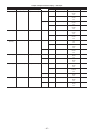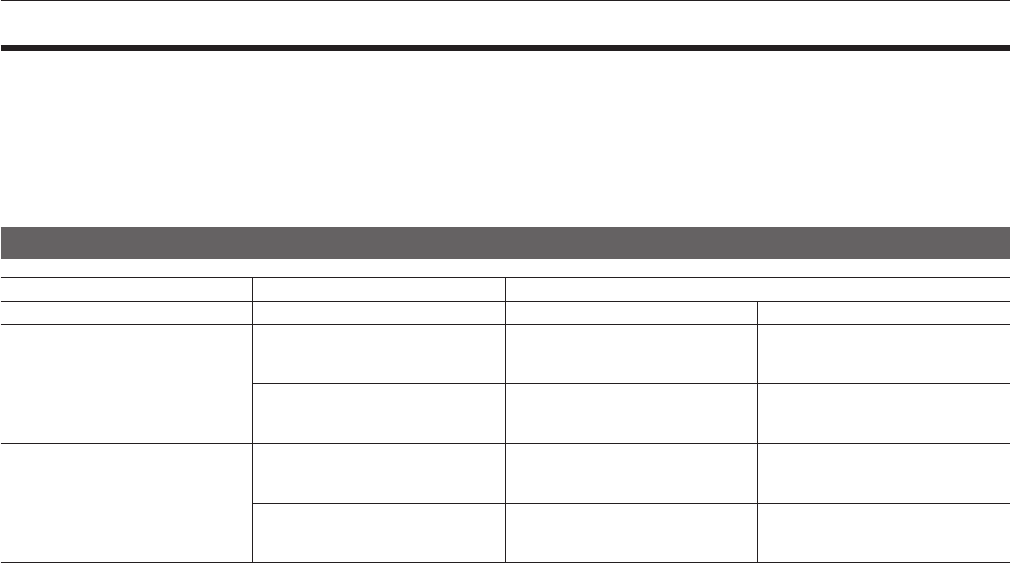
– 70 –
Chapter 8 Output and Screen Display — <VF SDI> output
<VF SDI> output
This output outputs the same image as the viewnder display.
Output format is set in [MENU] → [VF SDI SETTINGS] → [VF SDI DISPLAY].
Status display is set in [MENU] → [VF SDI SETTINGS] → [INDICATOR].
Marker display is set in [MENU] → [VF SDI SETTINGS] → [MARKER].
Sets the surround view function in [MENU] → [VF SDI SETTINGS] → [SURROUND VIEW].
Sets the focus assist function in [MENU] → [VF SDI SETTINGS] → [ASSIST].
The setting details of the status display and marker display are the same as the details for the viewnder.
Output format list
[SYSTEM MODE] [VF SDI DISPLAY] Output Format
[FREQUENCY] [VF SDI 1080p to 1080i] Signal Format
[23.98p]
[29.97p]
[59.94p]
[OFF]
1920×1080
59.94P
4:2:2
3G*
[ON]
1920×1080
59.94i
4:2:2
1.5G
[25.00p]
[50.00p]
[OFF]
1920×1080
50.00P
4:2:2
3G*
[ON]
1920×1080
50.00i
4:2:2
1.5G
* With 3G SDI output, LEVEL-A signal is output.