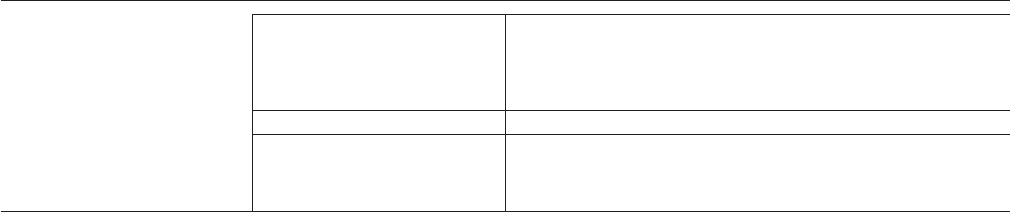
– 47 –
Chapter 5 Control Panel — HOME screen
[MAIN CODEC] Sets the main recorder’s codec.
The camera’s basic system are determined by 3 settings: [FREQUENCY],
[PIXEL], and [CODEC MAIN]. Restarting the system may be necessary if basic
system settings are changed.
After conrming the three settings, restart in accordance with the guide.
[SUB CODEC] Sets the sub recorder’s codec.
[AUDIO] Sets the audio input and recording.
[VR]: Sets the input volume.
[IN]: Sets input channel switching and level control.
[OUT]: Sets the output to a speaker or headphone.


















