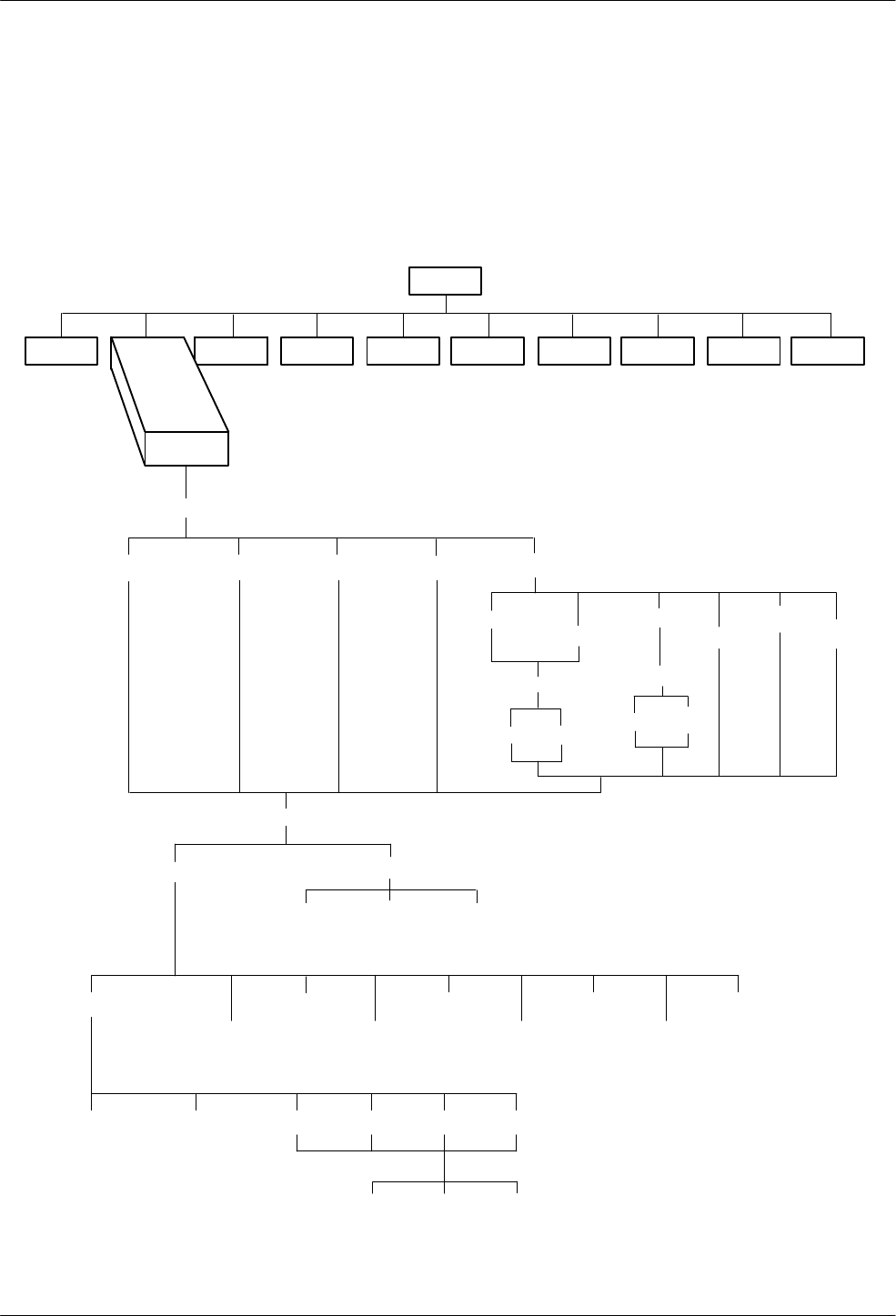
DCP Configuration
4-33920-A2-GN31-30 November 1996
Configure Branch
The Configure branch of the Top-Level menu contains all of the modem’s configuration options
which determine how the modem operates. These configuration options are accessed by scrolling
down and across various levels of the Configure branch.
“Status”
Status PList Control Test SubHS Call_Setup Tlk/Data Security Remote
Configure
Ld
EditArea frm:
Activ (Operating)
Active (Saved)
Customer1
Customer2 Factory
Choose Function
Sync_Leased
Async_Leased
TMp
Sync_Dial
UNIX_Dial
Async_Dial
Choose Mode
Control
Trib
Choose Mode
Edit StrapGroup
Answer
Originate
Save
Active (Saved)
Customer1
Customer2
DTE_Interface
Line_Dialer
Leased_Line
Test
Security
DTE_Dialer
Dial_Line V42/MNP/Buffer
MIsc
MUX Copy
Port1
Port2
* Port3* Port*
Rate*
Async
EIA
*Not
shown when the DTE Bridge configuration option is enabled.


















