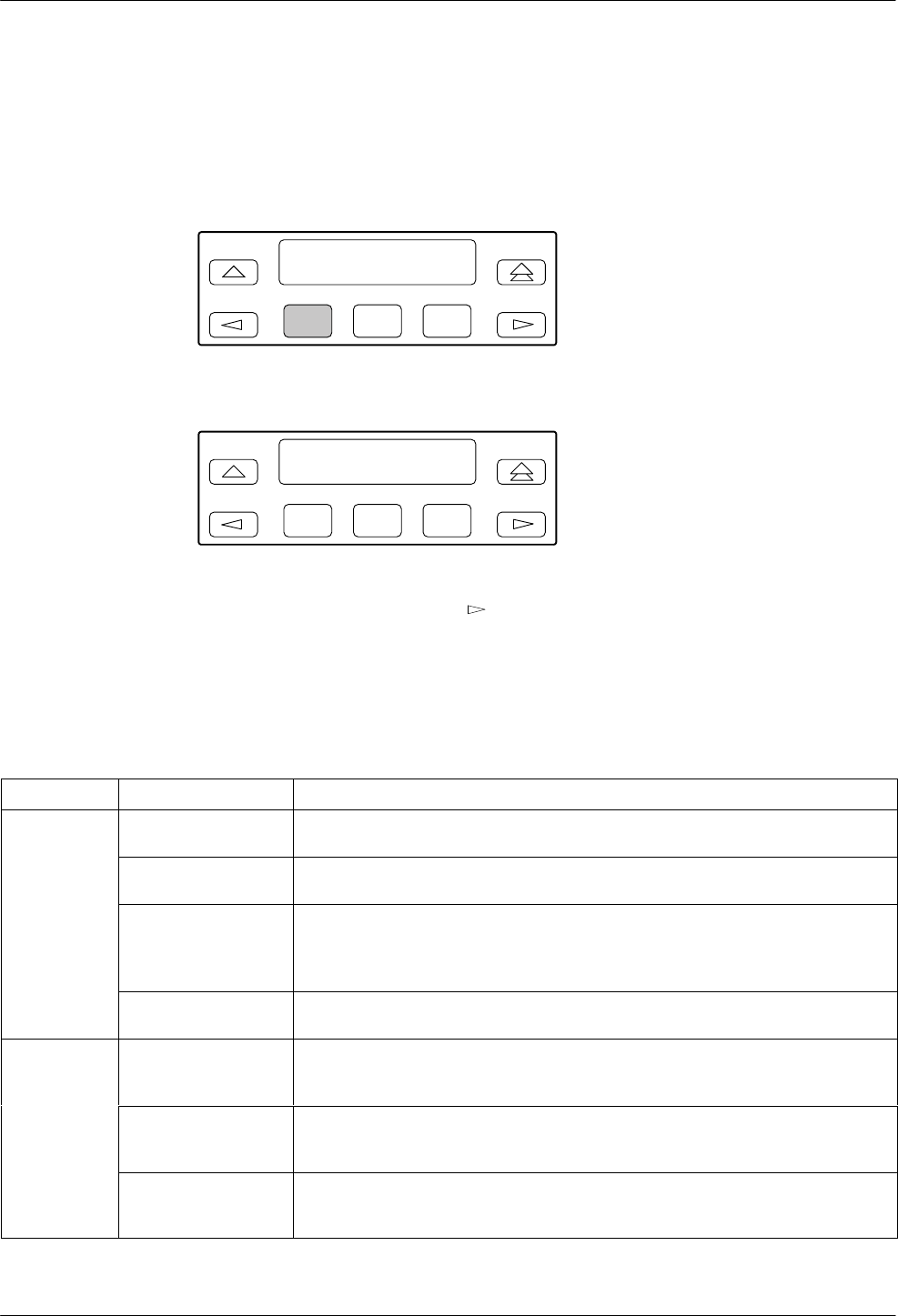
COMSPHERE 392xPlus Modems
3-18 November 1996 3920-A2-GN31-30
Device Health and Status (DeviceHS)
DeviceHS provides a ‘‘snapshot” of current modem alarms which are active at the time the
DeviceHS function is selected.
T
o access DeviceHS from the Status branch, make the following selection:
F1
Status: >
DeviceHS VF
F2
F3
Select
DeviceHS.
F1
Device HS: >
Major Minor
F2
F3
If
alarms are present, press the appropriate function key to view the messages associated with these
alarms (Table 3-6). If needed, press the key to scroll to additional alarm types. If no alarms are
present, the word Normal
appears on the LCD.
Table 3-6
(1 of 3)
Health and Status Messages
Type
Message Indicates
Major
Device Failure A device/self test has failed. The probable cause is a modem hardware problem
or diagnostic memory failure.
Facility Fault A severe data transport problem is occurring due to poor line conditions. No
signal or a very poor signal is being received.
Streaming DTE The modem is in an antistreaming condition. The RTS input to the modem was
held ON for a period exceeding the time selected by the RTS Antistream
configuration option. (Refer to the
DTE Interface
section in Chapter 4 for a
description of the RTS Antistream configuration option.)
Access Security A dial access security alarm is active. (Refer to the
Security
section of this table
for dial access security conditions.)
Minor VF Threshold One or more of the analog parameter thresholds have been exceeded. The
probable cause is poor line conditions or improper threshold settings.
Thresholds may be set through the DCP or NMS commands.
DTE Alarm One or more of the DTE signals on one or more of the DTE ports are in alarm
mode. (Refer to the
Port 1, 2, 3, 4
section of this table for DTE alarm
conditions.)
Rate Fallback Due to poor line conditions, the modem’s transmit rate is below the configured
rate. (Refer to the
Leased Line
and
Dial Line
sections in Chapter 4 for a
description of configuration options affecting rate.)


















