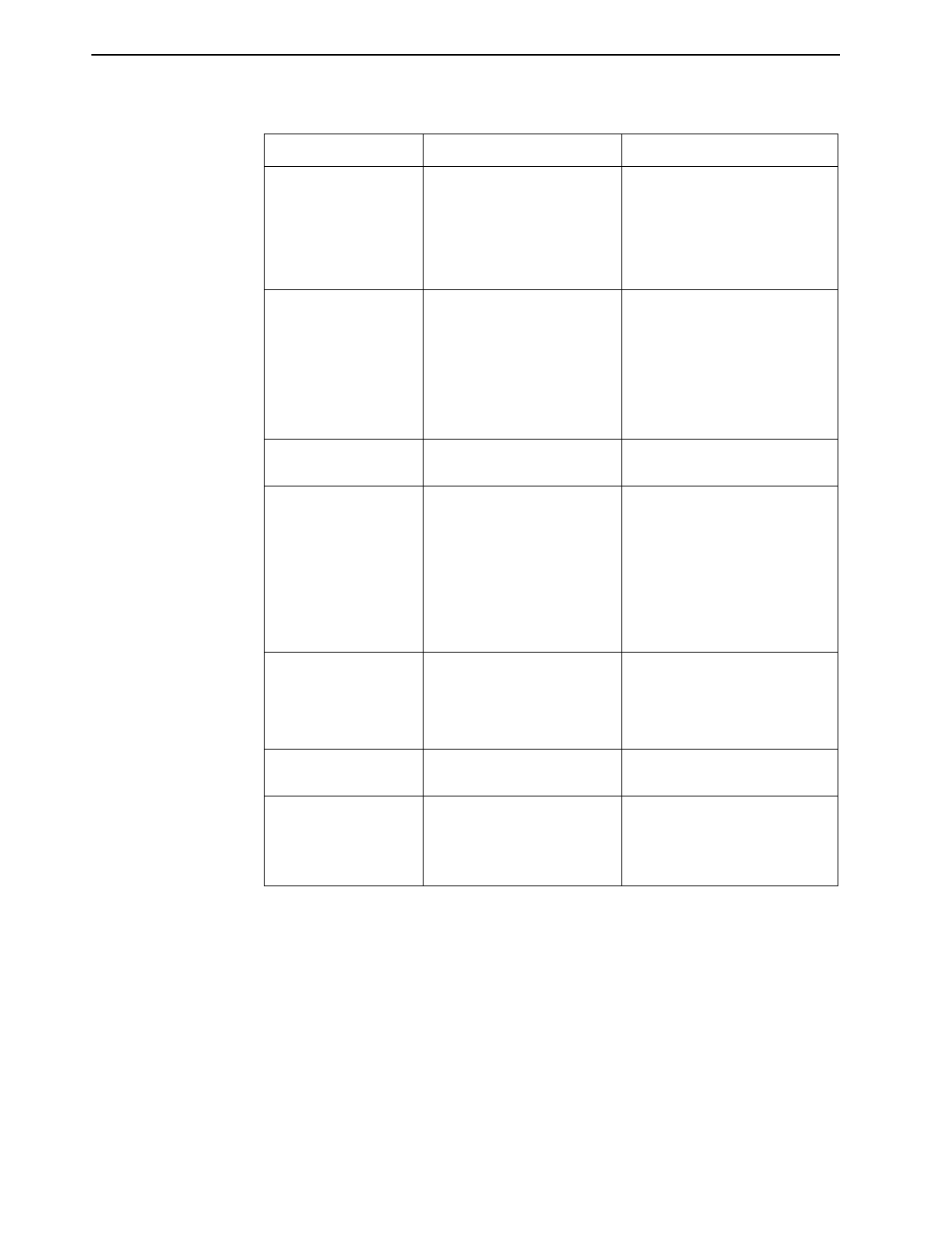
4. Monitoring the Unit
4-4
February 2001 8784-A2-GB20-30
Net Com Link Down The Network communication
link is down.
Communications between
the management system and
the LTU/NTU is not possible.
1. Verify that the network cable
is securely attached at both
ends.
2. Verify the link protocol for the
COM port is configured
correctly.
Net Margin Threshold,
Pt
n
The signal-to-noise margin
has exceeded the configured
threshold.
1. Check the Network
Performance Statistics
screen for possible line
impairments.
2. Set the unit to run at a lower
DSL line rate.
3. Contact network provider.
NTU/LTU Mis match,
Pt
n
The NTU is not configured
compatibly with the LTU.
Configure units to match.
OOF at Net, Pt
n
Three consecutive frame
synchronization bits were in
error.
1. Check the Transmit Clock
Source configuration options.
Do not set both the local and
remote unit to Internal,
External, or Loop timing.
2. Set the unit to run at a lower
DSL line rate.
3. Contact network provider.
Prim Clk Failed Pt
n
A failure has occurred in the
primary clock source
configured from the Network,
DSX, or from the card
internal clock.
1. Verify that the network cable
is securely attached at both
ends.
2. Contact network provider.
System Operational There are no problems
detected.
No action is needed.
Yellow at DSX-1, Pt
n
A Yellow Alarm Indication
signal is being received by
the DSX-1 interface.
1. Verify that the unit’s line
framing and line coding are
compatible.
2. Contact network provider.
Table 4-1. Health and Status Messages (2 of 2)
Message What Message Indicates What To Do


















