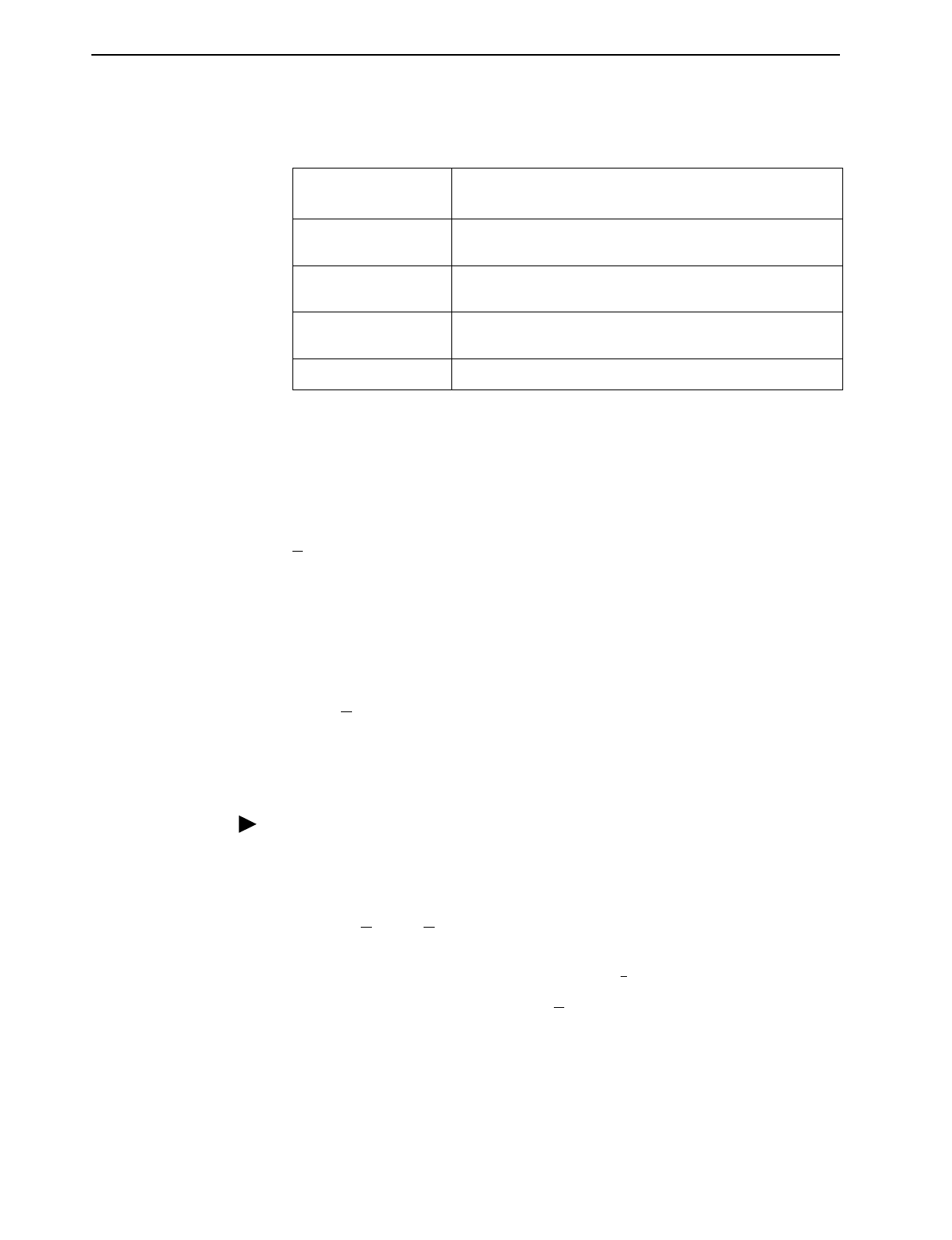
7. Security
8784-A2-GB20-30 February 2001
7-3
3. Create the login by entering the following fields. Login IDs and passwords are
case-sensitive.
NOTE:
Assign at least one Administrator-level Login ID. Full access is necessary
to make configuration option changes and administer logins.
4. Press Ctrl-a to switch to the function keys area below the dotted line. Select
S
ave and press Enter.
5. When Save is complete,
Command Complete
appears at the bottom of the
screen.
6. If additional logins are required, repeat Steps 3 through 5.
7. When all logins are entered, press Esc to return to the Administer Logins
screen.
8. Select S
ave and press Enter.
Deleting a Login
Procedure
1. To delete a login record, follow this menu selection sequence:
Main Menu
→
Control
→
Administer Logins
2. Select PgUp or PgDn and press Enter to page through login pages/records
until you find the one to be deleted.
3. Once the correct record is displayed, select Del
ete and press Enter.
4. To complete the delete action, select S
ave and press Enter.
When the deletion is complete,
Command Complete
appears at the bottom
of the screen. The number of login pages/records reflects one less record,
and the record following the deleted record appears.
On the Login Entry
screen, for the . . . Enter . . .
Login ID 1 to 10 ASCII printable characters (hex21 through 7E).
Blanks are not allowed.
Password 1 to 10 ASCII printable characters that can consist of 0–9,
a–z, A–Z, # (pound), . (period), – (dash), and / (slash).
Re-enter Password 1 to 10 ASCII printable characters that can consist of 0–9,
a–z, A–Z, # (pound), . (period), – (dash), and / (slash).
Access Level Administrator, Operator


















