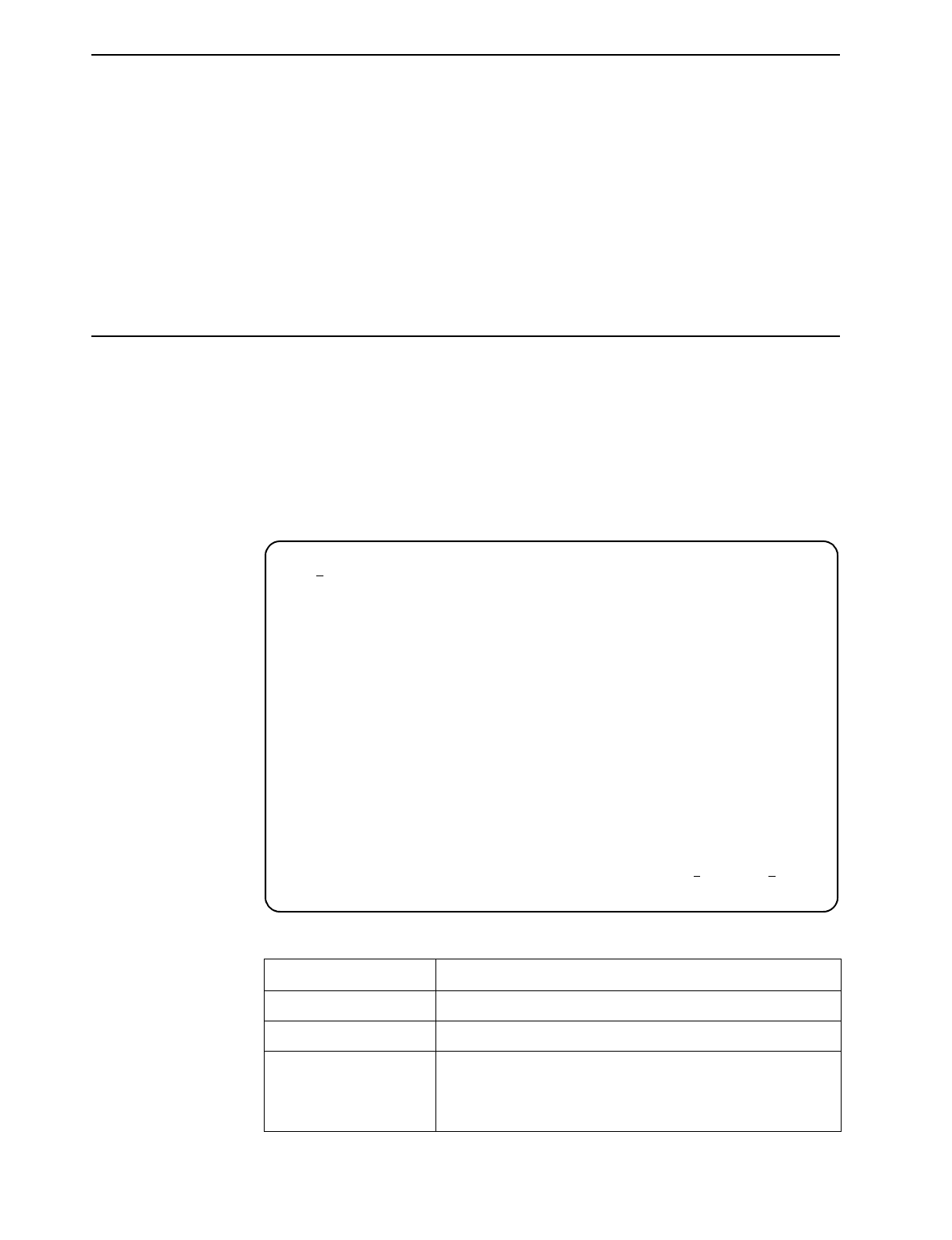
8784-A2-GB20-30 February 2001
5-1
5
Testin g
Accessing the Test Menu
From the Test menu, you can run network tests, data port tests, a lamp test for the
front panel LEDs, or abort all tests.
To access the Test menu, follow this menu selection sequence:
Main Menu
→
Test
Select . . . To . . .
Network & DSX-1 Tests Start and stop tests on the network or DSX-1 interface.
Device Tests Start and stop lamp test.
Abort All Tests To abort current tests excluding Network-initiated loopback
tests. An aborted test may continue to run for a few seconds
as the abort command is sent to the remote end and
processed.
main/test Hotwire
Slot: 4 Model: 8784
TEST
Network & DSX-1 Tests
Device Tests
Abort All Tests
--------------------------------------------------------------------------------
Ctrl-a to access these functions, ESC for previous menu MainMenu Exit


















