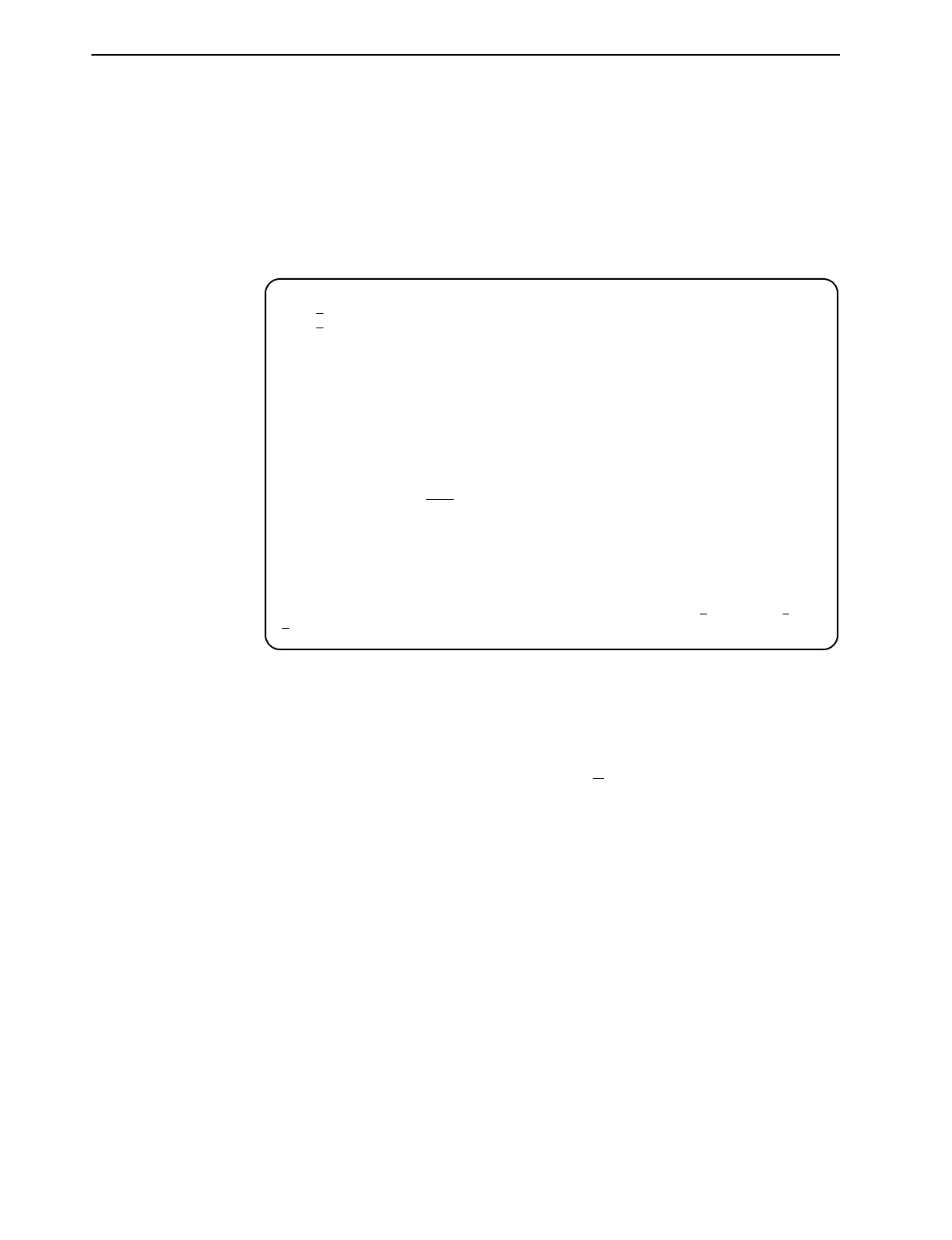
5. Testing
5-2
February 2001 8784-A2-GB20-30
Running Network Tests
Network tests require the participation of your network service provider.
To access the Network & DSX-1 Tests screen, follow this menu selection
sequence:
Main Menu
→
Test
→
Network & DSX-1 Tests
Use the
Command
column to start or stop a test. When the
Status
column shows
that a test is Inactive, Start is displayed; when a test is Active, Stop is displayed.
Position the cursor at the desired Start or Stop command and press Enter. The
Results
column displays the test duration.
When the Send and Monitor 511 test is active, R
esetMon is available to reset the
error counter to zero.
Selecting Abort All Tests from the Test menu will not disrupt a Send and
Monitor 511 test.
main/test/network_DSX1 Hotwire
Slot: 4 Model: 8784
Port: 2
NETWORK & DSX-1 TESTS
Test Command Status Results
--------------------------------------------------------------------------------
Local Loopbacks
Line Loopback: Start Inactive 00:00:00
DSX-1 Repeater Loopback: Start Inactive 00:00:00
DSX-1 DTE Loopback: Start Inactive 00:00:00
Remote Loopbacks
Send Line Loopback: Down Send Inactive 00:00:00
Pattern Tests
Send and Monitor 511 Stop Active hh:mm:ss - Errors 99999+
--------------------------------------------------------------------------------
Ctrl-a to access these functions, ESC for previous menu MainMenu Exit
ResetMon


















