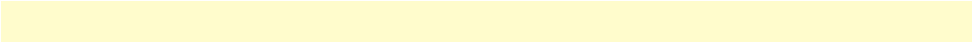
System—Modify window 103
T1/E1 DACS Administrators’ Reference Guide 15 • System
User Password (boxSnmpMonitorPassword)
This accesses the user monitoring password for read only access of certain selected information. Not all param-
eters shown using the superuser password are displayed under the user password. (see figure 36 on page 102).
LAN IP
This portion of the System—Modify window contains configurable information for the IP addressing of the
Ethernet LAN port.
Method to Obtain Address (boxIPAddressTechnique)
This indicates how to obtain the LAN IP address (see figure 36 on page 102). The following options are avail-
able:
• disable(0)—Ethernet port is disabled (DACS T1 to T1 usage only)
• static(1)—LAN IP address is obtained from EIA-232 Control Port
• rarp (2)—Reverse Address Resolution Protocol—A protocol defined in RFC 903 which provides the reverse
function of ARP. RARP maps a hardware address (MAC address) to an Internet address. It is used primarily
by diskless nodes, when they first initialize, to find their Internet address.
• bootp(3)—The Bootstrap Protocol. A protocol described in RFCs 951 and 1084 and used for booting disk-
less workstations.
• dhcp(4)—Dynamic Host Configuration Protocol—A protocol introduced by Microsoft on their NT server
with version 3.5 in late 1994. This protocol provides a means to dynamically allocate IP addresses to IBM
PCs running on a Microsoft Windows local area network. The system administrator assigns a range of IP
addresses to DHCP and each client PC on the LAN has its TCP/IP software configured to request an IP
address from the DHCP server. The request and grant process uses a lease concept with a controllable time
period. More information can be found in the Microsoft documentation on NT Server.
Address (boxIPAddress)
If the address technique above is static then this represents the LAN IP address.
Mask (boxIPMask)
If the address technique above is static then this represents the LAN IP mask.
Installation
This portion of the System—Modify window contains information described in the following section.
Country (installCountry)
Specifies the country that the DACS is installed in so it can be configured in accordance with local laws. The
following options are available:
• other(0)
• unitedStates(1)
• australia(2)
• canada(3)
• europeanUnion(4)


















