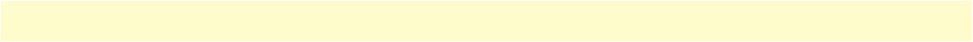
2 • Home T1/E1 DACS Administrators’ Reference Guide
24 Immediate Actions
2. Without clicking on Record Current Configuration, all configuration changes will be lost if the power
is recycled. After doing the Record Current Configuration save, the current configuration of the DACS
will not be lost with power cycling.
Note The most important step after completing the configuration is to save it in
permanent memory by clicking on Record Current Configuration.
Hard Reset (hardReset(2))
This button causes the DACS to perform a cold restart. When you select Hard Reset, the DACS requests con-
firmation for the execution of this command. Then, the DACS will disconnect all current sessions, re-initialize
the interfaces, and re-load configuration parameters from FLASH.
Set Factory Default Configuration (forceDefaultConfig(3))
This button clears out the configuration in FLASH and loads the factory default parameters into FLASH
memory. The factory default settings will not execute on the DACS until it is re-booted, for example by doing
a Hard Reset.
Note Set Factory Default Configuration will delete the DACS’s Ether-
net IP address and any other site specific settings made for your par-
ticular installation. You will have to re-enter the DACS’s Ethernet IP
address and netmask using the front panel control port in order to use
the HTTP/HTML Management pages.


















