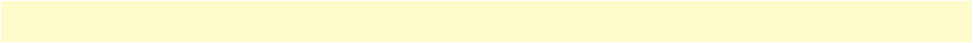
Displaying the T1/E1 Assignment window 139
T1/E1 DACS Administrators’ Reference Guide 18 • T1/E1 Assignment
Line Status Alarms web page. The “Line Status Alarms” page gives the status of the T1/E1 WAN port. This is
the same web page seen under the T1/E1 Link Activity page in the T1/E1 Link subsytem.
Under each WAN port column group are four columns named
Slot, Device, Port #, and Slot #.
Slot
Slot refers to the time slot in the T1/E1 port. Whether you have chosen T1 or E1, all 31 channels will be dis-
played although in T1, only those numbered 1–24 are applicable.
Device
Device (daxWAN0DeviceType, daxWAN1DeviceType, daxWAN2DeviceType, daxWAN3DeviceTyp)
refers to the device type to which the WAN slot connects. The device type options are:
• open(0)
• t1-e1(1)
Note There are four variables for Device Type where
daxWAN0DeviceType applies to those in WAN Port 1. Similarly
daxWAN1DeviceType applies to those in WAN Port 2. Likewise for
the others.
Port #
Port # (daxWAN0DeviceNumber, daxWAN1DeviceNumber, daxWAN2DeviceNumber,
daxWAN3DeviceNumber) refers to the port number of the Device Type in the second sub-column. Since there
are only four WAN ports, the Device Number (Port #) may be chosen from
port1(1) to port4(4).
Slot #
Slot # (daxWAN0DeviceSlot, daxWAN1DeviceSlot, daxWAN2DeviceSlot, daxWAN3DeviceSlot) refer to the slot
number (or time slot) of the Device. For t1-e1 Device Types, Slot# may vary from 1 to 31.


















