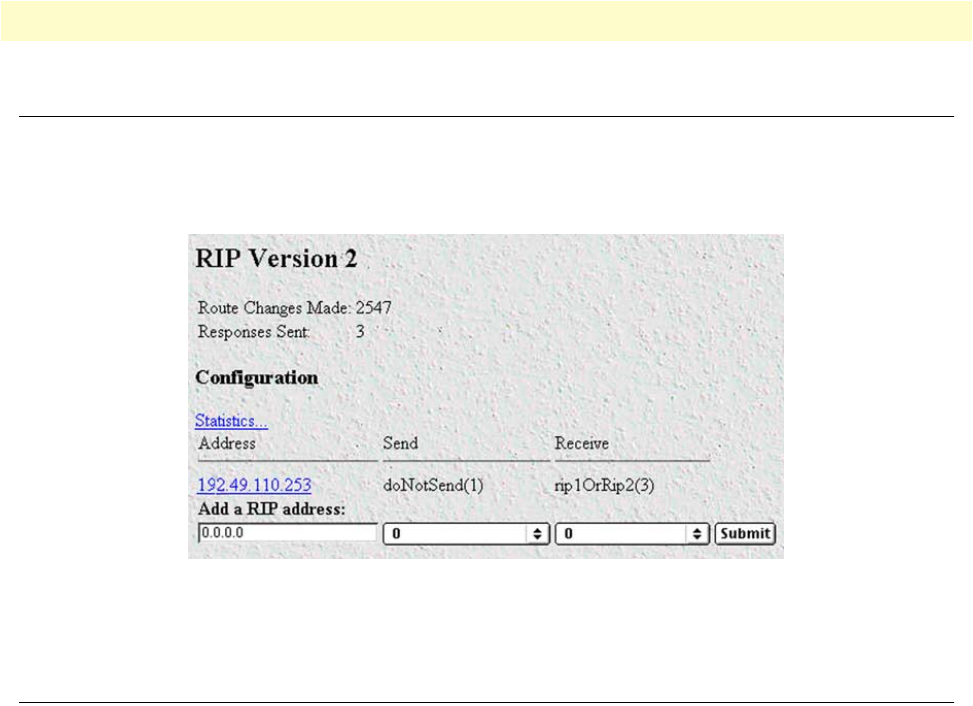
13 • RIP Version 2 T1/E1 DACS Administrators’ Reference Guide
84 Introduction
Introduction
The RIP Version 2 main window (see figure 31) describes routing information as defined by the Routing Infor-
mation Protocol (RIP). All object identifiers described in this chapter comply with those contained in RFC
1724: RIP Version 2 MIB Extension.
Figure 31. RIP Version 2 window
Click on RIP Version 2 under the Configuration Menu to display the RIP Version 2 main window.
RIP Version 2 main window
The RIP Version 2 window describes routing information as defined by the Routing Information Protocol
(RIP). The window also contains the following links:
•
Statistics—Clicking on the Statistics link displays the RIP Version 2 Status window (see “RIP Version 2
(Statistics)” on page 87). In this window you can view each subnet IP address, Bad Packets, Bad Routes,
Sent Updates, and Status.
•
Address (xxx.xxx.xxx.xxx)— After adding a RIP address, click on the IP Address under the Address column
to display the
RIP Version 2 Configuration window. You can modify the configuration here. (see “RIP Ver-
sion 2 (Statistics)” on page 87).
Route Changes Made (rip2GlobalRouteChanges)
The number of route changes made to the IP Route Database by RIP. This does not include the refresh of a
route's age.
Responses Sent (rip2GlobalQueries)
The number of responses sent to RIP queries from other systems.
Adding a RIP address
Do the following:
1. Enter the IP network address of the interface on the 2604 DACS that you want to enable RIP. This will
be the LAN IP address, in other words, the IP address of the 2604. This is not the IP address of the device
you want to direct RIP packets to.


















