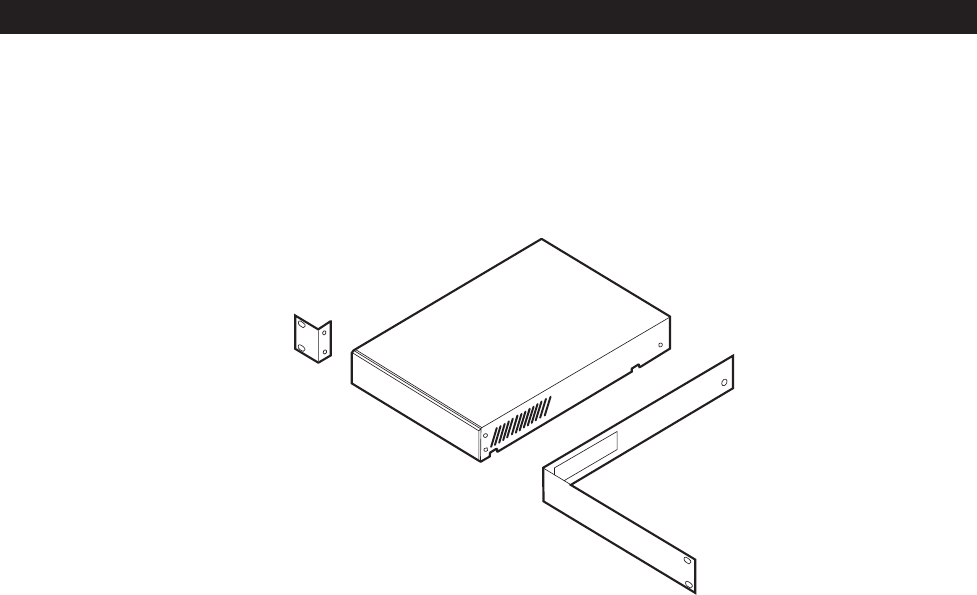
22 C2904M-B (2/05)
HARDWARE INSTALLATION
Refer to
Appendix A – Connecting PelcoNet NET4001A To Different Components
for diagrams that show various connections.
RACK MOUNTING
If desired, rack mount one or two NET4001A units on a single shelf of a standard 19-inch equipment rack using the supplied rack mount kit.
MOUNTING A SINGLE UNIT
Figure 16. Mounting One Unit
Refer to Figure 16. Use one short and one long angle bracket from the mounting kit. Do the following:
1. Screw the two brackets to the sides of the unit housing using the supplied small black screws in the bag that comes with the rack
mount kit.
2. If necessary, remove the rubber feet from the unit’s base if other equipment will be mounted directly underneath.
3. Mount the unit in the rack and secure the angle brackets using four screws. (Leave cooling space of two inches [5 cm] on each side
and 4 inches [10 cm] at the rear.)
4. Plug the supplied power cable into the Power socket on the rear of the unit.


















