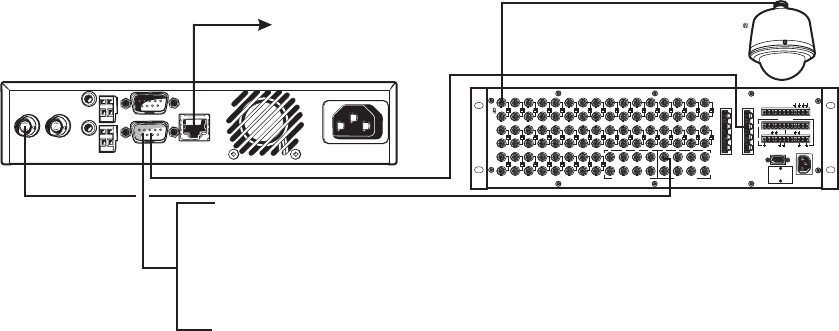
74 C2904M-B (2/05)
CONNECTING A PELCONET TRANSMITTER TO THE CM6800 ASCII PORT
Refer to Figure 56. This configuration lets an operator view and control cameras with a PC using a web browser. (The operator’s PC is not
shown on the diagram.) All settings are done in the CM6800 manager program or through a CM6800 menu. Note the following:
• Port 2 defaults to ASCII and RS-232.
• Ports 7 and 8 can be set to ASCII and RS-232 by using the CM6800 manager program (refer to Figure 57) or by using a CM6800
menu (refer to Figure 58).
• Pelco recommends using Port 2.
Figure 56. Using PelcoNet with CM6800 to Provide Remote Control
Video In Video Out
Audio Out
Audio In
COM1: RS232/485 10/100 Base-T
Ethernet
Power
100-250VAC50/60Hz 100mA
COM2: RS232
TRANSPARENT DATA PORT
USING INTERNET EXPLORER SET
TRANSPARENT DATA SETTINGS:
BAUD RATE
DATA BITS
PARITY
STOP BITS
9600
8
ODD
1
2-
3-
5-
RX
TX
GND
SPECTRA COAXITRON
PROTOCOL
PELCONET CM6800 ASCII SETUP
COM 1
1
2
3
4
5
6
7
8
16
1514131211109
8
7654321
8765
48
4746
45
4039383736353433
3231302928272625
2423222120191817
41 42 43 44
4321
ALTERNATE SO URCE INPU TS VIDEO OUTPUTS
120/230 ~
50/60 H Z
25 WATTS
COM
ALARM
12345678
CONTROL
PTZ
OUT
AT
+
T
-
R
+
R
-
T
+
T
-
R
+
R
-
B
1
2
F
3
HZ
75
PELCONET TRANSPARENT
DATA PORT
2 RX..............................
3 TX..............................
5 GND............................
CM6800-48X8
COM 2
8 TX
1 RX
5 GND
6800 MATRIX COM 2
PORT SETTINGS:
BAUD RATE
DATA BITS
PARITY
STOP BITS
9600
8
ODD
1
CONNECT PELCONET TO 6800 VIA RS-232 PORT
PELCONET TRANSMITTER
TO NETWORK (LAN/WAN)


















