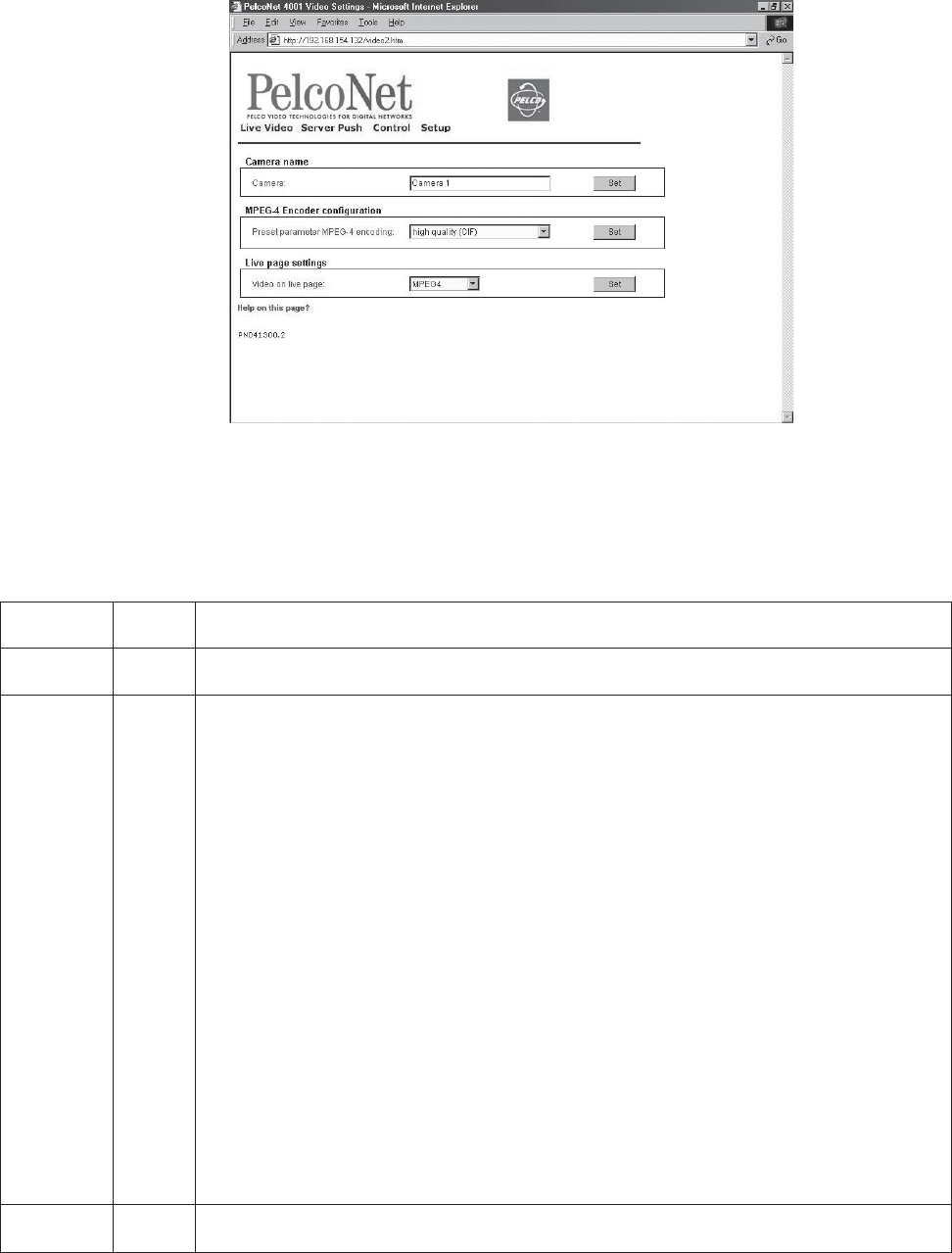
38 C2904M-B (2/05)
CONFIGURATION PAGE FOR MPEG-4 VIDEO ENCODER SETTINGS
Figure 28. Configuration Page for MPEG-4 Video Encoder Settings
MPEG-4 encoder and live page settings make up the configuration page for MPEG-4 video encoder settings. The following table describes
the configuration items.
Table C. Configuration Page for MPEG-4 Video Encoder Settings
Configuration Default
Description
Item Setting
Camera Camera 1 Enter a camera name (30 alphanumeric characters maximum). (This name is not displayed except on this configura-
tion page. For future development.)
Preset high quality MPEG-4 data transmissions can be configured to suit the local operating environment (for example, network
parameter (CIF) architecture, bandwidth, data structures). To help with this, several pre-programmed profiles with different features
MPEG-4 are provided. Select from the pull-down menu.
encoding
• high quality (CIF)
1 Mbps transmission rate for connections with high bandwidth
• high resolution (2CIF)
1 Mbps transmission rate of high resolution for connections with high bandwidth
• small resolution (QCIF)
9.6 Kbps transmission rate of low resolution for connections with high bandwidth
• DSL
768 Kbps transmission rate for DSL connections
• ISDN (2B)
128 Kbps transmission rate for ISDN connections over two B channels
• ISDN (1B)
64 Kbps transmission rate for ISDN connections over one B channel
• MODEM
33.6 Kbps transmission rate for analog modem connections
• GSM
9.6 Kbps transmission rate for mobile communications (global standard)
Video on live MPEG2 Select MPEG4 from the pull-down menu.
page


















