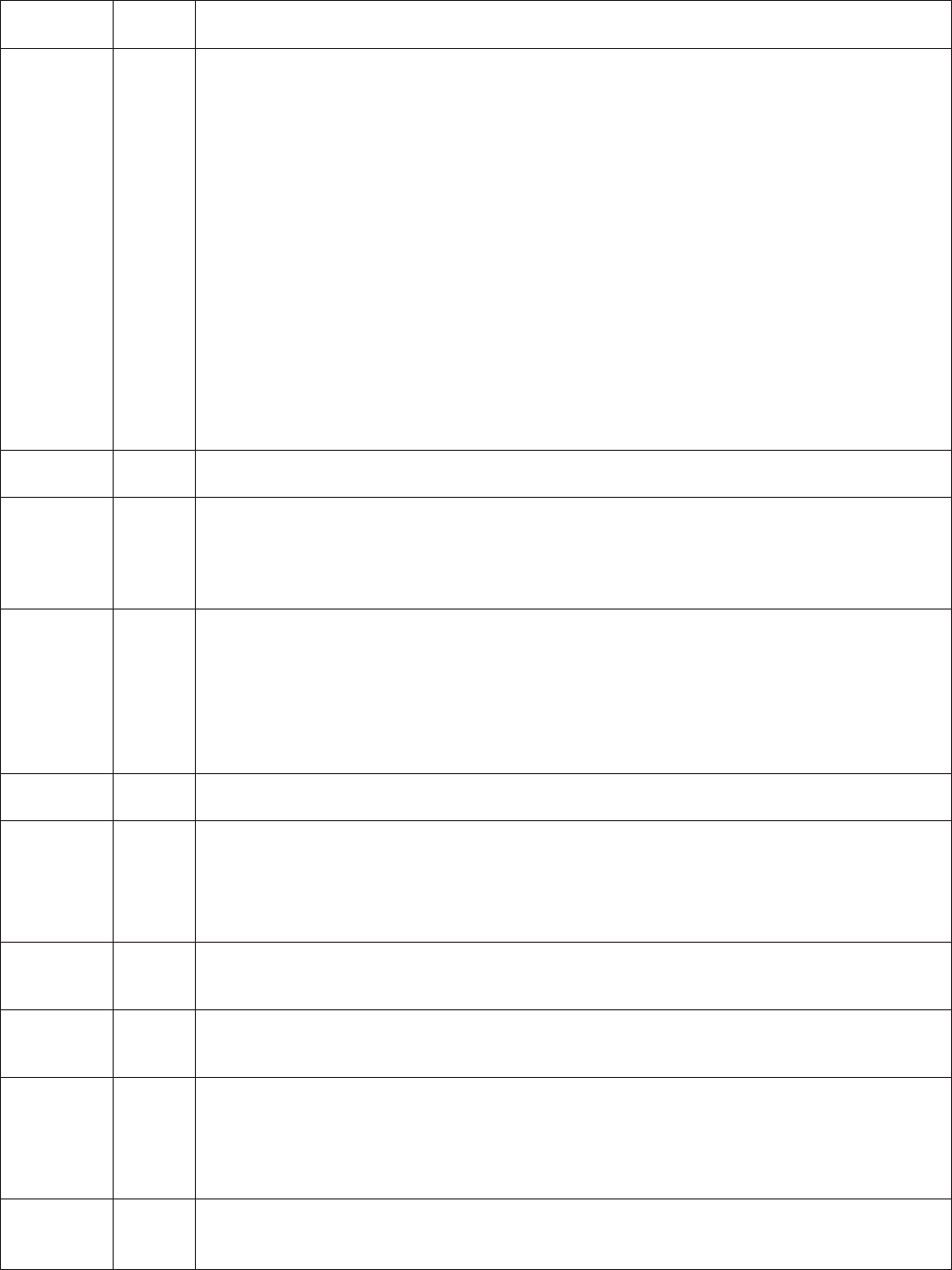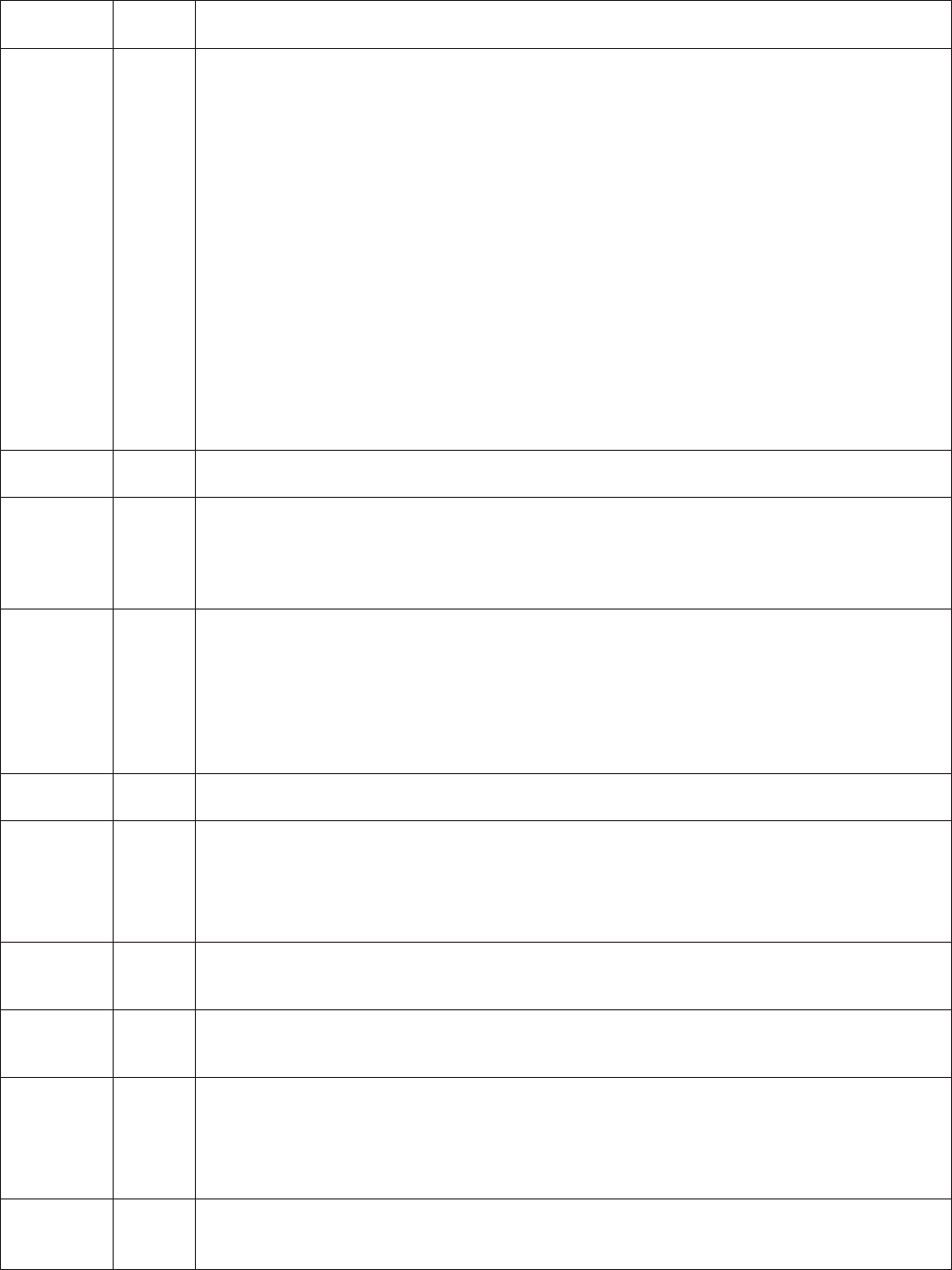
42 C2904M-B (2/05)
Table E. Alarm Settings (Continued)
Configuration Default
Description
Item Setting
8. Use the Object min size [nxn blocks] slide bar to designate the minimum number of cells in the frame a
moving object must fill to trigger an alarm. You can set the value between 1*1 and 6*6 (2*2 is recommended).
If the size of the object in the picture exceeds the value you set, motion detection triggers an alarm.
9. The Alarm indicator box lets you set a threshold so an alarm is triggered only if the sensitivity of the video
sensor is exceeded. Thus, something such as background noise caused by the camera can be filtered to avoid
unwanted alarms.
The blue line indicates the alarm threshold. Any value exceeding this produces an alarm signal. Components of
the motion signal generating the alarm are indicated in red.
Pull up or down on the blue line to observe the motion detector. Set it straight above the basic deviation of the
red curve.
10. Click Back to Alarm page! when finished.
The following conditions must be met for motion detection to function:
• Motion detection must be activated.
• At least one cell must be activated.
• Sensitivity must be set higher than zero.
Video loss Off If you select On, the signal from the video source (the camera in most cases) is monitored constantly for interrup-
alarm tion. If no signal is received, the NET4001A triggers the alarm.
Alarm input Off/High/ 1. Select On from the pull-down menu if you want to activate an alarm through an external alarm sensor. If not,
Input 1 select Off.
2. Select High or Low for the voltage level to activate the alarm.
3. Enter a name for the alarm input to be displayed on the screen if an alarm is activated.
Connect on Off The alarm functions would have little effect without automatically triggering corresponding actions. Select On for
alarm automatic connection to the video receiver’s IP address. The idea is to provide a remote monitoring station with live
video in case of an alarm.
This feature can be useful even for many applications not related to alarm conditions. One example is a video-
equipped door entry system: when the doorbell is pressed, a contact closes and the connected transmitter
automatically connects to a receiver. Full-duplex audio can provide verbal communication, while the relay output
can open the door remotely.
Connection MPEG-2 Select the transmission standard for the alarm connection to the receiver’s IP address.
type
Number of 1 The NET4001A can store up to 10 different alarm IP addresses. When an alarm occurs, a connection will be
video receiver established to the first address. Up to 10 separate addresses can be added should the first address not accept the
address call.
Use the pull-down menu to select how many additional addresses to contact, if necessary. (Add them in the next
field.)
Live video 0.0.0.0 Enter the IP address of the receiver to be notified in the event of an alarm.
receiver IP
address
Remote N/A Enter the password for the remote unit if it is protected by a user or live password.
receiver
password
Live video Off Select On if at each restart an active connection should be set up automatically to the receiver’s IP address.
auto-connect Otherwise, select Off.
The auto connect feature guarantees an active connection to the receiver’s alarm IP address even after connection
breakdown or network failures. As soon as the network communications are restored, the connection is reinstated.
On a receiver, this feature is enabled to establish a connection to a transmitter automatically.
Direction of Outgoing Use the pull-down menu to select either Incoming, Outgoing, or Bidirectional depending on whether you want
alarm to receive (incoming), send (outgoing), or receive and send (bidirectional) video.
connection