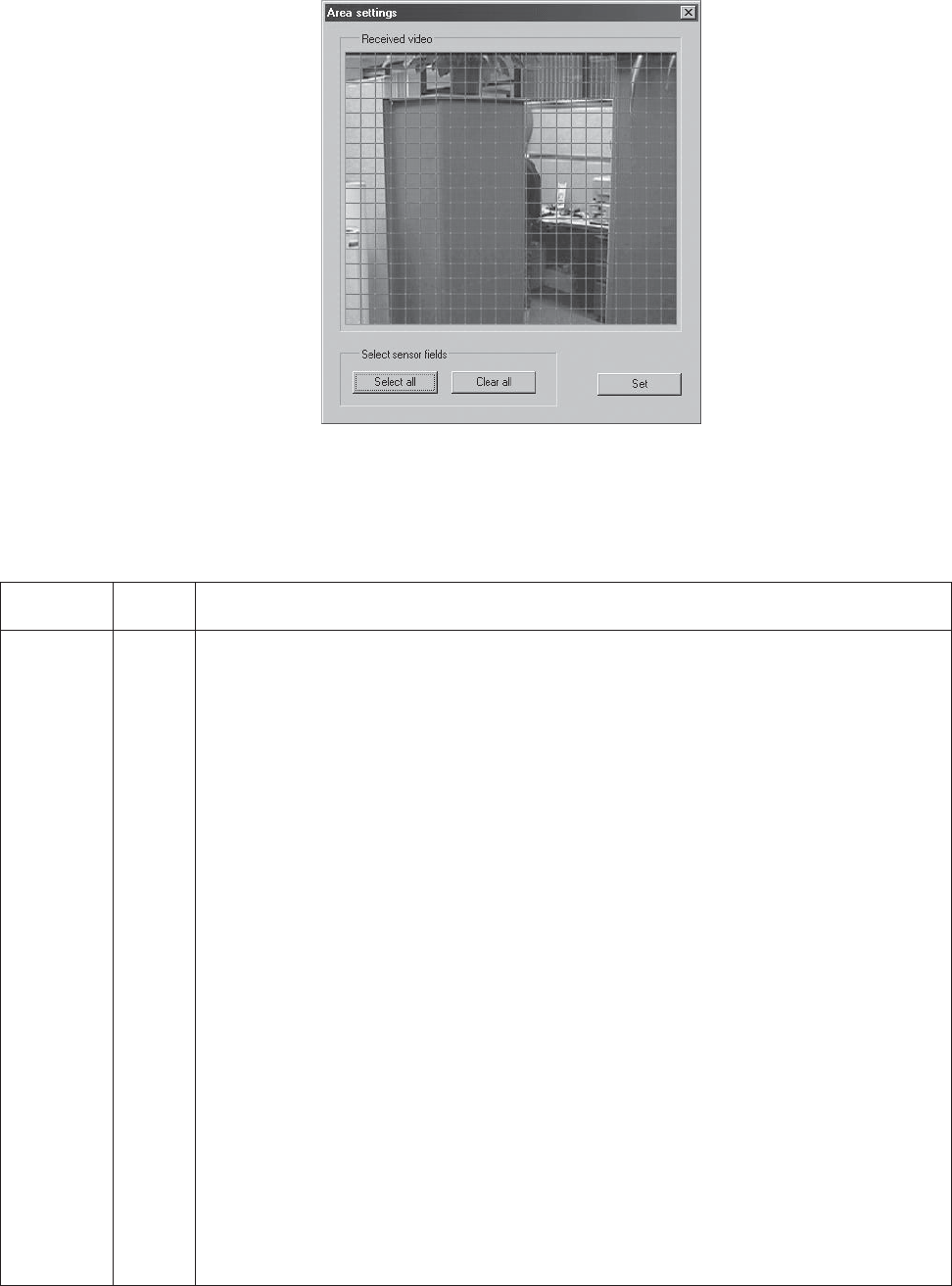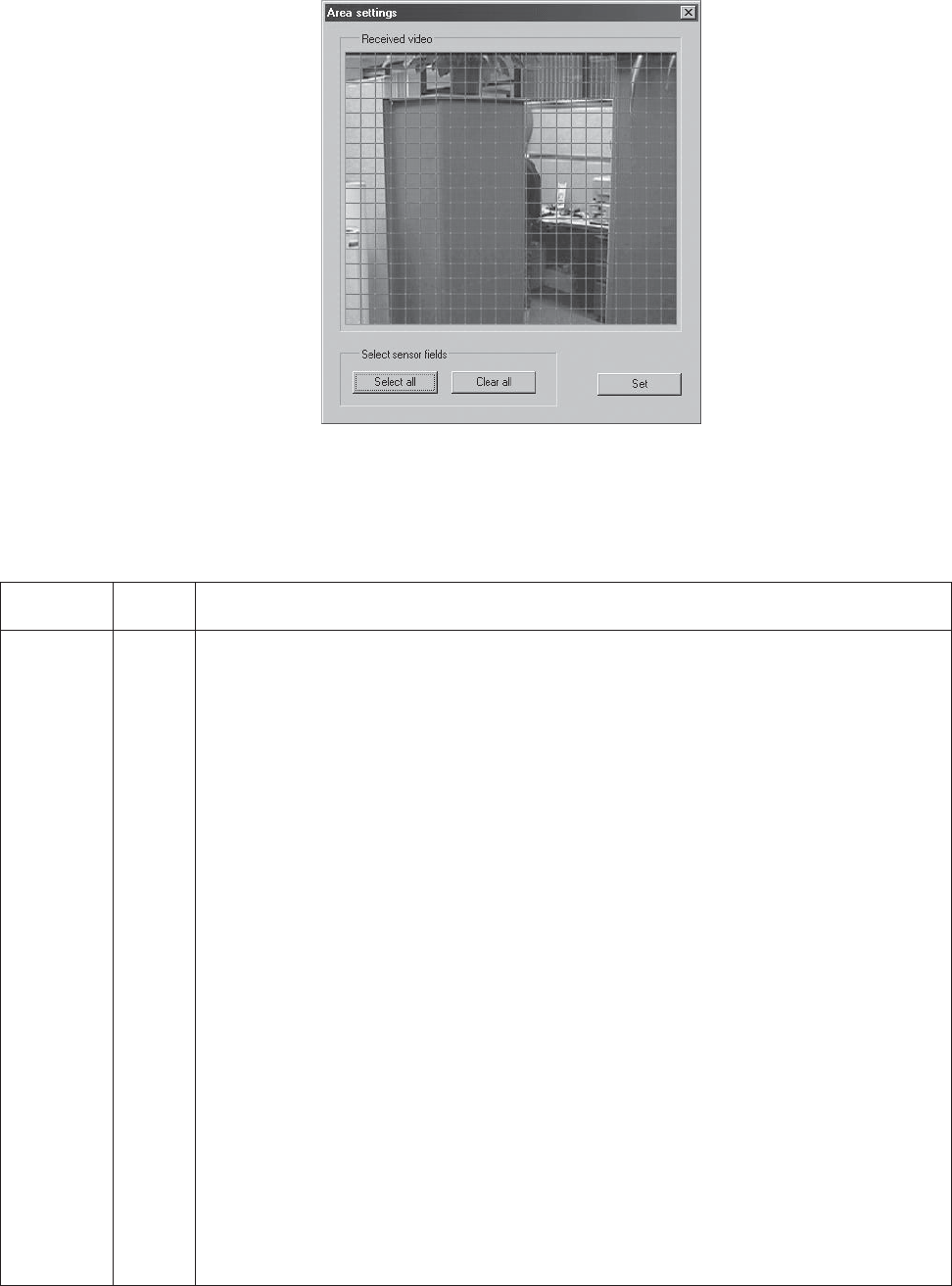
C2904M-B (2/05) 41
Figure 32. Motion Detection Grid Screen
The set of alarm features is explained below.
Table E. Alarm Settings
Configuration Default
Description
Item Setting
Video motion N/A The system has a video motion detection feature. The video scene is monitored constantly for relevant motion.
alarm
NOTE: Use of the motion detection feature is recommended only indoors and under controlled lighting conditions;
it is not recommended in dim lighting.
To set motion detection, do the following:
1. Click the Motion detection button to access the Motion Detection screen. (Refer to Figure 31.) Press Default
to get the default settings for motion detection. If you want to customize the settings, continue to step 2.
2. Select On from the Motion detector pull-down menu to trigger an alarm in the event of movement.
3. Click the Select area button to display a window with a grid superimposed on it (refer to Figure 32). Select the
cells in the image you want the system to monitor for motion. You can use the Select all and Clear all buttons.
The default is all cells selected (red).
To set an individual cell, click it with the left mouse button (it will turn red). Click with the right button to
deselect a cell (which will turn white). Select or deselect multiple cells by holding down the left or right mouse
button and dragging. Release when finished.
Click the Set button.
4. Use the Motion tracking pull-down menu to turn on/off tracking. (Note that motion tracking overrides motion
detection.)
5. The Tracker box indicates and controls the direction of motion detection. You can set motion detection to
operate in one direction only by removing the check mark in the opposite direction.
6. Use the Local sensitivity slide bar to set detection sensitivity. You need to adapt sensitivity to the respective
environment and the acceptable false alarm rate: for a lower false alarm rate select a lower sensitivity and vice
versa. Experiment to find the best setting.
7. Use the Average n [frames] slide bar to define for how long or over how many pictures motion in the scene
must be detected before an alarm will be released. If the value is low, even movement over a small period
triggers an alarm. If the value is high, movement over a longer period is required to trigger an alarm.
(Continued on next page)