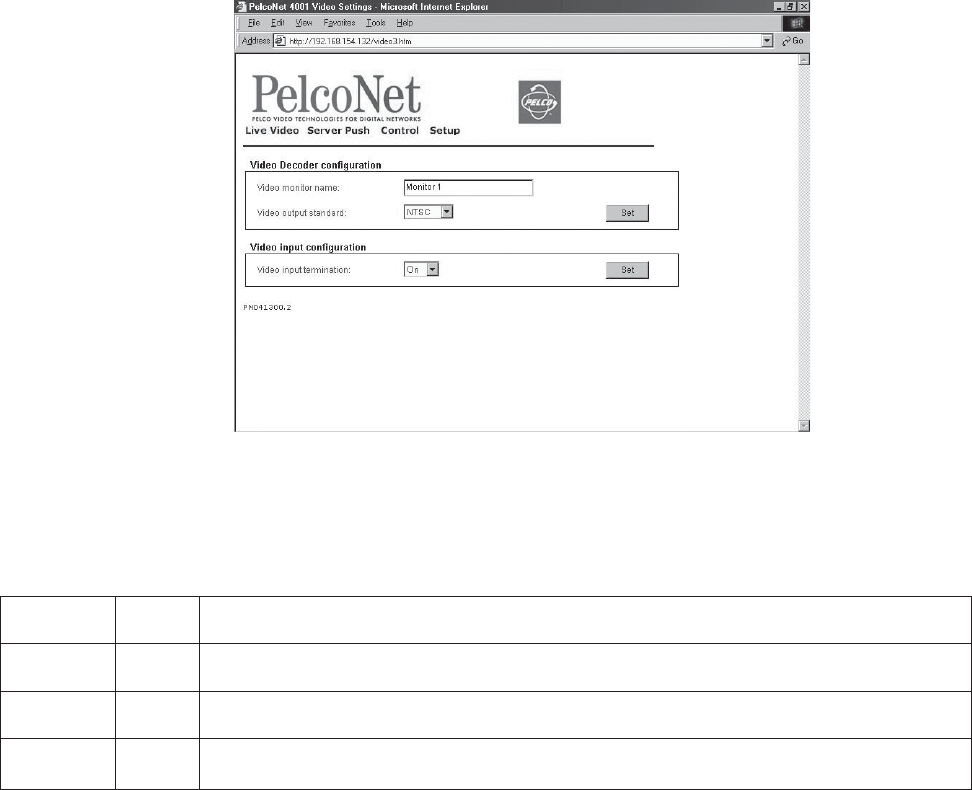
C2904M-B (2/05) 39
CONFIGURATION PAGE FOR VIDEO DECODER SETTINGS
Figure 29. Configuration Page for Video Decoder Settings
Video monitor name, output standard, and input termination make up this page. The following table describes the configuration items.
Table D. Configuration Page for Video Decoder Settings
Configuration Default
Description
Item Setting
Video monitor Monitor 1 Enter an identifier for the monitor. (This name is not displayed except on this configuration page. For future
name development.)
Video output PAL For devices that also function as a receiver, select the video standard from the pull-down menu: PAL or NTSC.
standard
Video input On Select On from the pull-down menu to terminate video input if the video signal will not be looped through (for
termination example, with a T-connector).


















