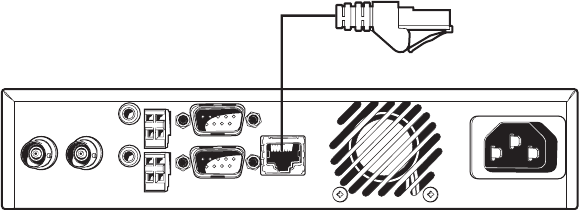
C2904M-B (2/05) 27
Figure 22. Connecting to the LAN Port
Refer to Figure 22. To connect a 10/100 BASE-T network, plug a standard UTP/Cat5 cable with RJ-45 connectors into the receptacle
labeled Ethernet on the NET4001A. You can connect directly to the Ethernet network. The green ETHERNET LED on the front of the unit
(refer to Figure 1) lights as soon as the connection to the network is correct physically and synchronized with the LAN. Check the cable or
refer to the
Troubleshooting
section if the LED does not light.
The second ETHERNET LED flashes red when data is transmitted.
Video In Video Out
Audio Out
Audio In
COM1: RS232/485 10/100 Base-T
Ethernet
Power
100-250VAC50/60Hz 100mA
COM2: RS232


















