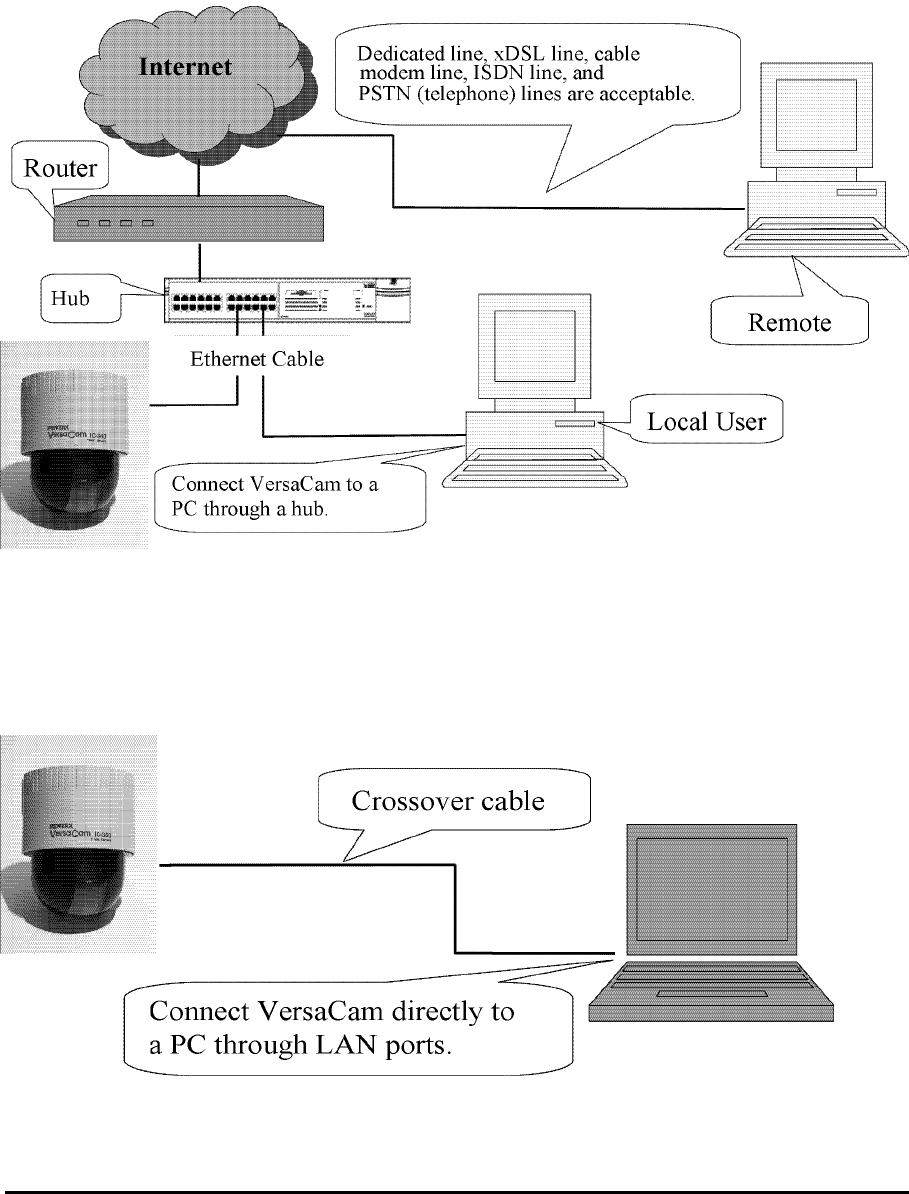
A. Connecting a VersaCam IC Series to a PC
1) Connecting a VersaCam IC-360 to the Internet or a LAN.
• You may use a standard Ethernet cable (white colored connectors) to connect a VersaCam IC-360
to the Internet or a LAN. With this connection, a remote user may not access a VersaCam IC-360
before the local user configures their network settings.
2) Connecting a VersaCam IC Series to a PC.
• You may use a crossover cable (red colored connectors) to directly connect a VersaCam to a PC.
This connection is only used to configure the VersaCam.
VersaCam IC-360 User’s Guide
8


















