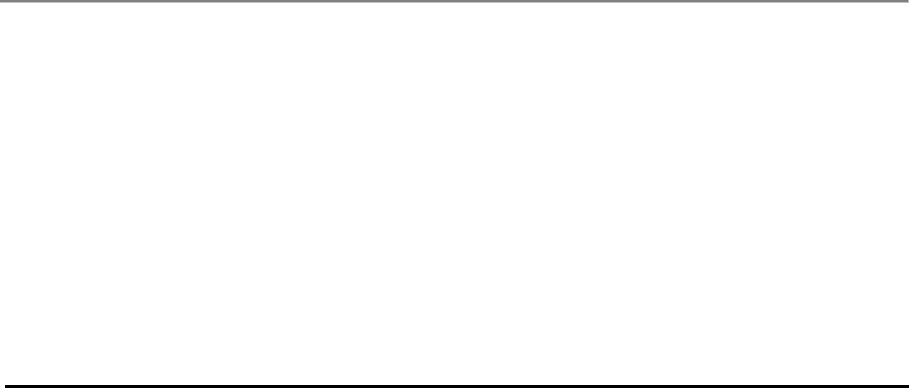
address to the camera). If your PC or notebook has a "non-local" IP address (any of the first 3
sets of digits are different) compared to an IP address that you are attempting to assign to
VersaCam, you will be unsuccessful. For example 204.131.189.213 and 204.131.189.214 are
part of the same local Class C network. Addresses 203.131.189.213 and 204.131.189.214 are
not. If the camera is being connected directly to a single computer for configuration, it is easy
enough to temporarily modify the IP address of the computer to match the desired address
block of the camera.
Another source of trouble occurs when two devices are assigned addresses in a "split" network.
It is possible to subdivide a local network into multiple pieces that, while they share the same
first 3 sets of digits in their addresses, are not local to one another. In this case, your network
coordinator must identify for you the range of addresses that are local so that you can restrain
your camera address programming to those ranges. For example, the range of 204.131.189.0
through 204.131.189.127 may comprise one local network, and 204.131.189.128 through
204.131.189.255 another. This is handled by means of "Network Mask" numbers, and must be
handled through your network coordinator.
• Q: Sometimes I can access the VersaCam and sometimes not. How can this problem be
solved?
A: This problem occurs most often on Cable Modem, ISDN, and xDSL lines that use modems
or routers. Those lines connect the VersaCam to the ISP though their modems or routers, and
the modems or routers are set to disconnect their connection during idle times while no data
(in this case, our VersaCam images) is being sent. Generally, a modem or a router is set to
disconnect the subscriber’s computer from the network after 3-5 minutes of idle time. In that
case, there is no way for users to access the VersaCam; the VersaCam does not require a
modem or a router to connect a line nor send any image unless a user attempts to access it.
Conversely, there is no way to restart camera activity if there is no way for the user to access
the camera.
If you have such access time-out problems with xDSL, Cable Modem, and ISDN networks,
you should set the 'Dynamic IP Registration Interval' from the administrator's page to once
each 60 seconds, using an unused domain address, even if you have assigned a static IP
address to the camera. With this setting, the VersaCam will attempt to connect to the unknown
domain once per minute to register its IP address to a dynamic IP registration server. This data
activity will assure that the modem maintains a connection to the VersaCam. Any interval
shorter than the time-out established by the ISP will suffice.
1.3. Control and Utility Programs
• Q: What should I do if runtime errors occur when running the Plug-in/Active-X control?
o A: If you see a box containing the message "Mismatched Version" or similar, do the
following:
1.
Reinstall the Plug-in or Active-X control contained
in the VersaCam.
o A: If you see a box containing the message "VersaCam client initialization has failed"
or similar, do the following:
VersaCam IC-360 User’s Guide
48


















