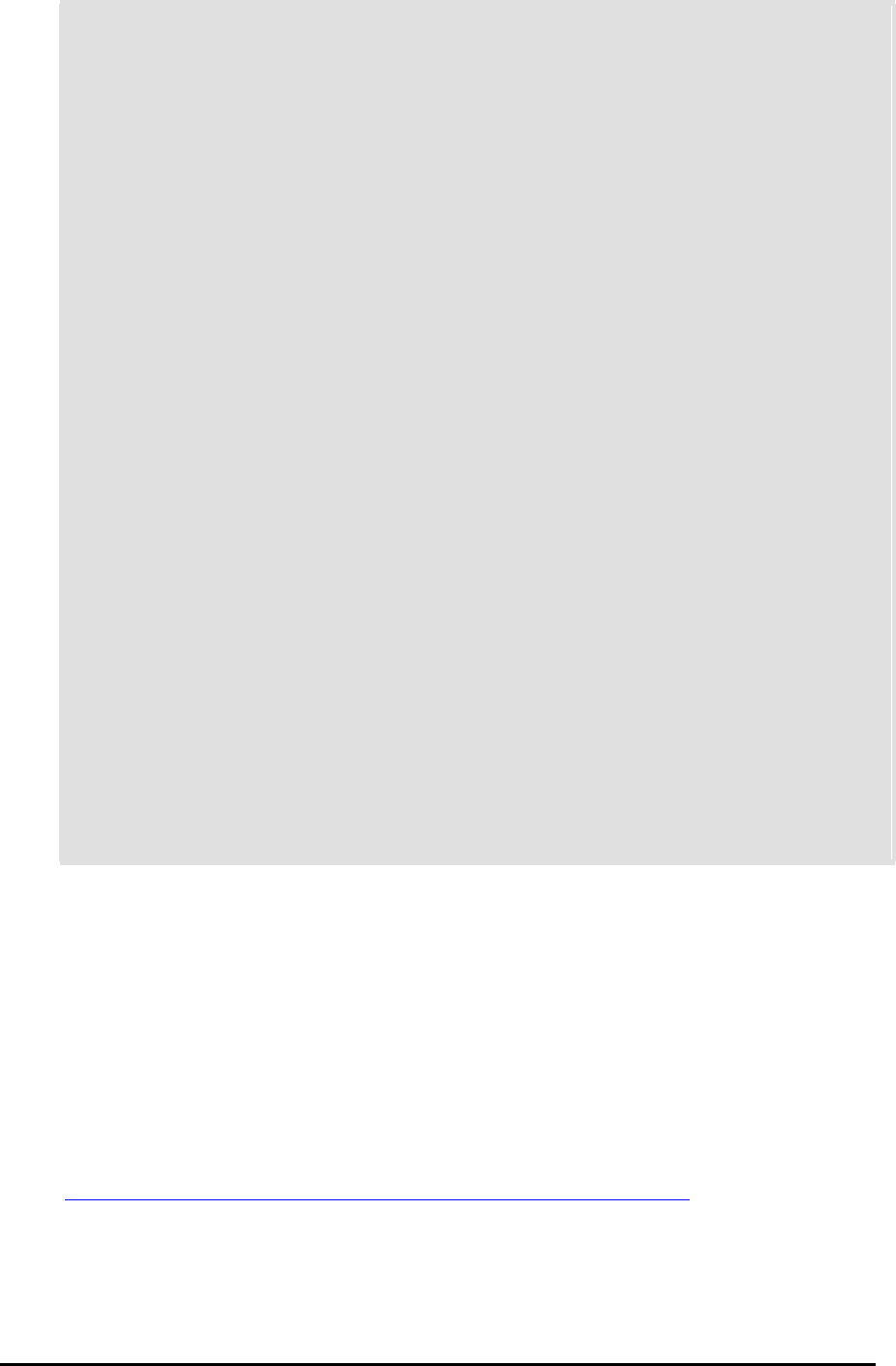
<table width="500">
<tr>
<td><p>
<object id="webeye" codebase="http://204.131.189.217:80/wg_webeye.cab"
classid="clsid:A8739816-022C-11D6-A85D-00C04F9AEAFB"
align="center" width="486" height="720">
<param name="src" value="http://pentaxtech.com/client_pull/image2.eye">
<embed type="application/x-webeye" name="pulling"
src="http://www.pentaxtech.com/client_pull/image2.eye"
align="center" width=486 height=720
pluginspage="http://204.131.189.217:80/wg_webeye-install.html"></embed>
</object>
</td>
<tr>
<td><Br><Br><Br>
<object id="webeye" codebase="http://204.131.189.217:80/wg_webeye.cab"
classid="clsid:A8739816-022C-11D6-A85D-00C04F9AEAFB"
align="center" width="360" height="243">
<param name="src" value="http://pentaxtech.com/client_pull/image2.eye">
<embed type="application/x-webeye" name="pulling"
src="http://www.pentaxtech.com/client_pull/image2.eye"
align="center" width=360 height=243
pluginspage="http://204.131.189.217:80/wg_webeye-install.html"></embed>
</object>
</td>
</table>
</center><hr>
<p align="center">
<font size="2">Copyright (C) 2000-2001 Pentax Technologies</font>
</p>
<p align="center"> </p>
</BODY>
</HTML>
In the source code, bold items are to be edited by the user. The <param> tag is used for OCX
on IE, and the <embed> tag is used for Plug-ins on Netscape. Using this code requires a
change to the IP address for your VersaCam and the URLs of the pages on your server where
the .eye files to be displayed can be found.
The applet needed for users to view .eye images in your html pages is taken from one of your
cameras – in the above example, a camera at 204.131.189.217.
Caution - In Netscape version 6.0 and 6.01, you cannot see the wavelet data and image data
(eye file) because those Netscape versions have a basic set of live connect functions that are
provide by Plug-ins. It is not clear that this problem is solved on the next version of Netscape.
If you want more detailed information about this problem, then visit
http://home.netscape.com/eng/mozilla/ns6/relnotes/pv6-1.html#problems
.
VersaCam IC-360 User’s Guide
51


















