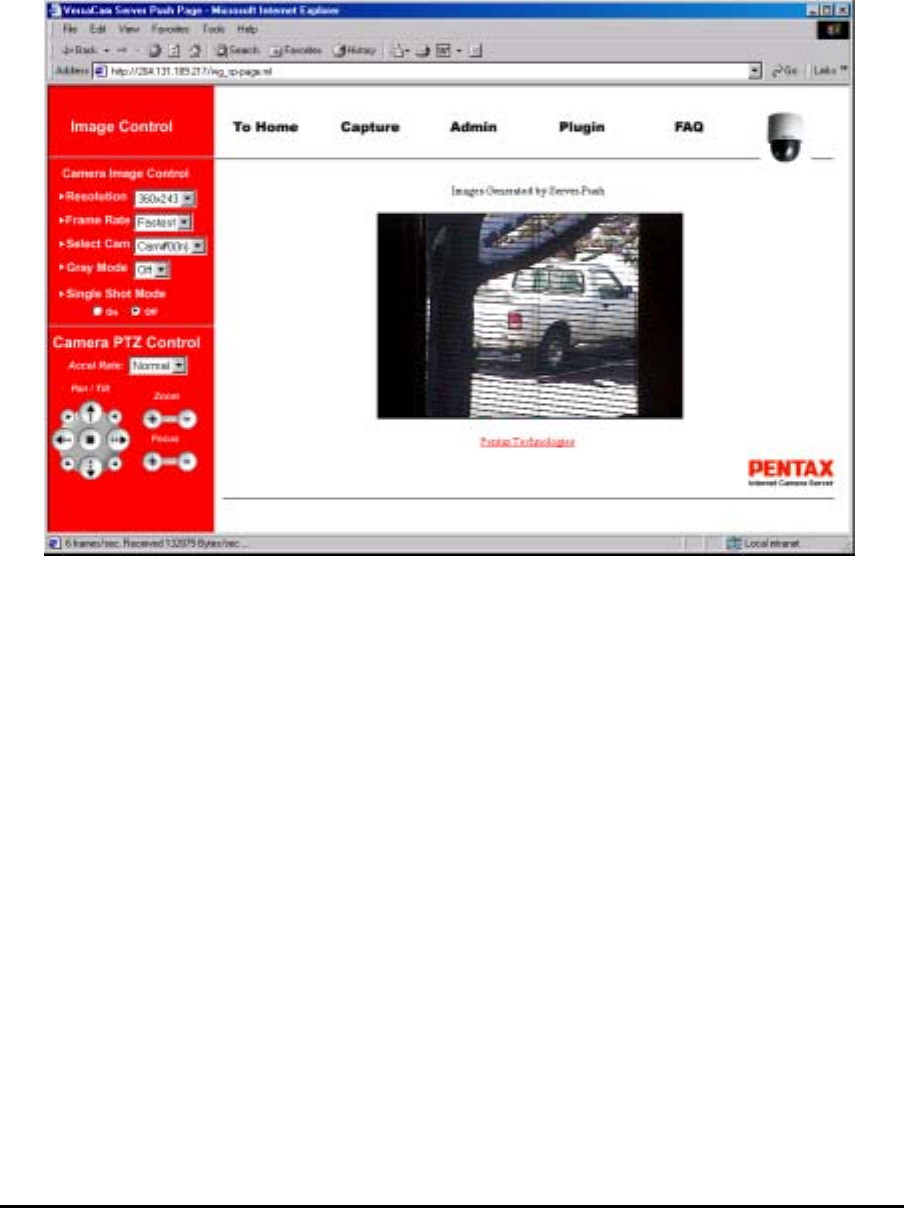
3) Server Push Viewer
If the VersaCam IC-360 is installed on a network where a firewall is located and which blocks
certain ports, you may still access the camera through the server-push viewer to monitor real-time
images. If you have information on the network as to which port is blocked with the firewall, you
may access the camera with the default viewer by changing the camera’s http (web) TCP port or
video TCP port. To change these ports, please refer to Chapter VI ‘Configuring Administrator’s Data
at the Homepage’.
Using the server-push viewer, some functions such as ‘Progressive Mode’ image transmission,
‘Image Quality’ control, and ‘Quality Box’ creation menus out of image control and ‘Preset’, and
‘Focus Sensitivity’ control out of PTZ control are not supported. Other functions are the same as that
of the default viewer.
(1) Image Control
‘Progressive Mode’ image transmission menu is not supported.
Resolution
You may select a resolution level among five: 90x60, 180x121, 360x243, 720x243, and 720x486
pixels
Frame Rate
You may choose an image transmission speed: 1fps, 3fps, 5fps, 10fps, fastest
Gray Mode
If you choose this mode, images are displayed in black and white. These images may be transmitted
faster than a color image. By clicking the button again, the function is cancelled and the images
return to color.
Single Shot Mode
When this button is clicked, one frame of an image is displayed. To resume transmitting real-time
VersaCam IC-360 User’s Guide
18


















