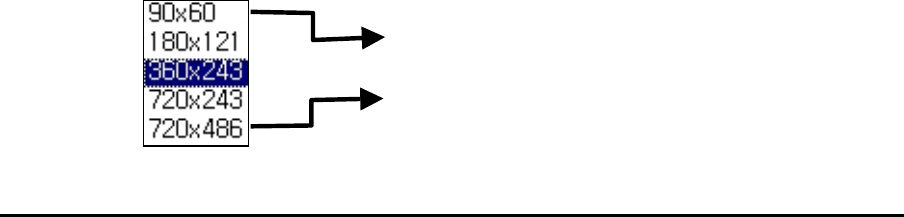
year). Note that any or none of these event types can be specified. If none are specified, no
E-mail messages will be sent by the camera. When more than one event type is specified, E-mail
will be sent whenever any of the selected events occurs.
File name: If E-mail event handling is enabled as noted above, the administrator must decide how
to name the resulting image files. There are three naming conventions that may be employed.
The ‘DATETIME’ method creates files in the format:
IMG-CHnn-yyyyddd-hhmmss.eye, where
‘nn’ = the channel number (for cameras with multiple video inputs
‘yyyy’ = year (e.g., 2002)
‘ddd’ = day of the year (e.g., 001 to 365)
‘hh’ = hour (e.g., 00 to 23)
‘mm’ = minute (e.g., 01 to 59)
‘ss’ = second (e.g., 01 to 59)
If the administrator selects the ‘SEQNUM’ option, each file will have appended a numerical
sequence number. The file-naming format will be:
IMG-CHnn-SNx.eye, where
‘x’ = the sequence number beginning with 1
The administrator may also elect to provide a fixed name to the file such that the same name is sent
every time, for example, Image.eye.
In addition, the fixed file name field may contain abbreviations for date, time, and sequence
numbers as described above as suffixes to the file name. The abbreviations that are allowed
include:
&D = Date
&T = Time
&C = Channel Number
&S = Sequence Number
So, for example, if the administrator keys in ‘MYIMAGES_&D.eye,” all of the resulting images
will be stamped with the name ‘MYFILES’ appended with a date stamp in the format described
above (e.g., MYFILES_2002062.eye). If ‘SOMEIMAGE_&D-&T.eye were keyed in, the
resulting filename would include both date and time (e.g., SOMEIMAGE_2002062-070015.eye
which would indicate the 62
nd
day of 2002 at 07:00:15 in the morning).
The extension for image files is usually defined as ‘.eye’ so that it will be recognized by the
Wavelet viewer plug-in supplied by Pentax. When the browser sees the ‘.eye’ file, it
automatically knows which plug-in is associated with this image file type and will call up that
plug-in automatically for image viewing. If the administrator chooses either the DATETIME or
SEQNUM format, the VersaCam will automatically use the .eye filename extension.
Image quality: The administrator sets the resolution of the image that will be delivered by E-mail.
Highest resolution and most data
Lowest resolution and least data
VersaCam IC-360 User’s Guide
29


















