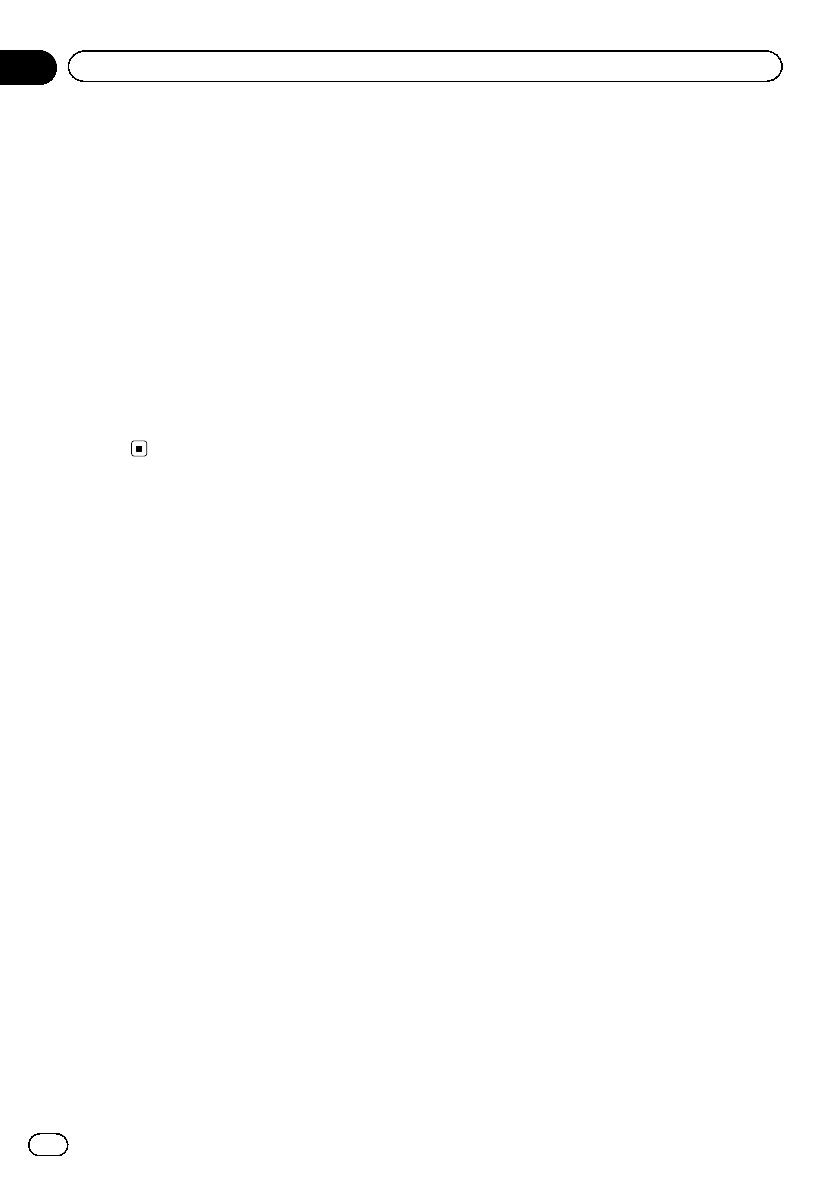
Each touch of [Repeat] changes the setting
as follows:
! All Repeat: Repeats all audio files in the
Bluetooth audio player.
! TrackRepeat: Repeats just the current
file.
! Off: Does not repeat.
p If you skip the file forward or backward
when the repeat play range in “Track Re-
peat”, the repeat play range changes to
“All Repeat”.
2 Plays files in random order
Random play lets you playback files in ran-
dom order within the current repeat range.
Each touch of [Random] turns it on or
off.
En
132
Chapter
26
Using the Bluetooth audio player


















