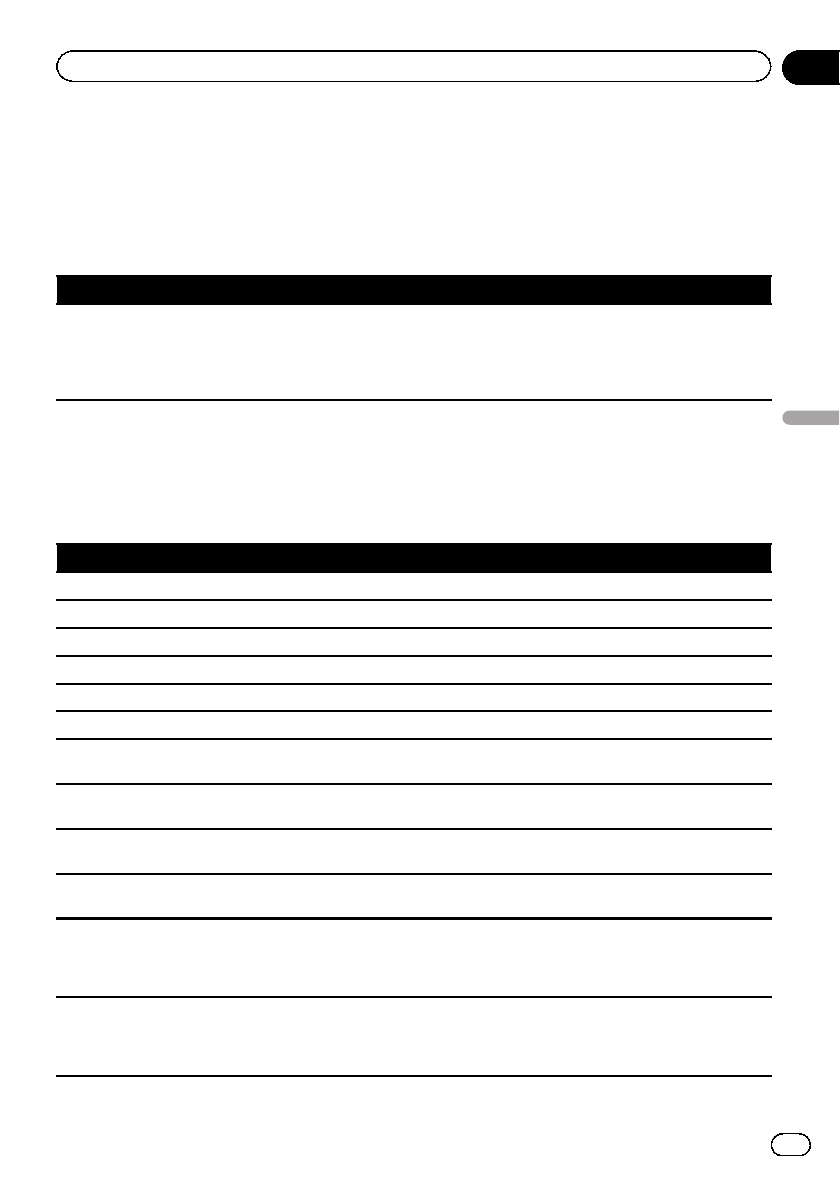
Available Basic Voice Commands
The navigationsystem can also recognizethe words inthe following list.
p Terms written initalics are voicecommands.
Basic commands
Voicecommands andoperations
Back dThe previous screenreturns.
Cancel dCancels the voiceoperation.
Help dOutputs the briefoperating instruction byvoice.
Next page,Previous paged Switchesthe page.
Last page,Firstpage d Switchesto the lastor first page.
Voice operation for the iPod
For<Artist name>, <Albumname>, <Playlist name>, <Genrename> shown onthe following chart,say the
name theirname in theiPod.
p Playbackof iPodmovies is notavailable using voicecommands.
Voicecommands andoperations
Shuffle playd Plays allsongs randomly.
Resume dResumes the songor thevideo currently playing .
Pause d Pausesthe song orthe video currentlyplaying .
Next songd Plays thenext song.
Previous songd Plays theprevious song orreturn to thebeginning of thesong currently playing.
Play songsd Starts playbackfrom the topof “Songs”.
Play artistsd Displays theartist list dSay the artistname that youwant to play.
Play theartist <Artist name> dStarts playback fromthe topof the selected artist.
Play albums dDisplays thealbum list dSay the albumname that youwant to play.
Play thealbum<Album name> dStarts playback fromthe top of theselected album.
Play playlistsd Displays theplaylist d Saythe playlist thatyou want toplay.
Play theplaylist <Playlist name> dStarts playback fromthe top ofthe selected playlist.
Play genres dDisplays the genrelist d Saythe genrethat you wantto play.
Play thegenre <Genrename> d Startsplayback from thetop of theselectedgenre.
Browse artists dDisplays the artistlist together withsub-screen tocontinue the voiceoperation. dSay the desired
voice commands.
Browse the artist<Artist name> dDisplays the albumlist of theselected artist together withsub-scree n to con-
tinue thevoice operation. dSay thedesiredvoice commands.
Browse albums dDisplays the albumlist together withsub-screen tocontinue thevoice operation. dSay the de-
sired voicecommands.
Browse the album<Album name> dDisplays the songlist of theselected album together withsub-screen to con-
tinue thevoice operation. dSay thedesiredvoice commands.
En
181
Chapter
32
Operating Your Navigation System with Voice
Operating Your Navigation System with Voice


















