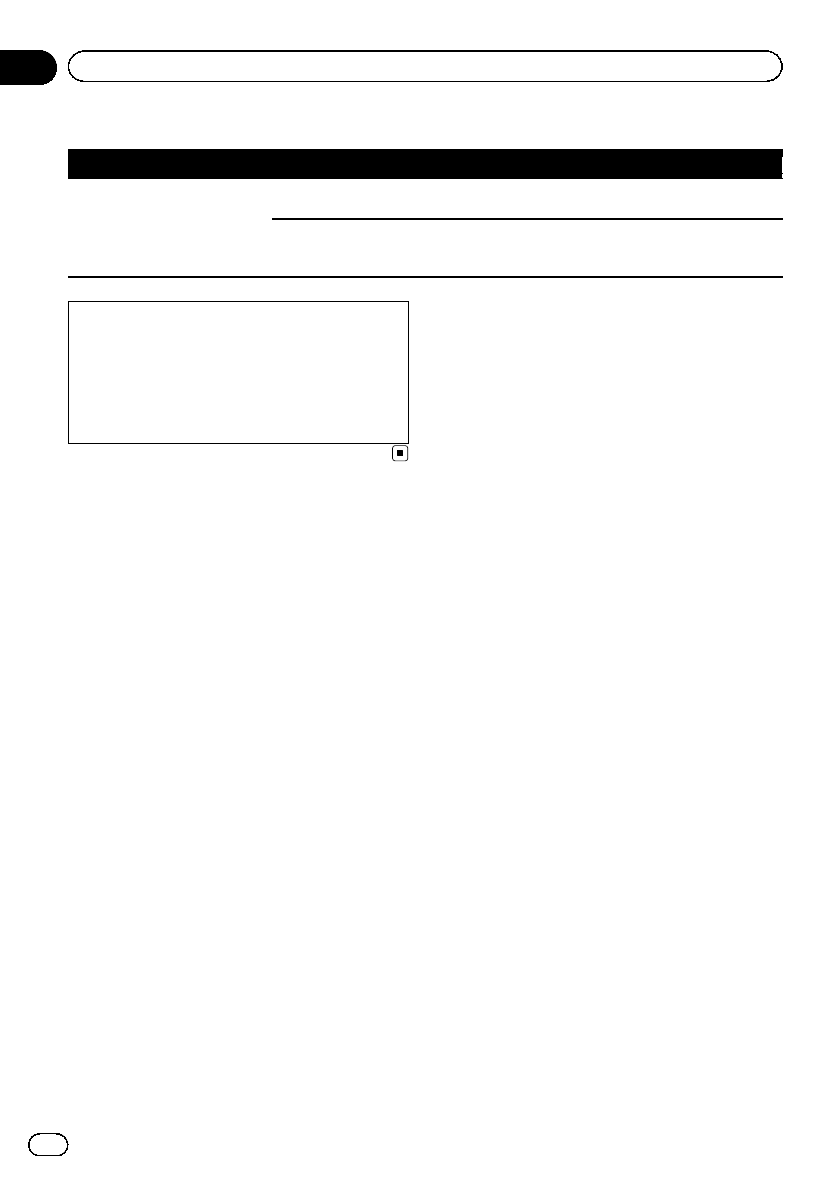
Problems with the phone screen
Symptom Cause Action (Reference)
Dialing isnot possible because
the touchpanel keys fordialing
are inactive.
Your phoneis outof range forser-
vice.
Retry after re-entering therange forservice.
The connectionbetweenthe cellular
phone andthe navigation system
cannot beestablishednow.
Perform theconnectionprocess.
If the screen becomes frozen...
Park your vehicle in a safe place, and turn off
the engine. Turnthe ignition key back to Acc
off. Then start the engine again, and turn the
power to the navigation system back on.
En
194
Appendix
Appendix


















